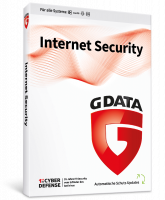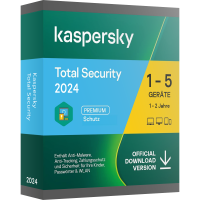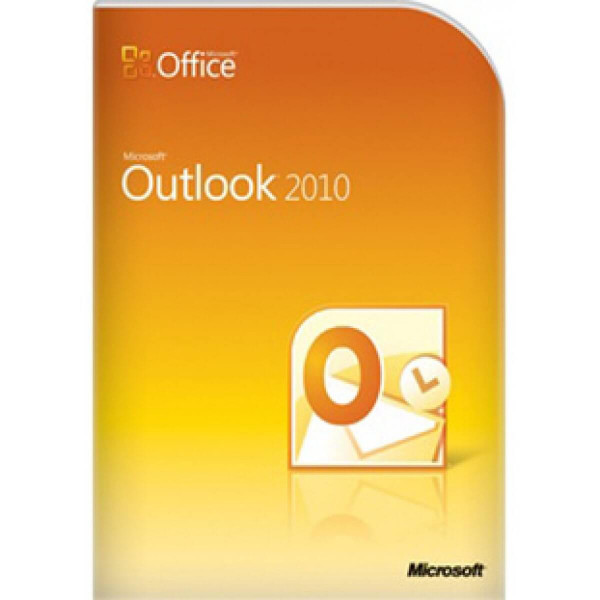


Te asesoramos personalmente
Acceso directo para clientes privados y comerciales.

¡Estamos felices de estar allí para usted!
Lunes a viernes: 9:00 a. m. - 6:00 p. m.
incluido. IVA. Envío gratis
Descarga instantánea + clave de producto
- Nº de artículo ID-800512
- Condición: Nuevo
- Dispositivos: 1 PC
- Tiempo de ejecución: Válido permanentemente
- Idioma: Todos los idiomas
- Zona del país: En todo el mundo
- Forma de envío: correo electrónico
- Fabricante: Microsoft







Volumen de suministro
- Descarga instantánea y clave original por correo electrónico
- Activación segura: garantía de uso a largo plazo
- Instrucciones sencillas: instalación y activación
- Factura transparente: IVA incluido
Effective Email and Information Management with Microsoft Outlook 2010 for Windows
Microsoft Outlook 2010 is a comprehensive email and information management tool designed specifically for Windows operating systems. It is part of the Microsoft Office Suite and offers a variety of features to help you organize and manage your emails, contacts, calendar, and tasks.
Outlook 2010 provides seamless integration with Exchange Server, Outlook.com, and many other email services. This feature allows you to centralize all your email accounts and manage them conveniently from one place. You can quickly switch between different email accounts and compose and send emails directly in Outlook.
One of the key features of Outlook 2010 is the ability to easily organize and categorize emails. You can create folders to organize emails based on their type or sender. Outlook also offers the option to tag emails with color codes or categories to quickly find important information and easily sort emails.
Outlook 2010 features extensive contact management functionality. You can store detailed information about contacts and synchronize them with other Microsoft programs like Word or Excel. You can also organize contacts into groups to quickly and easily send emails to a specific group of people.
The calendar in Outlook 2010 is also very powerful. You can easily create and manage appointments and meetings, including inviting others to meetings and appointments. The calendar also provides the ability to schedule recurring events to automatically repeat appointments or tasks. You can also sync the calendar with your smartphone to access your appointments on the go.
Outlook 2010 also offers extensive task management functionality. You can create task lists and assign tasks to other users or groups. You can also track the progress of tasks and highlight overdue tasks to ensure you don't miss important deadlines.
Another important feature of Outlook 2010 is the enhanced search function. You can quickly and easily search for emails, contacts, calendar entries, or tasks by simply entering a search term. Outlook also provides filtering options to further refine the search and filter results by date, size, or sender.
In addition to all these features, Outlook 2010 offers a user-friendly interface that makes it easy to access and utilize all functions. You can view your emails, contacts, calendar, and tasks all in one window and quickly switch between them.
Overall, Microsoft Outlook 2010 is an excellent choice for anyone seeking a powerful email and information management solution that is easy to use and provides all the essential features to stay organized and productive.
For whom is Microsoft Outlook 2010 | Windows suitable?
Microsoft Outlook 2010 | Windows is a powerful email and information management solution suitable for a wide range of users. Here are some categories of users for whom Outlook 2010 can be particularly useful:
- Businesspeople and Professionals: Outlook 2010 is a great tool for anyone who needs to send and receive emails in a business environment. It offers seamless integration with Microsoft Exchange Server, simplifying the management of emails, contacts, and appointments in an organization. Additionally, businesspeople can create and manage task lists to organize their work and be more productive.
- Students and Teachers: Outlook 2010 can also be useful for students and teachers to organize their emails, calendars, and tasks. Teachers can assign tasks to students and track students' progress, while students can organize their assignments and meet deadlines.
- Freelancers and Self-Employed: Outlook 2010 is a great option for freelancers and self-employed individuals to organize their emails, contacts, and appointments. It also provides a convenient task management feature to ensure all tasks are completed on time.
- Families and Groups: Outlook 2010 offers an easy way to organize all appointments and events within a family or group. You can create appointments and meetings to ensure everyone knows when they occur and also create task lists to ensure everyone completes their tasks on time.
- Technology Enthusiasts: Outlook 2010 offers many features and capabilities appreciated by technology enthusiasts. You can create automated rules and filters to sort or delete emails automatically, and the ability to create custom templates to compose and send emails faster.
Overall, Microsoft Outlook 2010 | Windows is suitable for a wide range of users, from businesspeople and students to freelancers, families, and technology enthusiasts. It provides many features and capabilities to organize emails, contacts, calendars, and tasks and be more productive.
The new features of Microsoft Outlook 2010 | Windows compared to the previous version (Microsoft Outlook 2007 | Windows)
Microsoft Outlook 2010 | Windows offers many new and improved features compared to Microsoft Outlook 2007 | Windows. Here are some of the key new features of Outlook 2010:
- Improved User Interface: Outlook 2010 has a redesigned user interface that makes it easier and more intuitive to read and compose emails, manage contacts and appointments, and create and edit task lists.
- Enhanced Search Functions: Search in Outlook 2010 is faster and more accurate than in the previous version. You can also create custom search filters to facilitate the search for emails, contacts, or appointments.
- Advanced Calendar Features: Outlook 2010 offers improved appointment scheduling with additional features such as the ability to organize group appointments and display different calendars side by side.
- Social Networking Integration: Outlook 2010 can interact with social networks like Facebook and LinkedIn, importing information from there. You can import contacts from social networks and send emails to your contacts without leaving Outlook.
- Quick Access Toolbar: With the new Quick Access Toolbar, you can quickly and easily access frequently used functions without navigating through various menus.
- Backstage View: The Backstage View of Outlook 2010 provides a central place for managing accounts, exporting data, and changing options.
- Automatic Spelling Check: Outlook 2010 features an automatic spelling check that reviews your emails for spelling errors as you compose them.
Overall, Microsoft Outlook 2010 | Windows offers many new and improved features compared to the previous version. With an improved user interface, advanced search functions, enhanced calendar features, social networking integration, a Quick Access Toolbar, Backstage View, and automatic spelling check, Outlook 2010 is a powerful tool for email and information management.
Advantages of Microsoft Outlook 2010 | Windows compared to other email and information management programs
Microsoft Outlook 2010 | Windows offers many advantages compared to other email and information management programs. Here are some of the key advantages:
- Integration with other Microsoft Programs: Outlook 2010 is closely integrated with other Microsoft programs such as Word, Excel, and PowerPoint. This makes it easy to use information from these programs in emails and appointments.
- Advanced Calendar Features: Outlook 2010 offers comprehensive appointment scheduling with advanced features such as the ability to organize group appointments and display different calendars side by side.
- Social Networking Integration: Outlook 2010 can interact with social networks like Facebook and LinkedIn, importing information from there. You can import contacts from social networks and send emails to your contacts without leaving Outlook.
- Automatic Spelling Check: Outlook 2010 features an automatic spelling check that reviews your emails for spelling errors as you compose them.
- Funciones de búsqueda mejoradas: La búsqueda en Outlook 2010 es más rápida y precisa que en versiones anteriores. También puede crear filtros de búsqueda personalizados para facilitar la búsqueda de correos electrónicos, contactos o citas.
- Gestión de tareas y notas: Outlook 2010 ofrece una manera fácil y efectiva de gestionar y organizar tareas y notas.
- Movilidad: Con Outlook Web App puede acceder a sus correos electrónicos, contactos y calendario desde cualquier computadora con acceso a Internet. Además, hay aplicaciones móviles para Android, iOS y Windows Phone.
- Seguridad: Outlook 2010 cuenta con funciones de seguridad mejoradas, como la capacidad de agregar firmas digitales a correos electrónicos y enviar y recibir correos electrónicos encriptados.
En general Microsoft Outlook 2010 | Windows ofrece muchas ventajas sobre otros programas de gestión de correo electrónico e información. Con integración en otros programas de Microsoft, funciones avanzadas de calendario, integración con redes sociales, corrección ortográfica automática, funciones de búsqueda mejoradas, gestión de tareas y notas, movilidad y seguridad, Outlook 2010 es una herramienta poderosa para la gestión de correo electrónico e información.
Beneficios de comprar Microsoft Outlook 2010 | Windows en nuestra tienda en línea
Al comprar Microsoft Outlook 2010 | Windows en nuestra tienda, usted se beneficia de una serie de ventajas. Aquí hay algunas razones por las cuales debería elegir comprar con nosotros:
- Producto original garantizado: Ofrecemos solo software original directamente de Microsoft. Puede estar seguro de que recibirá una versión genuina de Microsoft Outlook 2010 | Windows.
- Entrega rápida: Una vez que realice su pedido, le enviaremos el enlace de descarga y la clave de activación rápidamente por correo electrónico. Puede comenzar a instalar y usar el software de inmediato.
- Precio bajo: Ofrecemos Microsoft Outlook 2010 | Windows a un precio muy competitivo. Ahorra dinero en comparación con otros minoristas o al comprar directamente a Microsoft.
- Servicio al cliente personalizado: Estamos disponibles para ayudarlo con preguntas o problemas y ofrecemos un servicio al cliente personalizado. Estamos orgullosos de ofrecer a nuestros clientes un excelente soporte y ayudarlos con cualquier pregunta o inquietud.
- Compra segura: Ofrecemos un procesamiento de pagos seguro y protegemos sus datos con las medidas de seguridad más avanzadas.
En resumen, puede comprar Microsoft Outlook 2010 | Windows en nuestra tienda al precio más bajo garantizado, recibir una entrega rápida y beneficiarse de un excelente servicio al cliente. También le ofrecemos la seguridad de recibir un producto original y mantener seguros sus datos.
Requisitos de hardware para Microsoft Outlook 2010 | para Windows
Aquí están los requisitos de hardware para Microsoft Outlook 2010 | Windows:
- Procesador principal (CPU): Un CPU de 500 MHz o superior y la distinción entre 32 bits (x86) o 64 bits (x64) son aspectos importantes para cumplir con los requisitos de cierto software.
- Software del sistema: Windows 11, Windows 10, Windows 8, Windows 7, Windows Vista, Windows Server 2012, Windows Server 2008, Windows Server 2003 (SP2), Windows XP (SP3)
- Memoria principal (RAM): El sistema requiere una capacidad de memoria RAM de 512 MB.
- Capacidad de almacenamiento: Una capacidad de almacenamiento de 3 GB.
- Monitor: Se recomienda una resolución mínima de 1024 * 768 píxeles.
(Se pueden obtener detalles adicionales del fabricante).
También es importante tener en cuenta que los requisitos pueden variar según el uso. Si utiliza Outlook 2010 para tareas simples como leer y escribir correos electrónicos, no necesitará hardware especialmente potente. Sin embargo, si tiene buzones de correo electrónico grandes o almacena muchos datos en Outlook, debería considerar tener hardware más potente para obtener el mejor rendimiento.
Relevante: ¡Le proporcionamos el archivo de configuración adecuado para la clave! Debido a la variedad de versiones disponibles, recomendamos encarecidamente realizar una instalación limpia con nuestro archivo proporcionado para evitar posibles problemas futuros. Si tiene alguna duda o pregunta adicional, no dude en ponerse en contacto con nuestro servicio de atención al cliente gratuito. Siempre estamos listos para asesorarlo de manera experta!