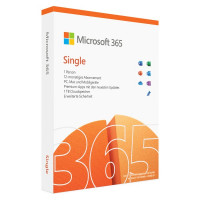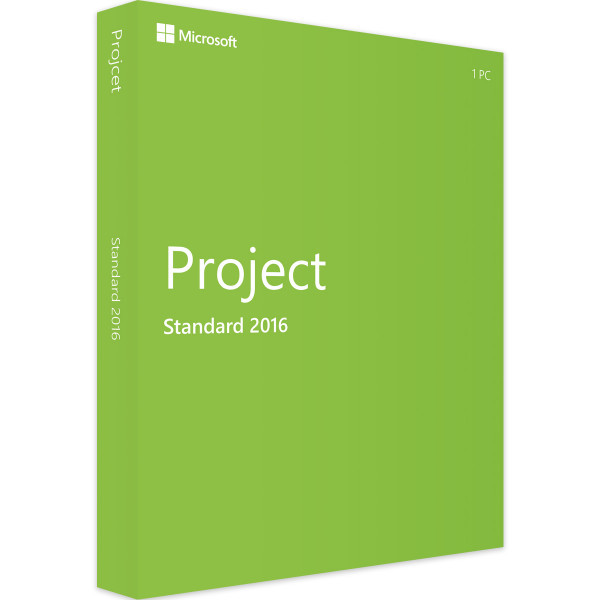



Te asesoramos personalmente
Acceso directo para clientes privados y comerciales.

¡Estamos felices de estar allí para usted!
Lunes a viernes: 9:00 a. m. - 6:00 p. m.
incluido. IVA. Envío gratis
Descarga instantánea + clave de producto
- Nº de artículo CH24-200138
- Dispositivos: 1 PC
- Tiempo de ejecución: Válido permanentemente
- Idioma: Todos los idiomas
- Zona del país: En todo el mundo
- Forma de envío: correo electrónico
- Fabricante: Microsoft







Volumen de suministro
- Descarga instantánea y clave original por correo electrónico
- Activación segura: garantía de uso a largo plazo
- Instrucciones sencillas: instalación y activación
- Factura transparente: IVA incluido
Plan, control, and manage: Effective Project Management with Microsoft Project 2016
Microsoft Project 2016 Standard | Windows is a project management software specifically developed for businesses to effectively plan, manage, and control projects. It is a single-user version for one PC, suitable for an individual. The user interface of Microsoft Project 2016 Standard | Windows is user-friendly, allowing easy navigation and project management. It provides a variety of features that facilitate work in project management, such as creating project plans, assigning tasks to team members, monitoring progress, and managing budgets and resources. One of the main features of Microsoft Project 2016 Standard | Windows is the ability to create Gantt charts and other diagrams that visualize project progress. These charts can be easily customized and updated to accommodate changes in the project. The software also enables effective management of resources such as labor, materials, and costs.
Microsoft Project 2016 Standard | Windows also offers integration with other Microsoft products such as Excel and SharePoint. It allows the import and export of data and collaboration with other team members through the cloud. Collaboration is facilitated by the ability to share project progress in real-time. Another advantage of Microsoft Project 2016 Standard | Windows is the ability to create custom reports and dashboards that display project progress. These reports can be easily shared with other team members to enable better transparency and collaboration in project management.
In summary , Microsoft Project 2016 Standard | Windows is a powerful project management software that allows businesses to effectively plan, manage, and control projects. It provides a variety of features to visualize project progress, manage resources, and facilitate team collaboration. It is user-friendly software that also allows integration with other Microsoft products.
For whom is Microsoft Project 2016 Standard | Windows | 1 PC suitable?
Microsoft Project 2016 Standard | Windows is a powerful project management tool that caters to various target audiences.
Here are seven categories of users for whom Microsoft Project 2016 Standard | Windows is suitable:
- Project Managers: Microsoft Project 2016 Standard | Windows is an essential tool for project managers who need to plan, monitor, and control complex projects. It aids in creating work plans, resource allocations, and budgets and enables tracking project progress in real-time.
- Team Leaders: Microsoft Project 2016 Standard | Windows facilitates collaboration and coordination among different teams and departments. Team leaders can track the progress of individual team members and optimize their workload to ensure the project is completed on time and within budget.
- Business Analysts: Business analysts can use Microsoft Project 2016 Standard | Windows to collect, analyze, and visualize data for better business decision-making. The tool allows integrating data from various sources and creating custom reports.
- IT Managers: IT managers can use Microsoft Project 2016 Standard | Windows to plan and control IT projects, such as the implementation of new software systems or database migrations. The tool helps track project progress and ensure projects are completed within budget and the specified time.
- Engineers: Engineers can use Microsoft Project 2016 Standard | Windows to plan and control complex construction projects or the development of new products. The tool allows more effective utilization of resources such as labor and materials, ensuring the project runs smoothly and on schedule.
- Architects: Architects can useMicrosoft Project 2016 Standard | Windows to plan and control large architecture projects, such as the construction of residential buildings, office buildings, or shopping centers. The tool helps track project progress and ensures the project is completed within budget and the specified time.
- Students: Microsoft Project 2016 Standard | Windows can also be used by students to plan and manage projects for their courses. It is a useful resource for students who want to learn how to plan and control projects effectively.
In summary, Microsoft Project 2016 Standard | Windows is suitable for anyone who needs to plan and control complex projects, regardless of their industry or field of activity. It is a valuable tool for project managers, team leaders, business analysts, IT managers, engineers, architects, and students.
Hardware Requirements for 2016 Standard | Windows | 1 PC
The minimum requirements for installing Microsoft Project 2016 Standard on a PC with Windows operating system are:
- Operating System: Windows 7 SP1 or higher, Windows Server 2008 R2 or higher
- Processor: 1 gigahertz (GHz) or faster x86 or x64-bit processor with SSE2 support
- Ram: 1 GB (32-bit), 2 GB (64-bit)
- Hard Disk Space: 3 GB available storage space
- Graphics Card: DirectX 10-compatible graphics card with a minimum resolution of 1024 x 768 pixels
- Internet Connection for downloading and activating software updates and accessing certain features
However, for better performance and handling more extensive projects, it is recommended to use a more powerful computer with higher specifications.
(Further detailed information can be obtained from the manufacturer)