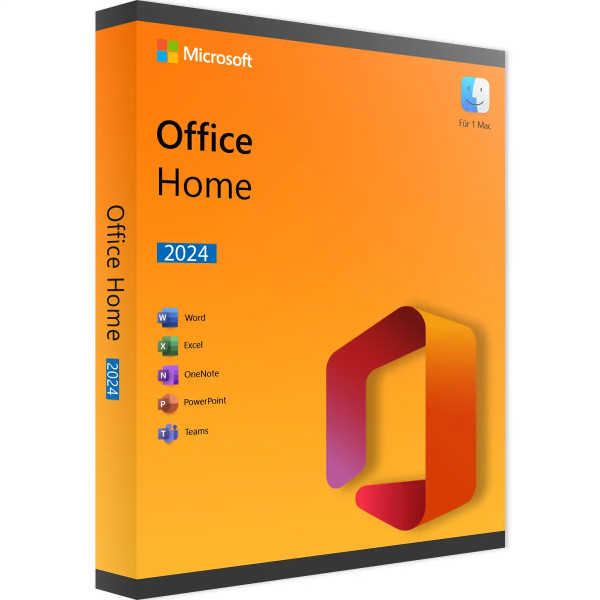





We advise you personally
Directly accessible for private and business customers.

We are happy to help!
Mon. - Fri.: 9:00 a.m. - 2:00 p.m.
Prices incl. VAT plus shipping costs
Instant download + product key
- Order number: SWI24-702811
- Devices: 1 Mac
- Runtime: Permanently valid
- Language: All languages
- Country zone: Worldwide
- Shipping method: E-Mail
- Manufacturer: Microsoft







Auslieferungsumfang
- Sofortdownload & Originalschlüssel per E-Mail
- Sichere Aktivierung: Garantie für langfristige Nutzung
- Einfache Anleitung: Installation und Aktivierung
- Transparente Rechnung: inkl. Mehrwertsteuer
Microsoft Office 2024 Home | Mac | Account-based – The perfect solution for your home office
Welcome to Softwareindustrie24, your expert for high-quality software solutions. If you are looking for a powerful office suite specifically designed for your Mac, then Microsoft Office 2024 Home | Mac | Account-based is the right choice for you. This version offers all the classic Office applications you need for work, study, or everyday tasks – all in a user-friendly environment optimized for macOS. In this comprehensive product description, you will learn everything about the features, benefits, and purchase of this product to ensure you get the most out of your Office experience.
Overview of Microsoft Office 2024 Home | Mac | Account-based
Microsoft Office 2024 Home | Mac | Account-based is designed to meet the needs of Mac users who need a reliable and efficient office suite for personal or business use. This version includes all the essential Office programs that millions of users worldwide use every day to be productive, such as:
- Microsoft Word – For professional word processing and document design
- Microsoft Excel – For advanced spreadsheets and data analysis
- Microsoft PowerPoint – For engaging presentations and visual representations
- Microsoft Outlook – For managing emails, calendars, and contacts
- Microsoft OneNote – For notes, task planning, and collaboration
- Microsoft Teams – For seamless communication and collaboration within teams
This Office suite was developed specifically for use on Mac and offers the familiar user experience and integration into the macOS ecosystem. Whether you're an experienced user or a beginner, with Microsoft Office 2024 Home for Mac, you get everything you need to work more productively and efficiently.
Why choose Microsoft Office 2024 Home | Mac | Account-based?
1. Exclusive macOS optimization
Microsoft has optimized Office applications for the latest versions of macOS. This means you can use the familiar Office programs without having to give up the macOS features and settings you're used to. Microsoft Office 2024 Home | Mac | Account-linked offers seamless integration with macOS tools such as the Touch Bar, Dark Mode, and full support for Retina displays.
2. Account-linked license – Flexible and secure
This version of Office 2024 is account-linked. This means that the license is linked to your personal Microsoft account, not to a specific computer. You can install the software on multiple devices and easily access your account to use the programs. This makes it a flexible solution for families who use multiple Macs or for users who want to access their applications both at home and in the office.
3. Lifetime usage license
Unlike subscription models such as Microsoft 365, which require monthly or annual payments, Microsoft Office 2024 Home | Mac | Account-linked offers a lifetime license. Once paid, you can use the software for the lifetime of your Mac at no additional cost.
4. Seamless collaboration with OneDrive
The integration of Microsoft OneDrive allows you to store your documents in the cloud and access them from anywhere. Share files with colleagues or family members, edit documents together in real time, and ensure that your important data is stored securely in the cloud.
Features of Microsoft Office 2024 Home | Mac | Account-based in detail
Microsoft Word 2024 – More than just a word processor
Microsoft Word remains the leading tool for word processing and document design. With the 2024 version, you can:
- Design professional documents: Use templates, formatting options, and design tools to create attractive reports, letters, and other documents.
- Work together: Invite other users to edit your documents in real time and track changes directly in the text.
- AI-powered correction: Word uses artificial intelligence to improve spelling, grammar, and style in your texts.
- Integrated translation feature: Translate entire documents or selected passages directly in the app.
Microsoft Excel 2024 – Perfection in data processing
With Excel 2024, you have an indispensable tool for analyzing and managing data at your fingertips. Highlights include:
- Advanced formulas and functions: Work with a wide range of formulas to quickly analyze complex data.
- Data visualization: Create dynamic charts and pivot tables to present your data in an appealing way.
- Improved collaboration: Excel allows multiple people to work together simultaneously and tracks changes in real time.
- New data analysis tools: With Power Query and improved chart types, you can analyze your data more efficiently than ever before.
Microsoft PowerPoint 2024 – Professional presentations made easy
PowerPoint gives you all the tools you need to create impressive presentations:
- Design Assistant: Get inspired by PowerPoint's AI-powered Design Assistant, which provides suggestions for layouts and designs.
- Multimedia integration: Easily add videos, images, and animations to make your presentations lively and dynamic.
- Real-time collaboration: Work on a presentation with your colleagues at the same time without having to send files back and forth.
- 3D models and animated graphics: Add 3D objects and interactive graphics to take your presentation to the next level.
Microsoft Outlook 2024 – Your central email and calendar management
Outlook is more than just an email client. With this app, you can keep track of your emails, appointments, and contacts at all times:
- Improved search function: Find important emails and contacts in a fraction of a second.
- Seamless integration with calendars: Manage your appointments and meetings directly in Outlook and stay organized at all times.
- Encrypted communication: Protect your sensitive information with email encryption.
- Work offline: Write and schedule your emails even without an internet connection; they will be sent automatically as soon as you are back online.
Microsoft OneNote 2024 – Your digital notebook solution
OneNote lets you collect and organize notes, lists, and ideas in one central location:
- Flexible note management: Organize your notes into different sections and pages.
- Multimedia integration: Insert images, links, videos, and more into your notes to make them clear and informative.
- Note sharing: Share your notes with colleagues or family members and work on them together.
- Synchronization across all devices: Access your notes from anywhere, whether from your Mac, iPhone, or iPad.
Microsoft Teams – Collaboration made easy
Teams is the ultimate tool for collaboration and communication:
- Chat and calls: Have one-on-one or group conversations right from the app.
- File sharing and management: Share and store files directly in Teams so you can access them anytime.
- Virtual meetings: Organize online meetings with colleagues, customers, or friends—it's easy with Teams.
Easy installation and activation
Installing Microsoft Office 2024 Home | Mac | Account-based is quick and easy. After purchase, you will receive a product key that you link to your Microsoft account. Download the software and start using it right away after installation. Thanks to account binding, you can reinstall the software at any time or use it on another device at no additional cost.
Price and availability
Microsoft Office 2024 Home | Mac | Account-linked is available from Softwareindustrie24 at an extremely competitive price. Take advantage of our special offers and get a product that will serve you well for years to come.
Frequently asked questions
Question: Can I install the software on multiple Macs?
Answer: No, because the license is account-based, you can install and use Office 2024 on one Mac.
Question: Do I need an internet connection to use Office 2024?
Answer: No, you can use the software offline. An internet connection is only required for activation and updates.
Question: What is the difference between Microsoft 365 and Microsoft Office 2024?
Answer: Microsoft 365 is a subscription service that must be renewed regularly. Microsoft Office 2024, on the other hand, offers a one-time license that can be used indefinitely.
With Microsoft Office 2024 Home | Mac | Account-based, you get a comprehensive, powerful, and future-proof Office solution tailored specifically to the needs of Mac users. Don't miss this opportunity to increase your productivity and optimize the way you work – only at Softwareindustrie24!
System requirements for Microsoft Office 2024 Home | Mac
To ensure that Microsoft Office 2024 Home | Mac runs smoothly on your device, you must ensure that your Mac meets the minimum system requirements:
- Operating system: macOS, compatible with the latest three Mac versions
- Processor: Intel processor, Apple Silicon M1 or higher
- RAM: At least 4 GB RAM
- Storage space: At least 10 GB free space on the hard drive
- Screen resolution: 1280 x 800 or higher
- Internet connection: An internet connection is required for activation and cloud integration.
Our commitment – your satisfaction!
If we no longer have the version of Office you purchased in stock, we will offer you a higher-quality version at no additional cost. However, if it is important to you to receive this specific version, please contact us in advance by email. Otherwise, you will automatically receive the next higher version.
This gives you the following benefits:
- Avoid delivery delays
- No additional costs due to the higher-quality version
- Receive an expanded range of applications at a lower price












