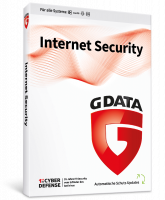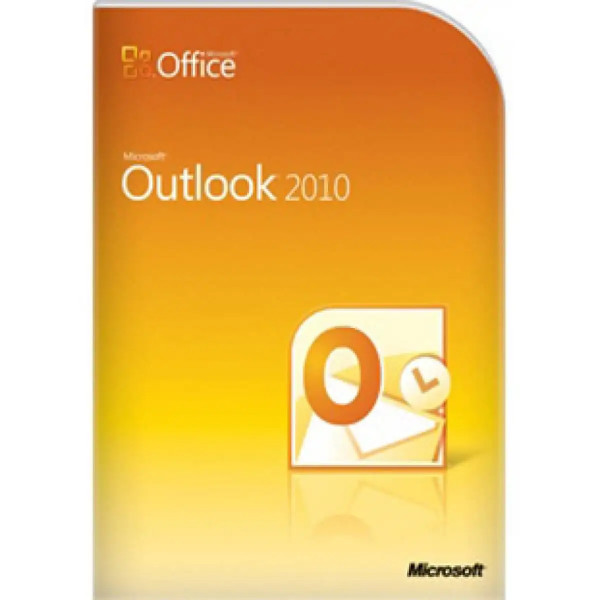






We advise you personally
Directly accessible for private and business customers.

We are happy to help!
Mon. - Fri.: 9:00 a.m. - 2:00 p.m.
Prices incl. VAT plus shipping costs
Instant download + product key
- Order number: SWI24-700421
- Devices: 1 PC
- Runtime: Permanently valid
- Language: All languages
- Country zone: Worldwide
- Shipping method: E-Mail
- Manufacturer: Microsoft







Auslieferungsumfang
- Sofortdownload & Originalschlüssel per E-Mail
- Sichere Aktivierung: Garantie für langfristige Nutzung
- Einfache Anleitung: Installation und Aktivierung
- Transparente Rechnung: inkl. Mehrwertsteuer
Effective e-mail and information management with Microsoft Outlook 2010 for Windows
Microsoft Outlook 2010 is a comprehensive e-mail and information management tool that has been specially developed for Windows operating systems. It is part of the Microsoft Office Suite and offers a variety of features to help you organize and manage your email, contacts, calendars and tasks. Outlook 2010 offers seamless integration with Exchange Server, Outlook.com and many other email services. With this feature, you can centralize all your email accounts and manage them conveniently from one place. You can quickly and easily switch between different email accounts and compose and send emails directly in Outlook. One of the most important features of Outlook 2010 is the ability to easily organize and categorize emails. You can create folders to organize emails according to their type or sender. Outlook also offers the ability to color code or categorize emails to quickly find important information and easily sort emails. Outlook 2010 has an extensive contact management function. You can store detailed information about contacts and synchronize them with other Microsoft programs such as Word or Excel . You can also organize contacts into groups to quickly and easily send emails to a specific group of people.
Outlook 2010 's calendar is also very powerful. You can easily create and manage appointments and meetings, including invitations to meetings and appointments with other people. The calendar also offers the ability to schedule recurring events to automatically repeat appointments or tasks. You can also synchronize the calendar with your smartphone to access your appointments on the go. Outlook 2010 also offers an extensive task management function. You can create task lists and assign tasks to other users or groups. You can also track the progress of tasks and highlight tasks that are due to ensure you don't miss any important deadlines. Another important feature of Outlook 2010 is the improved search function. You can quickly and easily search for emails, contacts, calendar entries or tasks by simply entering a search term. Outlook also offers filter options to further refine the search and filter results by date, size or sender. In addition to all these features, Outlook 2010 offers a user-friendly interface that makes it easy to access and use all functions. You can view your emails, contacts, calendar and tasks all in a single window and quickly switch between them.
Overall, Microsoft Outlook 2010 is an excellent choice for anyone looking for a powerful email and information management solution that is easy to use and offers all the key features you need to stay organized and productive.
Who is Microsoft Outlook 2010 | Windows suitable for?
Microsoft Outlook 2010 | Windows is a powerful email and information management solution that is suitable for a wide range of users.
Here are some categories of users for whom Outlook 2010 can be particularly useful:
- Business and Professional: Outlook 2010 is a great tool for anyone who needs to send and receive email in a business environment. It offers seamless integration with Microsoft Exchange Server, which simplifies the management of e-mail, contacts and appointments in an organization. In addition, business people can create and manage to-do lists to organize their work and be more productive.
- Students and teachers: Outlook 2010 can also be useful for students and teachers to organize their emails, calendars and tasks. Teachers can assign tasks to students and track student progress, while students can organize their assignments and meet deadlines.
- Freelancers and the self-employed: Outlook 2010 is a great option for freelancers and the self-employed to organize their email, contacts and appointments. It also offers a handy task management feature to ensure that all tasks are completed on time.
- Families and groups: Outlook 2010 provides an easy way to organize all appointments and events in a family or group. You can create appointments and meetings to make sure everyone knows when they are happening and also create to-do lists to make sure everyone completes their tasks on time.
- Technology Enthusiasts: Outlook 2010 offers many features and capabilities that technology enthusiasts will appreciate. You can create automated rules and filters to automatically sort or delete emails, and the ability to create customized templates to create and send emails faster.
Overall, Microsoft Outlook 2010 | Windows is suitable for a wide range of users, from business professionals and students to freelancers, families and technology enthusiasts. It offers many features and possibilities to organize emails, contacts, calendars and tasks and be more productive.
Hardware requirements for Microsoft Outlook 2010 | for Windows
Here are the hardware requirements for Microsoft Outlook 2010 | Windows:
- Main processor CPU: A CPU with 500 MHz or higher and the distinction between 32-bit (x86) or 64-bit (x64) are important aspects in meeting the requirements of certain software.
- System software: Windows 11, Windows 10, Windows 8, Windows 7, Windows Vista, Windows Server 2012, Windows Server 2008, Windows Server 2003 (SP2), Windows XP (SP3)
- Main memory (RAM): The system requires a working memory capacity of 512 MB RAM.
- Storage capacity: A storage capacity of 3 GB.
- Monitor: Recommendation of at least 1024 * 768 pixels.
(Further details can be obtained from the manufacturer).
It should also be noted that the requirements may vary depending on use. If you use Outlook 2010 for simple tasks such as reading and writing e-mails, you do not need particularly powerful hardware. However, if you have large email inboxes or store a lot of data in Outlook, you should have more powerful hardware to get the best performance.
Relevant: We offer you the appropriate setup file for the key! Due to the variety of versions available, we strongly recommend performing a fresh installation with our provided file to avoid possible future difficulties. If you are unsure or have further questions, please do not hesitate to contact our toll-free customer service. We are always ready to provide you with expert advice!