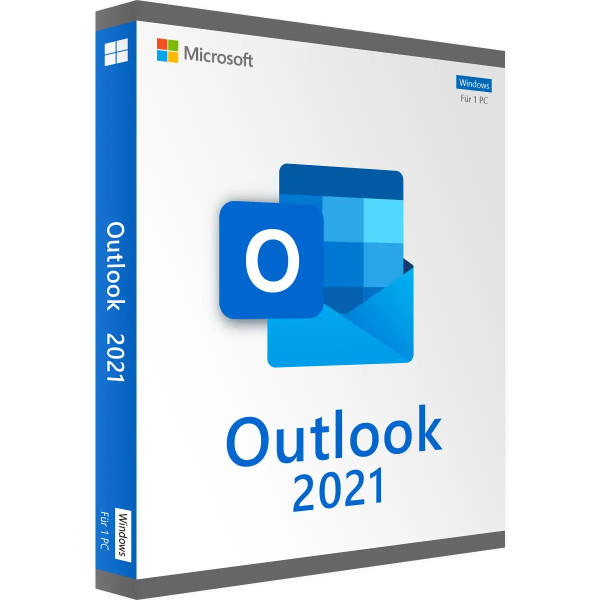





We advise you personally
Directly accessible for private and business customers.

We are happy to help!
Mon. - Fri.: 9:00 a.m. - 2:00 p.m.
Prices incl. VAT plus shipping costs
Instant download + product key
- Order number: SWI24-700425
- Devices: 1 PC
- Runtime: Permanently valid
- Language: All languages
- Country zone: Worldwide
- Shipping method: E-Mail
- Manufacturer: Microsoft







Auslieferungsumfang
- Sofortdownload & Originalschlüssel per E-Mail
- Sichere Aktivierung: Garantie für langfristige Nutzung
- Einfache Anleitung: Installation und Aktivierung
- Transparente Rechnung: inkl. Mehrwertsteuer
Optimize your email management with Microsoft Outlook 2021 for Windows
Microsoft Outlook 2021 for Windows is a powerful email and information management program that helps you organize your communication and appointments efficiently. With Outlook 2021, you can not only send and receive emails, but also manage your calendar, manage contacts and create tasks. The application is available both as part of the Office 2021 package and as a standalone application. New features in Outlook 2021 include an improved search function to help you find emails and other items faster. The language conversion add-in is a notable feature that allows you to directly translate any email you want without an additional application. Outlook 2021 also offers the ability to annotate visuals and get creative, as well as an updated color option that allows you to enter hexadecimal color codes in the color picker menu. Outlook 2021 is also ideal for organizing appointments and tasks. You can keep track of future appointments and even arrange group meetings. The automation of processes saves time by allowing flight, hotel or car rental bookings received by email to be automatically entered in the calendar. Associated data, such as confirmation messages or tracking numbers, are also saved automatically. Outlook 2021 has a notification function that informs you immediately as soon as a message is received that meets predefined conditions. This way, you never miss important details. If you frequently search for the same terms or expressions in Outlook, you can create a virtual folder that lists all entries that match the corresponding conditions.
Overall, Microsoft Outlook 2021 for Windows offers a powerful and comprehensive solution for your email and information management. With its wide range of features and improvements, you can make your communication more effective and efficient and optimize your working environment.
Who is Microsoft Outlook 2021 | Windows suitable for?
Microsoft Outlook 2021 | Windows is a comprehensive email management software and is suitable for a wide range of users, in particular
- Business users: for businesses and organizations, Outlook 2021 is essential software for managing emails, appointments, tasks and contacts. It provides a central platform for collaboration and coordination within teams and departments. Outlook 2021 can also be integrated with Exchange servers to connect seamlessly with other employees and business partners.
- Freelancers and the self-employed: For freelancers and the self-employed, Outlook 2021 is a valuable resource for organizing business and personal emails, appointments and tasks. It provides an easy way to manage client and supplier contacts and coordinate appointments.
- Students and educational institutions: For students and educational institutions, Outlook 2021 is an ideal software to receive and send emails from professors, administrative staff and classmates. It can also be used as a calendar and scheduler to manage class schedules, exam dates and other important events.
- Private individuals: For individuals, Outlook 2021 provides an effective way to receive and send emails from family and friends as well as organize appointments, tasks and contacts. It can also be integrated with various social media and cloud services such as Facebook, LinkedIn and OneDrive.
To summarize, Microsoft Outlook 2021 | Windows is suitable for a wide range of users who need professional, easy-to-use and reliable email management software.
Hardware requirements for Microsoft Outlook 2021 | for Windows
The following hardware requirements are recommended by Microsoft for installing and using Outlook 2021 on a Windows computer
- Main processor CPU: A CPU with 1.1 GHz or higher and the distinction between 32-bit (x86) or 64-bit (x64) are important aspects in meeting the requirements of certain software.
- System software: Windows Server 2022/Windows Server 2019, Windows 10 and Windows 11 (only these Windows versions are supported)
- Main memory (RAM): The system requires a working memory capacity of 4GB RAM.
- Storage capacity: A storage capacity of 4 GB.
- Monitor: Recommendation of at least 1024 * 768 pixels.
- Internet browser: Latest versions of Microsoft Edge, Firefox, Chrome, Safari or Internet Explorer.
- .NET Framework version: .NET Framework version or higher
- Graphics card: DirectX 10-compatible graphics card for graphics hardware acceleration
Please note that the exact hardware requirements may depend on the type of installation (e.g. single user or network installation) and the size of the Outlook data files. It is also possible that some Outlook functions are only available on certain hardware configurations or operating system versions .
(Further detailed information can be obtained from the manufacturer).
Relevant: We offer you the appropriate setup file for the key! Due to the variety of available versions, we strongly recommend performing a new installation with our provided file to avoid possible future difficulties. If you are unsure or have further questions, please do not hesitate to contact our toll-free customer service . We are always ready to provide you with expert advice!













