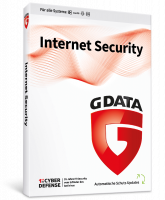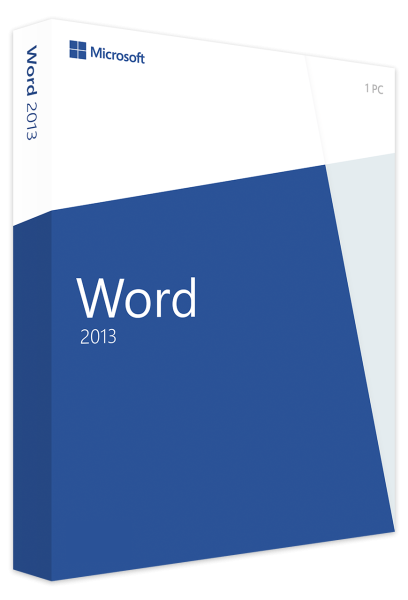






We advise you personally
Directly accessible for private and business customers.

We are happy to help!
Mon. - Fri.: 9:00 a.m. - 2:00 p.m.
Prices incl. VAT plus shipping costs
Instant download + product key
- Order number: SWI24-700402
- Devices: 1 PC
- Runtime: Permanently valid
- Language: All languages
- Country zone: Worldwide
- Shipping method: E-Mail
- Manufacturer: Microsoft







Auslieferungsumfang
- Sofortdownload & Originalschlüssel per E-Mail
- Sichere Aktivierung: Garantie für langfristige Nutzung
- Einfache Anleitung: Installation und Aktivierung
- Transparente Rechnung: inkl. Mehrwertsteuer
Improved user experience and new features - A detailed product description of Microsoft Word 2013 | Windows
Microsoft Word 2013 is a powerful word processing software for Windows-based computers. With a host of new features and enhancements, Word 2013 offers an improved user experience for creating, editing and formatting documents. One of the most important features of Word 2013 is the improved touch screen support. This feature allows users to use Word on touchscreen devices and provides a user-friendly touchscreen interface for ease of use. Another new feature is the ability to open and edit PDF files directly in Word. This means that users no longer need separate PDF editors to make changes to PDF documents. Word 2013 also offers improved collaboration through integration with Microsoft OneDrive. Users can save documents to the cloud and select sharing options for specific people to work together on documents.
Formatting and design features have also been improved. Word 2013 offers a variety of new design tools and options to help users make documents look professional and appealing. There are also new formatting features such as the ability to select a column and automatically set it to a specific width. Another important feature of Word 2013 is the integration of Skype. Users can now use Skype directly from within Word to communicate with other users and collaborate on documents. In addition, Word 2013 offers an improved search function that allows users to quickly and easily search for specific words or phrases within a document. Spelling and grammar correction has also been improved to help users avoid errors in their documents.
Overall, Microsoft Word 2013 offers a range of new features and improvements over previous versions that make creating and editing documents easier and more efficient.
Who is Microsoft Word 2013 | Windows suitable for?
Microsoft Word 2013 is a professional word processing software and is aimed at a wide target group, including:
- Business professionals and companies: Word 2013 offers a variety of features that are essential for creating and editing professional business and financial documents. These include features such as the ability to insert charts, tables and graphs, as well as OneDrive integration to facilitate document collaboration.
- Students and academics: Word 2013 is also ideal for students and academics as it offers many features that are useful when creating and formatting academic papers, reports and presentations. The improved search function and spelling and grammar correction can also help in creating error-free documents.
- Writers and authors: Word 2013 offers many tools and options to help writers and authors organize and format their work. These include features such as the ability to add notes and comments, the use of templates and styles and the improved formatting function.
- Home users: Word 2013 is also suitable for home users who want to create and edit documents for personal use. This includes things like letters, resumes, recipes and other types of documents. Word 2013 offers a user-friendly interface and a variety of tools and features to get these tasks done quickly and easily.
Overall, Microsoft Word 2013 is a versatile word processing software that is aimed at a wide audience who want to create and edit professional, academic or personal documents.
Hardware requirements for Microsoft Word 2013 | for Windows
Here are the recommended system requirements for Microsoft Word 2013 on a Windows-based PC:
- Main processor CPU: a CPU of 1 GHz or higher and the distinction between 32-bit (x86) or 64-bit (x64) are important considerations when meeting the requirements of specific software.
- System software: Windows Server 2003 (SP2), Windows Vista, Windows Server 2008, Windows 7, Windows Server 2012, Windows 8, Windows 10 and Windows 11.
- Main memory (RAM): The system requires a working memory capacity of 1 GB RAM.
- Storage capacity: A storage capacity of 3500 megabytes.
It is important to note that these requirements are the minimum requirements to run Microsoft Word 2013. To achieve optimal performance, especially when processing large files or running multiple applications simultaneously, higher specifications may be recommended.
(Further detailed specifications can be obtained from the manufacturer).
Relevant: We offer you the appropriate setup file for the key! Due to the variety of available versions, we strongly recommend to perform a new installation with our provided file to avoid possible future difficulties. If you are unsure or have any further questions, please do not hesitate to contact our toll-free customer service. We are always ready to provide you with expert advice!