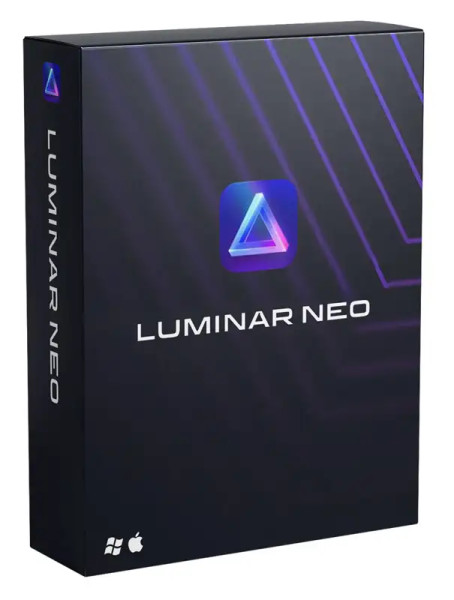We advise you personally
Directly accessible for private and business customers.

We are happy to help!
Mon. - Fri.: 9:00 a.m. - 2:00 p.m.
UNSERE EMPFEHLUNG
Luminar AI by Skylum - The intelligent way to perfect image editing
Skylum Luminar AI is a very powerful and advanced photo editing software for Windows and Mac that is characterized by its innovative features and tools. The software offers a variety of editing options to optimize and enhance your photos, whether they are portraits, landscapes or other types of photos. One of the standout features of Skylum Luminar AI is the AI (Artificial Intelligence) mode. AI mode uses machine learning and artificial intelligence to automate photo editing and suggest a variety of optimizations. AI mode can automatically detect faces, remove backgrounds and make other optimizations to improve a photo. This feature is particularly useful for beginners who do not have extensive experience in photo editing or for those who want to achieve impressive results quickly and easily. In addition to the AI mode, Skylum Luminar AI also offers a variety of tools and functions for manually editing photos. These include functions for adjusting exposure, contrast, colors, sharpness and much more. You can also add special effects to enhance your photos or give them an artistic look. The manual editing tools are extensive and allow you to precisely and individually adjust your photos.
The user interface of Skylum Luminar AI is designed to be very user-friendly and easy to use. The software has an intuitive interface that allows you to quickly access all functions. It is very easy to find and use the tools and functions without having to click through numerous menus. Another great advantage of Skylum Luminar AI is that the software can be installed on up to two devices. This means you can access and edit your photos from anywhere. Installation is quick and easy, so you can start working straight away.
In summary, Skylum Luminar AI is a powerful photo editing software that offers both automatic and manual editing features, providing a wide range of application possibilities. With its intuitive user interface and extensive editing tools, Luminar AI is an excellent choice for anyone who wants to edit their photos in a professional manner.
Who is Skylum Luminar AI | Windows / Mac | 1 user, 2 devices suitable for?
Skylum Luminar AI is aimed at a wide range of photographers and hobbyists who want to edit their photos in a professional way.
Here are seven categories for whom the software is particularly suitable:
- Beginners: Luminar AI's AI features make it ideal for beginners who don't have much experience in photo editing. The automatic optimization of photos saves time and effort, while the manual editing tools allow for precise adjustments.
- Advanced users: Luminar AI also offers advanced users a wide range of editing tools to customize and optimize their photos.
- Portrait photographers: The software offers a variety of tools and features for editing portraits, including automatic face detection and the ability to adjust skin tones.
- Landscape photographers: Luminar AI also offers numerous functions for optimizing landscape photos, such as adjusting the sky, light, colors and contrasts.
- Creative artists: Luminar AI offers many effects and filters to add an artistic touch and personalize your photos.
- Professional photographers: Luminar AI is a great choice for professional photographers as it allows them to optimize and adjust their photos quickly and precisely.
- Amateur photographers: The software is also suitable for amateur photographers who want to edit their photos to improve them or just to be creative.
In summary, Skylum Luminar AI is a versatile photo editing software that is suitable for a wide range of users from beginners to professional photographers. With its automatic and manual editing tools and intuitive user interface, Luminar AI is an excellent choice for anyone who wants to edit their photos in a professional manner.
Hardware requirements for Skylum Luminar AI | Windows / Mac | 1 user, 2 devices
The hardware requirements for Skylum Luminar AI are moderate and should be met by most current computers.
Here are the recommended minimum requirements:
Windows:
- Operating system: Windows 10 (64-bit only)
- Processor: Intel Core i5 or better
- Memory: 8 GB RAM or more
- Graphics card: DirectX 12-compatible graphics card with 2 GB RAM or more
- Hard disk space: 10 GB free disk space
Mac:
- Operating system: macOS 10.13 or higher
- Processor: Intel Core i5 or better
- Memory: 8 GB RAM or more
- Graphics card: Metal-compatible graphics card with 2 GB RAM or more
- Hard disk space: 10 GB free disk space
It should be noted that these requirements are recommended for smooth use, but it is also possible to run Luminar AI on computers with lower specifications. In this case, however, there may be a loss of performance.
(Further details can be obtained from the manufacturer)