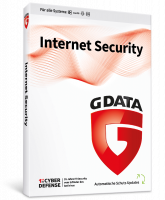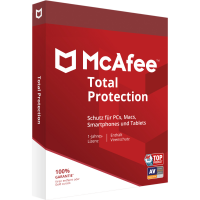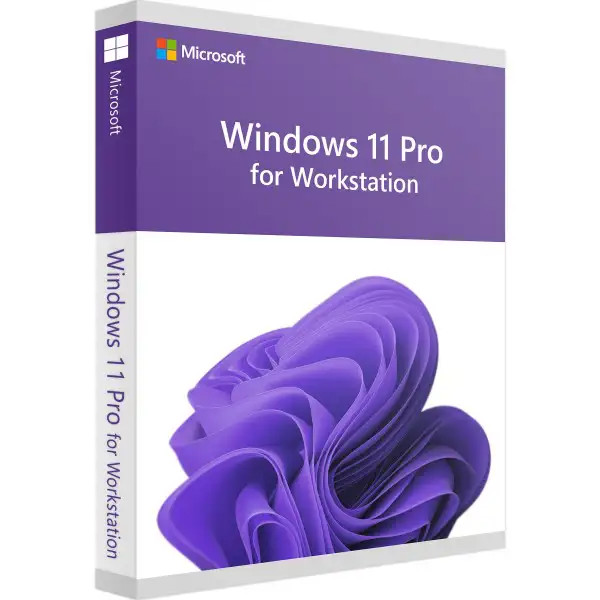











We advise you personally
Directly accessible for private and business customers.

We are happy to help!
Mon. - Fri.: 9:00 a.m. - 2:00 p.m.
Prices incl. VAT plus shipping costs
Instant download + product key
- Order number: SWI24-700136
- Devices: 1 PC
- Runtime: Permanently valid
- Language: All languages
- Country zone: Worldwide
- Shipping method: E-Mail
- Manufacturer: Microsoft







Auslieferungsumfang
- Sofortdownload & Originalschlüssel per E-Mail
- Sichere Aktivierung: Garantie für langfristige Nutzung
- Einfache Anleitung: Installation und Aktivierung
- Transparente Rechnung: inkl. Mehrwertsteuer
Windows 11 Pro for Workstations: Maximum performance for computing-intensive tasks!
Windows 11 Pro for Workstations is an enhanced version of the standard Windows 11 Pro, designed specifically for demanding workloads. It is designed for high-end PCs and workstations that focus on compute-intensive tasks such as 3D modeling, video editing and data analysis. Windows 11 Pro for Workstations delivers higher performance, reliability and security to meet the demands of these demanding tasks. One of the most notable features of Windows 11 Pro for Workstations is its support for up to four physical CPUs and 6TB of RAM, which means it is capable of handling the most demanding workloads. In addition, it also offers an optimized file system stack that improves the performance of solid-state drives (SSDs) and speeds up the processing of large files. Windows 11 Pro for Workstations also offers an improved networking stack designed specifically for use in high-traffic environments. Features include improved network connectivity, higher bandwidth and lower latency to ensure your workstation runs smoothly even when working with large files and complex network environments.
Security is also a key focus of Windows 11 Pro for Workstations. It offers advanced features such as Windows Hello facial recognition, Windows Information Protection and Windows Defender Credential Guard to protect your data and credentials. It also supports virtualization with Windows Sandbox, so you can test applications in an isolated environment without compromising the operating system itself. Windows 11 Pro for Workstations also offers the same user interface as Windows 11 Pro, including the Start menu and taskbar, but with additional features and enhancements to optimize performance and improve usability.
In summary, Windows 11 Pro for Workstations is an enhanced version of the standard Windows11 Pro, designed specifically for compute-intensive workloads and high-end workstations. With improved performance, reliability, security and networking capabilities, it offers everything you need for demanding tasks.
Who is Windows 11 Pro for Workstations suitable for?
Windows 11 Pro for Workstations is an enhanced version of Windows 11 Pro designed specifically for high-end PCs and workstations that need to perform compute-intensive tasks such as 3D modeling, video editing and data analysis. It is suitable for users who need high performance, reliability and security to handle these demanding tasks.
Here are some categories of users for whom Windows 11 Pro for Workstations might be suitable:
- Architects and designers: architects and designers can benefit from the powerful features of Windows 11 Pro for Workstations to create and edit complex 3D models. It also supports virtual reality applications, which are becoming increasingly common in the architecture and design industry.
- Video editors: With Windows 11 Pro for Workstations, video editors can create and edit high-resolution videos. Enhanced large file processing capabilities and support for up to four physical CPUs and 6TB of RAM ensure a smooth and efficient workflow.
- Data analysts and scientists: Windows 11 Pro for Workstations is also ideal for data analysts and scientists who need to perform complex data modeling and analysis. It provides the performance and storage capacity needed to process and analyze large data sets.
- Engineers and developers: Engineers and developers can benefit from the enhanced networking capabilities of Windows 11 Pro for Workstations to quickly connect to other workstations and servers. Support for virtualization and containerization makes it easier to develop and test applications and services.
- Graphic designers and animators: Windows 11 Pro for Workstations helps graphic designers and animators create high-quality graphics and animations. Support for up to 8K resolution, HDR and multiple monitors makes it easier to work with graphics and video.
- Scientists and researchers: Windows 11 Pro for Workstations is also suitable for scientists and researchers who need to perform complex simulations and modeling. Support for GPU computing and machine learning makes it easier to process large data sets and run simulations.
In summary, Windows 11 Pro for Workstations is suitable for users who need to perform computationally intensive tasks, especially in fields such as architecture, design, film production, data analysis, science, engineering and development. It offers high performance, reliability and security to meet the requirements of these demanding tasks.
Hardware requirements for Microsoft Windows 11 Pro for Workstations
The hardware requirements for Windows 11 Pro for Workstations are similar to those for Windows 11 Pro.
Here are the recommended minimum requirements:
- Processor: 8-core processor or better
- RAM: 16 GB or more
- Disk space: 256 GB or more SSD
- Graphics card: DirectX 12 compatible or higher, WDDM 2.0 or higher
- Display: At least 1920 x 1080 pixels, 9-inch display or larger
- TPM version: TPM version 2.0
- Secure boot-capable system
It is also important to note that Windows 11 Pro for Workstations has specific hardware requirements to support certain features such as NVDIMM-N memory or RDMA networking. Users who wish to utilize these features must ensure that their hardware meets these requirements.
In addition, Microsoft recommends the use of certified hardware for the best performance and compatibility with Windows 11 Pro for Workstations. A list of certified hardware components and systems can be found on the official Microsoft website.
(Further details can be obtained from the manufacturer)