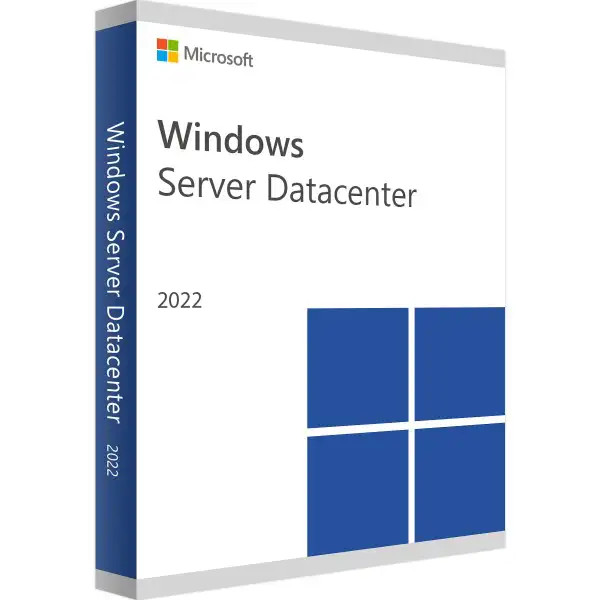







We advise you personally
Directly accessible for private and business customers.

We are happy to help!
Mon. - Fri.: 9:00 a.m. - 2:00 p.m.
Prices incl. VAT plus shipping costs
Instant download + product key
- Order number: SWI24-700586
- Devices: 1 device + VMs
- Runtime: Permanently valid
- Language: All languages
- Country zone: Worldwide
- Shipping method: E-Mail
- Manufacturer: Microsoft







Auslieferungsumfang
- Sofortdownload & Originalschlüssel per E-Mail
- Sichere Aktivierung: Garantie für langfristige Nutzung
- Einfache Anleitung: Installation und Aktivierung
- Transparente Rechnung: inkl. Mehrwertsteuer
Windows Server 2022 Datacenter: The solution for high-performance server infrastructures
Windows Server 2022 Datacenter is a powerful and comprehensive server platform designed specifically for businesses to support demanding workloads, virtualization environments and hybrid solutions. It offers a wide range of features and tools to improve the efficiency, security and scalability of your IT infrastructure. One of the outstanding features of Windows Server 2022 Datacenter is its improved performance. Through optimizations in the operating system architecture, it enables faster execution of applications and overall smoother performance. This means that organizations can benefit from increased productivity and an improved user experience. In addition, Windows Server 2022 Datacenter offers advanced virtualization capabilities. It enables the creation and management of high-density virtual machines (VMs), allowing organizations to make the most of their server resources. With improved Hyper-V technology, you can manage VMs more efficiently, perform live migrations and dynamically allocate resources to increase the scalability and flexibility of your IT infrastructure. Another important aspect is the support for hybrid solutions. Windows Server 2022 Datacenter enables companies to seamlessly integrate their local server environments with cloud services such as Microsoft Azure. This opens up opportunities for flexible scalability, resilience and enhanced data protection. Companies can move workloads between on-premises servers and the cloud as needed to ensure optimal utilization of resources and increased business continuity.
Security is also a high priority in Windows Server 2022 Datacenter. It offers advanced security features such as Secure Boot, Virtual Secure Mode (VSM) and Windows Defender Antivirus to protect your data and applications from threats. It also supports Just Enough Administration (JEA), which allows you to granularly control the access rights of your administrators. Windows Server 2022 Datacenter also provides tools for centralized management of your server environment. The Server Manager dashboard allows you to easily configure and monitor server roles and functions. With PowerShell support, administrators can create automated tasks and scripts to improve efficiency and consistency when managing servers.
In summary, Windows Server 2022 Datacenter provides a comprehensive and powerful server platform with advanced virtualization, hybrid and security features. It is an ideal solution for organizations that need a scalable, secure and efficient IT infrastructure to support their demanding workloads and business-critical applications.
Who is Microsoft Windows Server 2022 Datacenter suitable for?
Microsoft Windows Server 2022 Datacenter is a versatile server platform that is suitable for different businesses and organizations.
Here are eight categories of businesses for which Windows Server 2022 Datacenter is particularly suitable:
- Large enterprises: Windows Server 2022 Datacenter provides a comprehensive server solution for large enterprises with complex IT infrastructures. It enables the management of large workloads, virtualization environments and hybrid solutions to meet the needs of large-scale IT operations.
- Data Centers: Windows Server 2022 Datacenter is specifically designed for data centers. It offers high scalability, support for clustering and load balancing to efficiently manage critical workloads and applications in large data centers.
- Cloud Service Providers: As part of the hybrid cloud strategy, Windows Server 2022 Datacenter is ideal for cloud service providers. It enables the deployment and management of cloud services, both in private and public cloud environments, and supports seamless integration with platforms such as Microsoft Azure.
- Virtualization environments: Windows Server 2022 Datacenter provides comprehensive virtualization capabilities , making it suitable for organizations that require high consolidation of server resources and efficient management of virtual machines (VMs). It enables the flexible allocation of resources, live migrations and the creation of virtual networks.
- High availability and resilience: Companies that require high availability and resilience will find the right solution in Windows Server 2022 Datacenter. It supports failover clustering, geographically distributed clusters and storage replication to ensure continuous availability of services and data.
- Security-critical environments: Windows Server 2022 Datacenter offers advanced security features such as Secure Boot, Virtual Secure Mode (VSM) and Windows Defender Antivirus. This makes it ideal for companies that have increased security requirements, such as government organizations, financial institutions or healthcare facilities.
- Development environments: Developers benefit from the extensive tools and features in Windows Server 2022 Datacenter to set up development and test environments. It enables the integration of development frameworks, containerization technologies such as Docker and support for developer tools such as Visual Studio.
- Educational institutions: Schools, universities and other educational institutions can benefit from the extensive features and scalability of Windows Server 2022 Datacenter . It enables the management of user accounts, the provision of learning platforms, support for virtualization labs and the integration of cloud services for educational purposes.
In summary, Microsoft Windows Server 2022 Datacenter is suitable for large enterprises, data centers, cloud service providers, companies with high security requirements and those with hybrid infrastructures. It offers scalability, performance, comprehensive features and enhanced security to efficiently support demanding workloads and diverse application scenarios.
Hardware requirements for Microsoft Windows Server 2022 Datacenter
The hardware requirements for Microsoft Windows Server 2022 Datacenter may vary depending on the specific requirements and deployment scenarios.
However, here are the recommended minimum requirements
- Processor: 64-bit processor with at least 1.4 GHz speed. Multiple cores or processors are recommended to improve performance.
- RAM: At least 2 GB RAM (working memory) for installation and basic functions. However, for better performance and to support demanding workloads, at least 4 GB or more RAM is recommended.
- Hard disk space: A hard disk with at least 32 GB of free space for the installation of the operating system. However, a larger hard disk or fast SSD is recommended for efficient storage of data and applications.
- Network adapter: A network card or network adapter that is compatible with the supported network protocols.
- Graphics card: A DirectX 9 compatible graphics card is recommended to optimize visual display and user interaction. However, this is not essential as Windows Server 2022 Datacenter is often used as a server operating system without a graphical user interface.
It is important to note that these specifications represent the minimum requirements and actual requirements may vary depending on workload, number of users, virtualized environment and other factors. For more demanding scenarios such as virtualization or large databases, more powerful hardware components may be required.
It is recommended to check the official Microsoft documentation or the server manufacturer's hardware recommendations for more detailed and specific requirements for your specific use case.
(Further detailed information can be obtained from the manufacturer).
Relevant: It is important that the installation file and the product key match. There are different versions of this software, so it may be necessary to use the installation file offered by us as a download for a new installation. It is advisable to obtain information in advance and ask questions if necessary to avoid difficulties and inconvenience later on.













