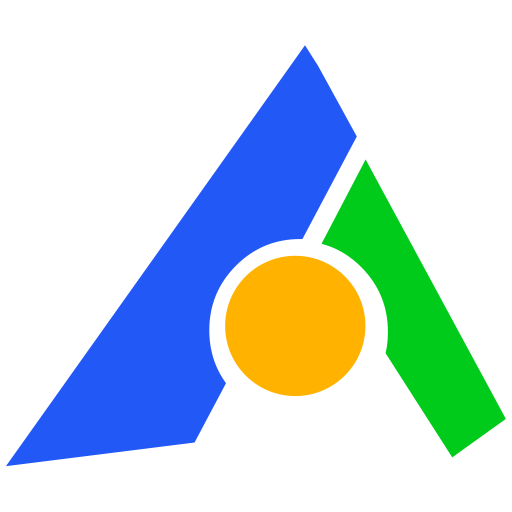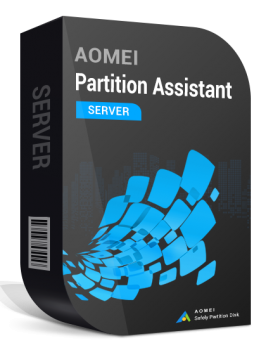









We advise you personally
Directly accessible for private and business customers.

We are happy to help!
Mon. - Fri.: 9:00 a.m. - 2:00 p.m.
Prices incl. VAT plus shipping costs
Instant download + product key
- Order number: SWI24-701255
- Devices: 2 PCs
- Runtime: 1 year
- Language: All languages
- Country zone: Worldwide
- Shipping method: E-Mail
- Manufacturer: AOMEI







Auslieferungsumfang
- Sofortdownload & Originalschlüssel per E-Mail
- Sichere Aktivierung: Garantie für langfristige Nutzung
- Einfache Anleitung: Installation und Aktivierung
- Transparente Rechnung: inkl. Mehrwertsteuer
AOMEI Partition Assistant Server | Windows: The Solution for Your Hard Disk Management
Managing hard disk partitions can be a challenging task, especially when it comes to servers. This is where AOMEI Partition Assistant Server comes into play. This powerful software provides a comprehensive solution for managing and optimizing your server disks on Windows. In this article, we will go into detail about the features, benefits and applications of this software to show you why AOMEI Partition Assistant Server is the best choice for your needs.
What is AOMEI Partition Assistant Server?
AOMEI Partition Assistant Server is a specialized disk and partition management software specially designed for small and medium-sized businesses and large server environments. The software supports all major Windows server operating systems and provides a user-friendly interface suitable for both IT professionals and beginners.
Main features of AOMEI Partition Assistant Server
Create, delete and format partitions
With AOMEI Partition Assistant Server, you can easily create new partitions, delete and format existing ones. This is especially useful when you want to reorganize your storage space or perform a clean installation of an operating system.
Move and resize partitions
One of the outstanding features of this software is the ability to move and resize partitions without losing any data. This allows you to make the best use of disk space and ensure that your most important applications and data have enough room.
Clone and migrate disks
AOMEI Partition Assistant Server provides powerful cloning and migration features that allow you to transfer the operating system and all data from one disk to another. This is especially useful when upgrading to a larger hard disk or SSD.
Dynamic hard disk management
The software also supports dynamic disk management, including the ability to create, delete and convert dynamic volumes to basic volumes. This provides additional flexibility and control over your server storage solution.
Create bootable media
With AOMEI Partition Assistant Server, you can create bootable media to manage your disks and partitions even when the operating system is not booting. This is an indispensable tool for emergency and system recovery.
Data recovery and restoration
The software offers advanced data recovery and restore features to help you recover accidentally deleted or lost partitions and data. This ensures that your valuable information is always safe and accessible.
Conversion between MBR and GPT
With AOMEI Partition Assistant Server, you can easily convert hard disks between MBR (Master Boot Record) and GPT (GUID Partition Table). This feature is especially useful for compatibility and performance optimization of your hard drives.
Advantages of AOMEI Partition Assistant Server
User-friendly interface
AOMEI Partition Assistant Server provides an intuitive and user-friendly interface that allows even beginners to perform complex disk management tasks easily. The clear instructions and logical structure of the software make operation a breeze.
High compatibility
The software is compatible with all common Windows server operating systems, including Windows Server 2019, 2016, 2012, 2008 and 2003. This ensures that you can use the software regardless of your server environment.
Reliability and security
AOMEI Partition Assistant Server is designed to ensure the highest reliability and security. The software minimizes the risk of data loss and system crashes through comprehensive testing and backup functions.
Cost Savings
By using AOMEI Partition Assistant Server, organizations can save significant costs that would otherwise be spent on expensive hardware upgrades or professional IT services. The software provides a cost-effective solution to efficiently manage your server resources.
Technical support and updates
AOMEI provides first-class technical support and regular software updates to ensure that your version of Partition Assistant Server is always up to date and fully functional. This guarantees that you always benefit from the latest features and improvements.
Application scenarios for AOMEI Partition Assistant Server
Manage enterprise server
Enterprises can use AOMEI Partition Assistant Server to efficiently manage their servers and ensure that all applications and data are optimally organized. This helps to improve the overall performance and stability of the server.
Data Center Optimization
In large data centers, efficient management of storage is crucial. With AOMEI Partition Assistant Server, IT administrators can quickly and easily optimize storage space and ensure that all resources are used in the best possible way.
Server migration and upgrade
When upgrading server hardware or migrating data to new systems, AOMEI Partition Assistant Server can play an important role. The software enables seamless transfer of all data and operating systems, minimizing downtime.
Disaster Recovery
In the event of system failure or data loss, AOMEI Partition Assistant Server provides powerful recovery functions to ensure that your important data can be recovered quickly and completely. This minimizes downtime and protects against data loss.
How to install and use AOMEI Partition Assistant Server
System Requirements
Before installing AOMEI Partition Assistant Server, please make sure your system meets the minimum requirements. The software supports the following Windows Server operating systems:
Supported Windows Server operating systems:
- Windows Server 2022
- Windows Server 2019
- Windows Server 2016
- Windows Server 2012 (R2)
- Windows Server 2003
Supported Windows operating systems:
- All versions of Windows
Please also ensure that there is sufficient free disk space and RAM available to run the software efficiently.
Installation process
- Download: Download the latest version of AOMEI Partition Assistant Server from the official website.
- Installation: Run the downloaded file and follow the installation instructions on the screen. This includes selecting the installation directory and accepting the license agreement.
- Licensing: After installation, you must activate your license. Enter the license key that you received when you purchased the software.
Basic use
After installation, you can start the software and begin managing your hard disks. The main interface provides an overview of all connected hard disks and partitions. From here you can perform various tasks such as creating, deleting, formatting, moving and resizing partitions.
Use advanced functions
For advanced users, AOMEI Partition Assistant Server offers a variety of advanced features. These include converting between MBR and GPT, cloning disks, recovering lost partitions and much more. These functions can be accessed from the main menu of the software.
AOMEI Partition Assistant Server is an indispensable software for managing and optimizing hard drives in server environments. With a variety of features, a user-friendly interface and top-notch technical support, this software provides everything you need to manage your servers efficiently and securely. Whether you run a small business or a large data center, AOMEI Partition Assistant Server is the ideal solution for your disk management needs.
Invest in AOMEI Partition Assistant Server and experience the benefits of optimized and reliable disk management. Visit Softwareindustrie24 to learn more and purchase your license today.
(For more detailed information, please contact the manufacturer)