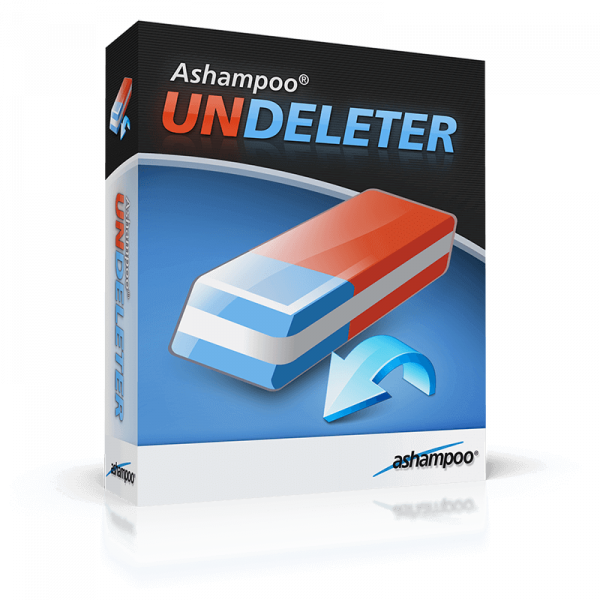






We advise you personally
Directly accessible for private and business customers.

We are happy to help!
Mon. - Fri.: 9:00 a.m. - 2:00 p.m.
Prices incl. VAT plus shipping costs
Instant download + product key
- Order number: SWI24-701452
- Devices: 1 PC
- Runtime: Permanently valid
- Language: All languages
- Country zone: Worldwide
- Shipping method: E-Mail
- Manufacturer: Ashampoo







Auslieferungsumfang
- Sofortdownload & Originalschlüssel per E-Mail
- Sichere Aktivierung: Garantie für langfristige Nutzung
- Einfache Anleitung: Installation und Aktivierung
- Transparente Rechnung: inkl. Mehrwertsteuer
Ashampoo Undeleter: Rescue deleted files
Ashampoo Undeleter is a software specifically designed to recover accidentally deleted files. With this software, you can recover deleted files that may still be on your computer, even if you have already deleted them from the recycle bin. The software supports the recovery of files from various sources such as hard disks, external hard disks, USB sticks, memory cards and other data carriers. Various file formats can be recovered, such as images, videos, documents and music files. The software is user-friendly and offers a clear user interface that makes it easy to recover deleted files. Ashampoo Undeleter offers two scan modes: the quick scan and the deep scan. The quick scan is ideal for quickly recovering deleted files that are still in the recycle bin or temporary folder. The Deep Scan is a more comprehensive scan mode that penetrates deep into the disk's memory to find and recover even hard-to-reach files.
In addition, Ashampoo Undeleter offers a preview function that allows you to preview the recovered files before you recover them. This way you can ensure that the correct files are recovered. The software also has an option to securely delete files, which prevents them from being recovered. This is particularly useful if you want to ensure that certain files are permanently removed from your system.
Overall, Ashampoo Undeleter is a powerful and easy-to-use accidentally deleted file recovery software that is suitable for both personal and professional use.
Who is Ashampoo Undeleter suitable for?
Ashampoo Undeleter is a versatile deleted file recovery program and is suitable for a wide target audience.
Here are some categories of users for whom Ashampoo Undeleter can be particularly useful:
- Home users: Ashampoo Undeleter is a great choice for home users who have accidentally deleted important files or want to search their hard drive for deleted data.
- Businesses and organizations: Businesses and organizations can use Ashampoo Undeleter as part of their data backup strategy to recover accidentally deleted files and prevent loss of important data.
- IT professionals: IT professionals, such as system administrators, can use Ashampoo Undeleter to quickly and easily recover deleted data without having to resort to cumbersome or complex processes.
- Photographers and creatives: Ashampoo Undeleter can be useful for photographers and creative professions who regularly work with large files such as images and videos and may accidentally delete important files.
- Tech enthusiasts: Tech enthusiasts who like to experiment or configure their computers can benefit from Ashampoo Undeleter to quickly restore their systems in case of problems or data loss.
Overall, Ashampoo Undeleter is suitable for anyone who wants to recover lost files quickly and easily without the need for technical knowledge.
Hardware requirements for Ashampoo Undeleter
The hardware requirements for Ashampoo Undeleter are relatively low:
- Operating system: Windows 10, Windows 8, Windows 7
- Processor: 2 GHz dual-core processor or better
- RAM: 2 GB or more
- Hard disk space: 150 MB free disk space
- Graphics card: 1280x1024 or higher resolution with 256 colors
- Sound card: optional
These requirements should be met on most modern computers.
(Further details can be obtained from the manufacturer)

















