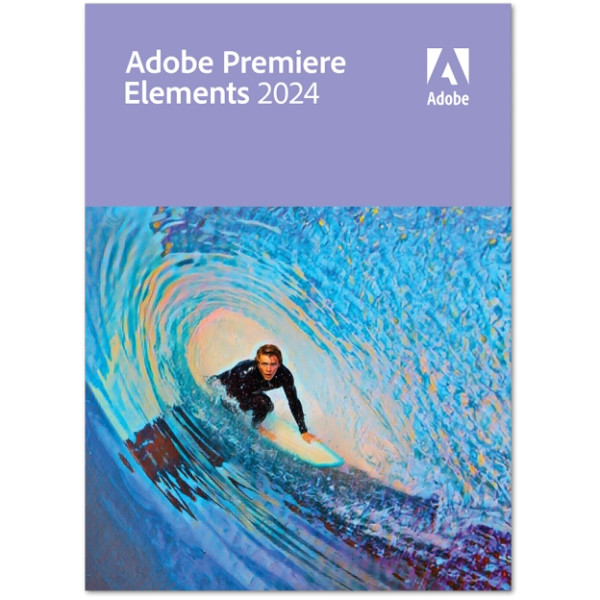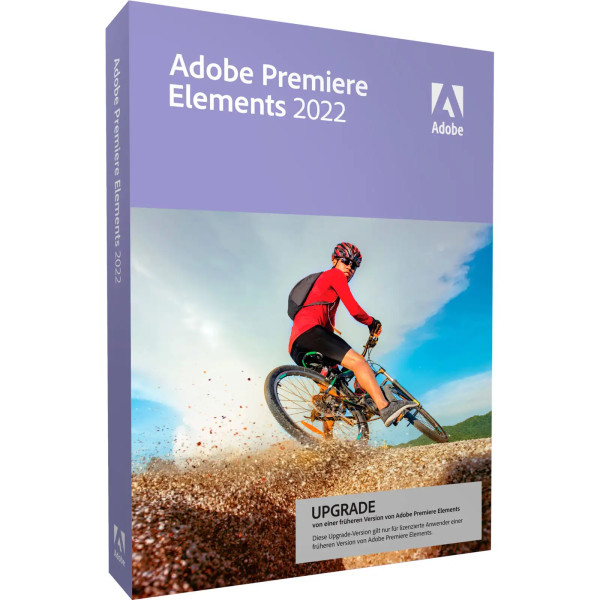








We advise you personally
Directly accessible for private and business customers.

We are happy to help!
Mon. - Fri.: 9:00 a.m. - 2:00 p.m.
UNSERE EMPFEHLUNG
Turn your ideas into stunning videos with Adobe Premiere Elements 2022
Adobe Premiere Elements 2022 is a powerful video editing software for Windows and Mac computers. With the software, you can edit videos quickly and easily and achieve professional-looking results. Whether you are a beginner or an experienced video editor, Adobe Premiere Elements offers a variety of tools and features to help you realize your creative ideas. The intuitive user interface of Adobe Premiere Elements 2022 is easy to use and offers a fast and efficient way of working. The software includes a range of predefined templates that you can use to create videos quickly and easily. In addition, Adobe Premiere Elements 2022 offers a variety of effects, transitions and titles that you can use to spice up your videos and give them a personal touch. Another great feature of Adobe Premiere Elements 20 22 is the ability to automatically optimize your videos. The software has intelligent algorithms that analyse your videos and automatically make improvements such as colour correction, stabilization and exposure adjustment. This feature allows you to save time and focus on what's important: Your creative ideas.
Adobe Premiere Elements 2022 supports a wide range of video formats, including 4K and HEVC. You can also insert photos into your projects and create slideshows with music and transitions. The software also offers the ability to share your videos on YouTube, Vimeo or Facebook. In addition to the standard features, Adobe Premiere Elements 2022 also offers powerful editing tools that allow you to customize your videos even further. You can separate audio and video tracks to edit them individually, or add special effects to make your videos really stand out.
Overall, Adobe Premiere Elements 2022 is an excellent choice for anyone who wants to create professional-looking videos without the need for a steep learning curve. The software offers a combination of simplicity and powerful tools to help you achieve great results quickly and easily.
Who is Adobe Premiere Elements 2022 | Windows / Mac | 1 PC suitable for?
Adobe Premiere Elements 2022 is a video editing software that is suitable for a wide range of users.
Here are seven categories of people who can benefit from the software:
- Hobby video editors: if you create and edit videos as a hobby, Adobe Premiere Elements 2022 is a great option. The intuitive user interface and predefined templates make it easy to achieve impressive results.
- YouTubers and vloggers: If you run a YouTube channel or create a vlog, you can use Adobe Premiere Elements 2022 to edit and polish your videos. The software supports a variety of video formats, including 4K, and you can upload your videos directly to YouTube.
- Family photographers: If you enjoy creating family photos and videos, you can use Adobe Premiere Elements 20 22 to edit your videos and create slideshows with music and transitions.
- Schools and educational institutions: Adobe Premiere Elements 2022 can also be used in schools and educational institutions to teach students basic video editing skills.
- Small businesses: Small businesses can use Adobe Premiere Elements 2022 to create marketing videos and promotional materials. The software allows you to create professional-looking videos quickly and easily.
- Social media managers: If you work as a social media manager, you can use Adobe Premiere Elements 2022 to create and edit short videos for your social media channels.
- Freelancers: Freelancers can use Adobe Premiere Elements 2022 to create and edit videos for their clients. The software allows you to work quickly and efficiently to deliver professional results to your clients.
In summary, Adobe Premiere Elements 2022 is suitable for a wide range of users, including hobby video editors, YouTubers, family photographers, schools and educational institutions, small businesses, social media managers and freelancers.
Hardware requirements for Adobe Premiere Elements 2022 | Windows / Mac | 1 PC
The hardware requirements for Adobe Premiere Elements 2022 are as follows:
Windows
- Microsoft Windows 10 (64-bit) version 1903 or higher
- 7th Generation Intel Core i7 or higher or AMD Ryzen 7 or higher for H.265/HEVC video editing
- 8 GB RAM (16 GB recommended)
- 7.4 GB free hard disk space for installation; additional free space during installation (cannot be installed on a drive using an unsupported file system or on removable media)
- 1280 x 800 display resolution (at 100% scaling)
- Sound card compatible with Microsoft Windows drivers (ASIO-capable sound card for multitrack recording)
- Internet connection for product authorization and downloading content updates
Mac
- macOS 11 or higher, MacOS 12
- 7th Generation Intel Core i7 or higher or Apple M1 or higher for H.265/HEVC video editing
- 8 GB RAM (16 GB recommended)
- 7.4 GB free hard disk space for installation; additional free space during installation (cannot be installed on a drive using an unsupported file system or on removable media)
- 1280 x 800 display resolution (at 100% scaling)
- Sound card compatible with Core Audio
- Internet connection for product authorization and downloading content updates
It should be noted that these requirements are minimal and for smooth use of Adobe Premiere Elements 2022 it is recommended to use a higher configured system, especially when editing high-resolution material or complex projects.
(Further detailed information can be obtained from the manufacturer)