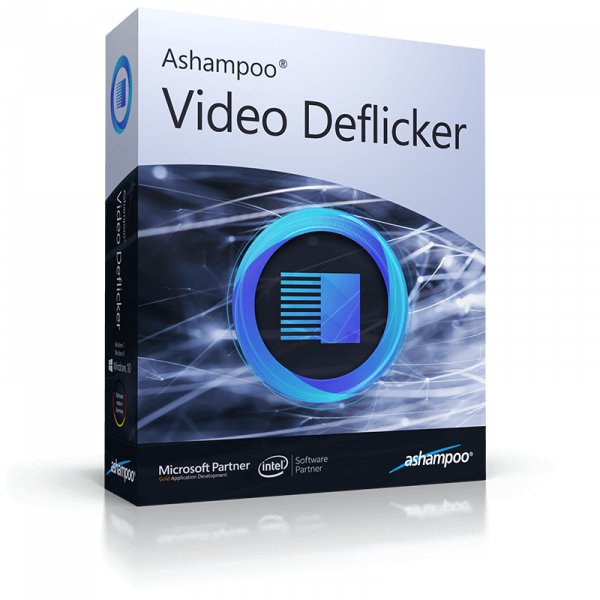








We advise you personally
Directly accessible for private and business customers.

We are happy to help!
Mon. - Fri.: 9:00 a.m. - 2:00 p.m.
Prices incl. VAT plus shipping costs
Instant download + product key
- Order number: SWI24-701446
- Devices: 1 PC
- Runtime: Permanently valid
- Language: All languages
- Country zone: Worldwide
- Shipping method: E-Mail
- Manufacturer: Ashampoo







Auslieferungsumfang
- Sofortdownload & Originalschlüssel per E-Mail
- Sichere Aktivierung: Garantie für langfristige Nutzung
- Einfache Anleitung: Installation und Aktivierung
- Transparente Rechnung: inkl. Mehrwertsteuer
Say goodbye to video flickering: Ashampoo Video Deflicker – brilliant videos without flickering
Ashampoo Video Deflicker is an advanced software designed specifically to reduce or eliminate flickering and flicker in videos. These unwanted effects can be caused by various factors such as different lighting, screen refresh rates or camera settings and can significantly impair video quality. With Ashampoo Video Deflicker, you can optimize your videos in just a few simple steps. The software analyzes the video material and automatically detects the flicker frequency. It then adjusts the brightness and contrast of each individual frame to reduce or eliminate flicker. One of the strengths of Ashampoo Video Deflicker is its user-friendliness. The intuitive user interface makes it easy for even beginners to use the program. You can easily import your videos, make the desired settings, and export the optimized video. In addition, Ashampoo Video Deflicker offers additional features to further improve the quality of your videos. You can adjust the image sharpness, make color corrections, and even add slow-motion effects. These advanced editing options allow you to customize your videos and achieve professional results.
Another major advantage of Ashampoo Video Deflicker is its speed. The software works efficiently and quickly, allowing you to optimize your videos without long waiting times. This is particularly advantageous if you are editing large video projects or want to optimize several videos in a row. Ashampoo Video Deflicker supports a wide range of video formats, including popular formats such as MP4, AVI, MOV, WMV, and more. This means you can save your videos in the format that best suits your needs.
In summary, Ashampoo Video Deflicker offers a user-friendly and effective solution for removing flickering and flicker from your videos. With its intuitive user interface, fast processing speed, and advanced editing options, it is an excellent choice for videographers, content creators, and hobbyists who want to improve the quality of their videos. Whether you're shooting professional footage or just want to optimize your personal videos, Ashampoo Video Deflicker is a reliable software that will help you achieve impressive results.
Who is Ashampoo Video Deflicker suitable for?
Ashampoo Video Deflicker is suitable for various user groups who are faced with flickering issues in their videos.
Here are seven categories of users who may find the program particularly helpful:
- Hobby filmmakers and content creators: Ashampoo Video Deflicker is a valuable tool for hobby filmmakers and content creators who want to produce high-quality videos. It helps reduce unwanted flickering and makes videos look more professional.
- Videographers and filmmakers: Professional videographers and filmmakers can benefit from Ashampoo Video Deflicker to improve the quality of their footage. It enables effective removal of flickering, which is particularly advantageous when shooting with artificial lighting or using certain camera settings.
- Sports and action camera users: Ashampoo Video Deflicker is ideal for users of sports and action cameras who often shoot in situations with changing lighting conditions and fast movements. It enables effective removal of flicker to produce clear and stable videos.
- Archivists and video restorers: People involved in archiving and restoring old videos can benefit from Ashampoo Video Deflicker. It can help reduce flicker in old recordings and give them a new lease of life.
- Event and wedding videographers: Event and wedding videographers who film special occasions can use Ashampoo Video Deflicker to optimize their recordings. It removes flicker to ensure smooth and professional presentation of important events.
- Vloggers and influencers: Ashampoo Video Deflicker is a useful tool for vloggers and influencers who regularly create videos for their online presence. It improves video quality by reducing flicker, resulting in more appealing content and a better viewing experience.
- Amateur photographers: Amateur photographers who occasionally shoot videos can also benefit from Ashampoo Video Deflicker. It offers them an easy way to minimize flicker in their shots and improve the quality of their videos.
In summary, Ashampoo Video Deflicker is a versatile solution for a wide range of users, including hobby filmmakers, videographers, sports camera users, archivists, event videographers, vloggers, influencers, and amateur photographers. It enables effective flicker reduction and improves video quality for a variety of applications.
Hardware requirements for Ashampoo Video Deflicker
The exact hardware requirements for Ashampoo Video Deflicker may vary depending on the version of the program and the supported operating systems. However, the following minimum requirements generally apply:
- Operating system: Windows 10, Windows 8, Windows 7 (32-bit or 64-bit)
- Processor: Intel or AMD dual-core processor with at least 2 GHz
- RAM: At least 4 GB RAM (8 GB RAM recommended for smooth performance)
- Graphics card: A dedicated graphics card with at least 1 GB VRAM is recommended for optimal performance. Current graphics card drivers should be installed.
- Hard disk space: At least 500 MB of free hard disk space for installing the program and sufficient storage space for processing video files.
- Screen resolution: A minimum resolution of 1280 x 1024 pixels is recommended.
- Sound card: A sound card for playing audio in conjunction with videos.
It is important to note that these requirements are general guidelines and may vary depending on the scope of video editing and the size of the video files. For optimal performance, it may be advisable to have additional resources available beyond the minimum requirements.
It is recommended that you consult the official website or documentation of the program before installing Ashampoo Video Deflicker to ensure that your system meets the recommended requirements.
(Further detailed information can be obtained from the manufacturer)



















