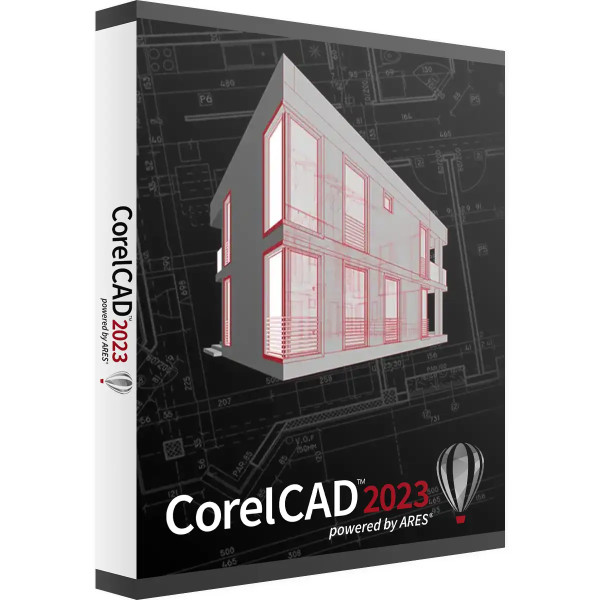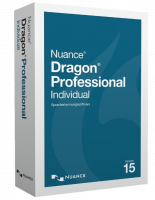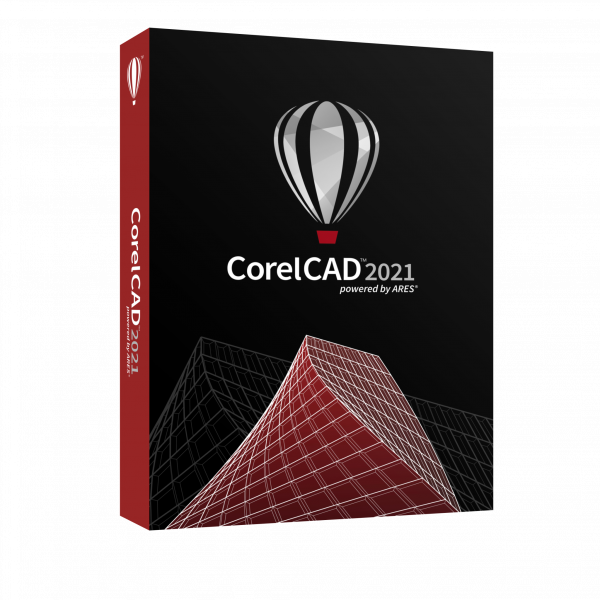








We advise you personally
Directly accessible for private and business customers.

We are happy to help!
Mon. - Fri.: 9:00 a.m. - 2:00 p.m.
UNSERE EMPFEHLUNG
Corel CAD 2021: Precise 2D and 3D design with creative freedom
CorelCAD 2021 is a professional CAD software that is available for both Windows and Mac. The program is ideal for architects, engineers and designers who want to create high-quality 2D and 3D drawings. CorelCAD 2021 offers an intuitive user interface and an extensive collection of tools and features that enable users to create precise and detailed drawings. CorelCAD 2021 allows users to create and edit 2D drawings in various formats, including DWG, DXF, PDF and SVG. The program also supports 3D modeling, which allows users to create and edit complex objects. In addition, CorelCAD 2021 has a variety of features to improve efficiency, such as the ability to quickly create and edit standard objects such as lines, circles and polylines.
The program also has advanced features such as the ability to create dynamic blocks that allow users to create reusable content. With support for custom workspaces, users can also save and recall their favorite settings and tools to further optimize their work. CorelCAD 2021 also offers seamless integration with other Corel products such as CorelDRAW and Corel DESIGNER. CorelCAD 2021 is also equipped with a range of tools for checking and validating designs to ensure they meet standards and specifications. The program also offers extensive customization options, including the ability to create and automate custom scripts to streamline work.
In summary, CorelCAD 2021 is a powerful and comprehensive CAD software that enables users to create and edit high-quality 2D and 3D drawings. With an intuitive user interface, advanced features and seamless integration with other Corel products, it is an excellent choice for architects, engineers and designers looking for a professional CAD program.
Who is Corel CAD 2021 | Windows / Mac suitable for?
CorelCAD 2021 is a professional CAD software suitable for a wide range of users, including
- Architects and engineers: CorelCAD 2021 offers a variety of tools needed to create 2D and 3D models in architecture and engineering. The software supports the creation of floor plans, sections, elevations, plans and other technical drawings.
- Designers and artists: CorelCAD 2021 offers features such as support for 3D printing, rendering, sketching and annotation, enabling designers and artists to create and edit complex designs.
- Manufacturers and product developers: CorelCAD 2021 enables the creation of 3D models of products and machines used in production. The software supports the creation of technical drawings and 3D models to optimize the production process.
- Students and teachers: CorelCAD 2021 is an excellent learning and teaching resource for students and teachers who want to familiarize themselves with CAD software and design processes. The software also offers training and educational materials to help beginners get started with CAD software.
- Other users: CorelCAD 2021 is also suitable for other users who want to create technical drawings or 3D models for various purposes, e.g. for 3D printing, games or animation.
- DIY enthusiasts and hobbyists : Corel CAD 2021 can also be useful for DIY enthusiasts and hobbyists who do DIY projects or model making. It enables the creation of detailed plans and models needed for the construction of furniture, models or other projects.
Overall, Corel CAD 2021 | Windows / Mac is a flexible program that is suitable for a wide range of applications.
Hardware requirements for Corel CAD 2021 | Windows / Mac
The hardware requirements for CorelCAD 2021 differ depending on the operating system and are as follows:
For Windows:
- Operating system: Windows 10 or Windows 8.1 (64-bit versions)
- Processor: Intel Core 2 Duo, or AMD Athlon x2 dual-core processor or higher
- RAM: 2 GB (8 GB or more recommended)
- Hard disk space: 1 GB free hard disk space for installation (3 GB or more recommended)
- Graphics card: 3D graphics card with OpenGL version 1.4 or higher
- Screen resolution: 1280 x 768 or higher
For Mac:
- Operating system: macOS High Sierra (10.13) or higher
- Processor: Intel Core 2 Duo processor or higher
- RAM: 2 GB (8 GB or more recommended)
- Hard disk space: 1 GB free hard disk space for installation (3 GB or more recommended)
- Graphics card: 3D graphics card with OpenGL version 1.4 or higher
- Screen resolution: 1280 x 768 or higher
It is recommended that your system exceeds the requirements to ensure smooth and effective use of the program.
(Further details can be obtained from the manufacturer)