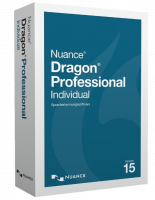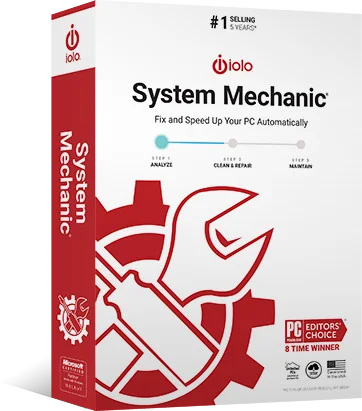










We advise you personally
Directly accessible for private and business customers.

We are happy to help!
Mon. - Fri.: 9:00 a.m. - 2:00 p.m.
Prices incl. VAT plus shipping costs
Instant download + product key
- Order number: SWI24-702433
- Devices: 5 PCs
- Runtime: 1 year
- Language: All languages
- Country zone: Worldwide
- Shipping method: E-Mail
- Manufacturer: iolo







Auslieferungsumfang
- Sofortdownload & Originalschlüssel per E-Mail
- Sichere Aktivierung: Garantie für langfristige Nutzung
- Einfache Anleitung: Installation und Aktivierung
- Transparente Rechnung: inkl. Mehrwertsteuer
iolo System Mechanic Standard | for Windows: The solution for optimizing your PC
When it comes to improving the performance of your Windows PC, there are a variety of tools and software solutions on the market. However, one of the best and most comprehensive solutions is undoubtedly iolo System Mechanic Standard. This software is not only designed to improve the speed and efficiency of your computer, but also offers a wide range of features that can protect your PC and extend its life. In this article, you will learn everything you need to know about iolo System Mechanic Standard and why it is the best choice for optimizing your Windows system.
What is iolo System Mechanic Standard?
iolo System Mechanic Standard is a comprehensive PC optimization software solution developed by iolo Technologies. This software is designed to improve your computer's performance by removing unnecessary files, cleaning the registry, optimizing your Internet connection, and performing many other tasks that help speed up and stabilize your system.
Key features of iolo System Mechanic Standard
Performance optimization
Performance optimization is one of the core features of iolo System Mechanic Standard. This feature analyzes your PC in various ways and looks for ways to improve speed and efficiency. This includes removing junk files, defragmenting the hard drive, and optimizing the registry. These measures ensure that your PC runs at maximum speed.
Cleaning and repair
iolo System Mechanic Standard also offers comprehensive cleaning and repair functions. This feature scans your PC for problems and fixes them automatically. This includes removing temporary files, repairing damaged registrations, and fixing problems caused by missing or damaged system files.
Internet optimization
Another important feature of iolo System Mechanic Standard is the optimization of your Internet connection. This feature analyzes your network settings and adjusts them to improve the speed and stability of your Internet connection. This can be particularly useful if you find that your Internet connection is slower than expected.
Privacy and security
Privacy and security are also important aspects of iolo System Mechanic Standard. The software offers various features that help protect your personal data and keep your online activities secure. These include deleting browser histories, removing tracking cookies, and protecting your personal data from unauthorized access.
Automatic maintenance
iolo System Mechanic Standard also offers an automatic maintenance feature. This feature performs regular maintenance tasks to ensure that your PC always remains in optimal condition. This includes automatically scanning and repairing problems, removing junk files, and optimizing the registry.
Advantages of iolo System Mechanic Standard
Improved PC performance
One of the biggest advantages of iolo System Mechanic Standard is improved PC performance. By removing unnecessary files, optimizing the registry, and performing other maintenance tasks, the software can significantly improve the speed and efficiency of your computer. This means that your PC will start up faster, programs will load more quickly, and you will experience better overall performance.
Longer life for your PC
Another advantage of iolo System Mechanic Standard is the extended life of your PC. By regularly maintaining and optimizing your system, the software can help minimize wear and tear on your computer. This means that your PC will last longer and you will need to buy new hardware less often.
Increased security
The security features of iolo System Mechanic Standard are also a major advantage. The software protects your personal data and online activities from unauthorized access, which is especially important if you spend a lot of time on the internet or store sensitive data on your PC.
Easy to use
iolo System Mechanic Standard is also very user-friendly. The software is designed to be easy to use, even if you are not a computer expert. The user interface is intuitive and clear, and the various features are easily accessible. This means that you can set up and use the software quickly and easily without having to invest a lot of time and effort.
How does iolo System Mechanic Standard work?
iolo System Mechanic Standard works by analyzing and optimizing your PC in various ways. The software performs a thorough scan of your system and identifies areas that can be improved. Once the analysis is complete, the software takes the necessary steps to improve the performance and efficiency of your PC. This can include removing junk files, defragmenting your hard drive, repairing damaged registries, and many other tasks.
Installing and setting up iolo System Mechanic Standard
Installing and setting up iolo System Mechanic Standard is simple and straightforward. Here are the steps you need to follow:
- Download the software: Visit the official website of iolo Technologies and download the latest version of iolo System Mechanic Standard or download the software from Softwareindustrie24.
- Installation: Open the downloaded file and follow the instructions on the screen to install the software. The installation process is simple and requires only a few clicks.
- First start: After installation, launch the software. When you start it for the first time, the software will perform an initial analysis of your system and provide you with an overview of the problems found and optimization options.
- Performing the optimization: Click on the “Repair” or “Optimize” button to perform the suggested measures. The software will automatically perform the necessary steps to improve the performance of your PC.
Regular maintenance with iolo System Mechanic Standard
One of the best features of iolo System Mechanic Standard is the ability to perform regular maintenance on your PC. The software can be set to automatically perform regular maintenance tasks to ensure that your PC always remains in optimal condition. This means you don't have to worry about performing regular maintenance manually, as the software does it for you.
Compatibility and system requirements
iolo System Mechanic Standard is compatible with a wide range of Windows versions, including Windows 11, 10, 8, and 7. The system requirements are also very moderate, meaning that the software will run smoothly on most modern PCs. Here are the minimum requirements:
- Operating system: Windows 7 or higher
- Processor: 1 GHz or faster
- Memory: 2 GB RAM
- Hard disk space: 100 MB free space
Pricing and availability
iolo System Mechanic Standard is available at a very competitive price and offers excellent value for money. You can purchase the software directly from the iolo Technologies website or from authorized resellers. The license typically includes one year of updates and support, and there are often special offers and discounts available to make it even more attractive.
Frequently asked questions (FAQs)
Is iolo System Mechanic Standard safe to use?
Yes, iolo System Mechanic Standard is safe to use. The software is regularly updated to ensure that it complies with the latest security standards, and it does not contain any malware or spyware.
Can iolo System Mechanic Standard damage my PC?
No, iolo System Mechanic Standard is designed to improve your PC's performance and fix problems, not damage it. The software performs all changes safely and creates backups when necessary so you can undo any changes.
How often should I use iolo System Mechanic Standard?
We recommend using iolo System Mechanic Standard regularly for best performance. You can enable the automatic maintenance feature to ensure that your PC always remains in optimal condition.
Is iolo System Mechanic Standard compatible with my antivirus program?
Yes, iolo System Mechanic Standard is compatible with most popular antivirus programs. The software is designed to work alongside other security programs without causing conflicts.
Can I use iolo System Mechanic Standard on multiple PCs?
The license terms for iolo System Mechanic Standard cover up to 5 PCs. Some licenses allow use on multiple PCs, while others are limited to a single PC. Check the license terms before purchasing to ensure they meet your requirements.
Conclusion
iolo System Mechanic Standard is a powerful and comprehensive solution for optimizing your Windows PC. With a wide range of features designed to improve the performance, security, and stability of your system, this software offers excellent value for money. Whether you want to speed up your PC, optimize your internet connection, or protect your personal data, iolo System Mechanic Standard is the ideal choice. Get this essential software today and experience how your PC can run at its best again.
(Further details can be obtained from the manufacturer)