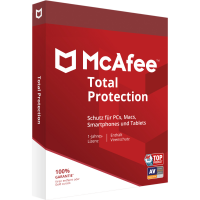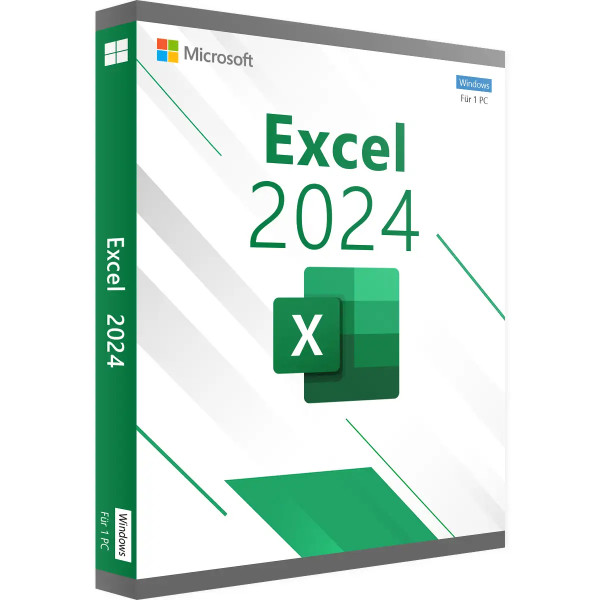






We advise you personally
Directly accessible for private and business customers.

We are happy to help!
Mon. - Fri.: 9:00 a.m. - 2:00 p.m.
Prices incl. VAT plus shipping costs
Instant download + product key
- Order number: SWI24-702822
- Devices: 1 PC
- Runtime: Permanently valid
- Language: All languages
- Country zone: Worldwide
- Shipping method: E-Mail
- Manufacturer: Microsoft







Auslieferungsumfang
- Sofortdownload & Originalschlüssel per E-Mail
- Sichere Aktivierung: Garantie für langfristige Nutzung
- Einfache Anleitung: Installation und Aktivierung
- Transparente Rechnung: inkl. Mehrwertsteuer
Buy Microsoft Excel 2024 for Windows online at a low price from Softwareindustrie24
Microsoft Excel 2024 for Windows sets new standards in data processing and analysis. With a wide range of innovative features and improvements, it offers both businesses and individual users powerful tools for efficiently managing and visualizing data.
Overview of new features in Excel 2024
Excel 2024 introduces a range of features that significantly enhance usability and productivity. From dynamic charts to advanced text and array functions, this version is designed to meet the demands of modern data analysis.
Dynamic charts with dynamic arrays
One of the most notable new features is support for dynamic arrays in charts. This feature allows you to visualize data sets of variable length, with charts automatically updating as the underlying array is recalculated. This eliminates the need for manual adjustments and ensures that visualizations are always up to date.
Improved accessibility
Excel 2024 places a strong emphasis on accessibility. With the new accessibility ribbon, all tools for creating accessible workbooks are centrally available. This ribbon bundles fixes for common accessibility issues and provides explanations for each issue, making it easier to create inclusive content.
New text and array functions
With 14 new text and array functions, Excel 2024 significantly expands the possibilities for manipulating text and arrays. These functions make it easier to extract and split text strings and allow you to easily combine, reshape, resize, and select arrays. This increases efficiency in data processing and analysis.
Default blocking of XLL add-ins
To protect users and their data, Excel 2024 blocks XLL add-ins from the Internet by default. This security measure protects against attacks that could spread malware via such add-ins, thereby increasing security when using Excel.
New IMAGE function
The new IMAGE function allows images to be inserted directly into cells. Users can copy and paste images or retrieve them from the web using the IMAGE function. These images can be easily moved, resized, sorted, and filtered within an Excel spreadsheet without moving the image.
Introduction of the LAMBDA function
The LAMBDA function allows users to create custom functions without having to resort to VBA or macros. This offers greater flexibility, especially for recurring calculations and custom workflows, and allows frequently used formulas to be saved as functions and reused.
Improved performance
Excel 2024 offers improved speed and stability. Workbooks respond faster, and delays or freezes that could occur when multiple workbooks with independent calculations were open have been reduced. This ensures a more efficient and enjoyable user experience.
Support for OpenDocument Format (ODF) 1.4
Excel 2024 now supports the OpenDocument Format (ODF) 1.4. The ODF 1.4 specification adds support for many new features, improving compatibility and document exchange with other applications.
Integration with the Power BI service
The Power BI service replaces the “Publish to Power BI” feature in Excel 2024. The Power BI service has all the features of the previous feature and offers additional capabilities, such as non-standard workspaces, workspace folders, and data models in modern format, which are not available through Excel publishing.
Advantages of Microsoft Excel 2024 for Windows
The new features in Excel 2024 offer numerous benefits that increase user efficiency and productivity.
More efficient data analysis
Support for dynamic arrays and new text and array functions allow data to be analyzed more flexibly and accurately. This makes it easier to create complex reports and dashboards.
Improved security
The default blocking of XLL add-ins from the internet increases security and protects against potential threats from malware.
User-friendliness
Improved accessibility and the ability to create custom functions with the LAMBDA function make Excel 2024 more user-friendly and adaptable to individual needs.
System requirements for Microsoft Excel 2024 | Windows and Mac:
Requirement Details
Processor At least 1.1 GHz, 2 cores (Intel or Apple Silicon, compatible with the three latest macOS versions)
Memory At least 4 GB RAM
Hard disk space At least 4 GB free space
Screen resolution At least 1280 x 768 pixels (4K resolutions or higher require the 64-bit version of Office)
Graphics Direct3D 9.1 or higher, WDDM 1.3 or higher graphics driver for hardware acceleration
Operating system Windows: Windows 10 or 11 (ARM-based devices require at least Windows 11)
Mac: Compatible with the three most recent versions of macOS (subject to change)
Internet connection Required for activation, redemption, and regular connection to maintain activation
Web browser Latest version of Microsoft Edge, Google Chrome, or Mozilla Firefox
.NET version Required for some features: .NET 3.5 or 4.6 and higher