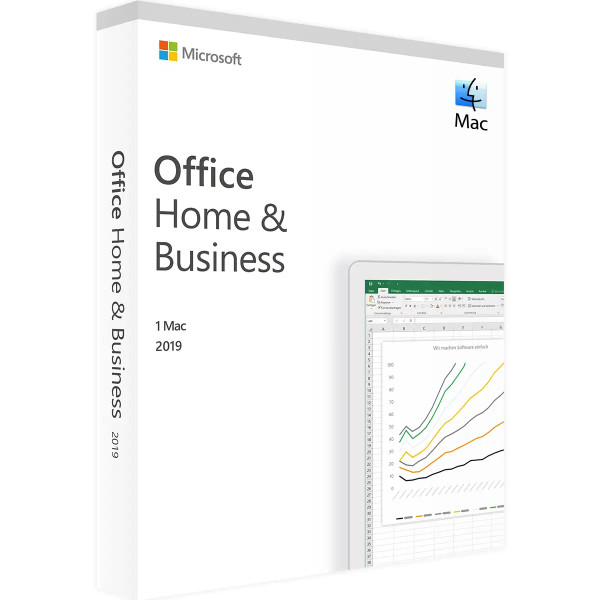







We advise you personally
Directly accessible for private and business customers.

We are happy to help!
Mon. - Fri.: 9:00 a.m. - 2:00 p.m.
Prices incl. VAT plus shipping costs
Instant download + product key
- Order number: SWI24-700261
- Devices: 1 Mac
- Runtime: Permanently valid
- Language: All languages
- Country zone: Worldwide
- Shipping method: E-Mail
- Manufacturer: Microsoft







Auslieferungsumfang
- Sofortdownload & Originalschlüssel per E-Mail
- Sichere Aktivierung: Garantie für langfristige Nutzung
- Einfache Anleitung: Installation und Aktivierung
- Transparente Rechnung: inkl. Mehrwertsteuer
Work efficiently with Microsoft Office 2019 Home and Business | Mac
Microsoft Office 2019 Home and Business | Mac is powerful office software designed specifically for the needs of individuals and small businesses. This version of Microsoft Office offers a variety of applications, including Word, Excel, PowerPoint, Outlook, and OneNote, all equipped with a wealth of features and tools that improve productivity and make work easier. Word is the word processing application in Microsoft Office that allows users to create, format, and edit professional-looking documents. It offers a variety of templates, fonts, and styles to ensure that your documents always look appealing. Excel is a spreadsheet application that allows users to organize, analyze, and present data. It offers a wide range of features, such as pivot tables, charts, and charting tools, to quickly and easily visualize complex data. PowerPoint is the presentation application in Microsoft Office that allows users to create and deliver engaging and professional presentations. It offers a variety of designs and templates, as well as a wealth of tools to ensure that your presentations are always up to date.
Outlook is a comprehensive email and calendar application that allows users to easily manage their email, contacts, and calendars. It offers a wealth of features, such as contact and calendar integration and the ability to organize and manage tasks and appointments. OneNote is a note-taking application that allows users to easily organize and share notes, thoughts, and ideas. It offers a wide range of tools, including full integration with other applications in Microsoft Office, to ensure that you are always up to date. Microsoft Office 2019 Home and Business | Mac also offers numerous other features and tools, including integration with cloud services such as OneDrive, to ensure that users can edit and access their documents from anywhere. In addition, this version of Microsoft Office also includes advanced security features such as “Office 365 Advanced Threat Protection” to protect users from malicious threats.
Overall, Microsoft Office 2019 Home and Business | Mac is a comprehensive office software designed for individuals and small businesses, offering a wide range of applications and tools to improve productivity and make work easier.
Who is Microsoft Office 2019 Home and Business | Mac suitable for?
Microsoft Office 2019 Home and Business | Mac is a comprehensive office software designed specifically for individuals and small businesses.
It is suitable for:
- Self-employed and freelancers: This version of Microsoft Office is ideal for self-employed and freelancers who want to organize their work and create professional documents, spreadsheets, presentations, and emails.
- Small businesses: Microsoft Office 2019 Home and Business | Mac is also ideal for small businesses that want to make their office work more efficient and improve their communication.
- Students: This software is also well suited for students who need to create, present, and organize their assignments and projects.
- Teachers: Teachers can use Microsoft Office 2019 Home and Business | Mac to create, edit, and present their teaching materials.
- Home office: Home office workers can use this version of Microsoft Office to make their work more effective and improve their productivity.
- Families: The software is also suitable for families who want to manage their finances and organize their personal documents and tasks.
- Creative professionals: Creative minds working on projects such as design, photography, or video production can use Microsoft Office 2019 Home and Business | Mac to organize and present their work.
Overall, Microsoft Office 2019 Home and Business | Mac is a comprehensive office software package that is suitable for a wide range of users, from freelancers and small businesses to students and families.
Our commitment – your satisfaction!
If we no longer have the version of Office you purchased in stock, we will offer you a higher-value version at no additional cost.
This gives you the following benefits:
- Avoid delivery delays
- No additional costs due to the higher-value version
- Get an expanded range of applications at a lower price
Hardware requirements for Microsoft Office 2019 Home and Business | Mac
The hardware requirements for Microsoft Office 2019 Home and Business | Mac are as follows:
- Operating system: Office compatibility on Mac systems applies to the three most recent versions of macOS. After the release of a new major version of macOS, Microsoft focuses on the latest and the two previous versions of macOS and ends support for the oldest version. The availability and functionality of product features may vary depending on the age of the system. To ensure trouble-free use for the user, it is recommended to always use the latest version of the specified operating system.
- Processor: 1.6 GHz or faster (dual core) | Also compatible with the new M1 chip
- Memory: 4 GB RAM or higher
- Hard disk space: 10 GB available space on the hard disk
- Screen resolution: 1280 x 800 or higher
- Graphics card: At least one DirectX10-compatible graphics card for graphics hardware acceleration
Please note that these requirements may vary depending on the specific application. For example, using PowerPoint with video playback requires more powerful hardware.
In addition, some features of Microsoft Office 2019 Home and Business | Mac, such as real-time collaboration in Word and PowerPoint, integration with OneDrive and SharePoint, or chart creation in Excel, are only available with an Internet connection.
(Further details can be obtained from the manufacturer)
















