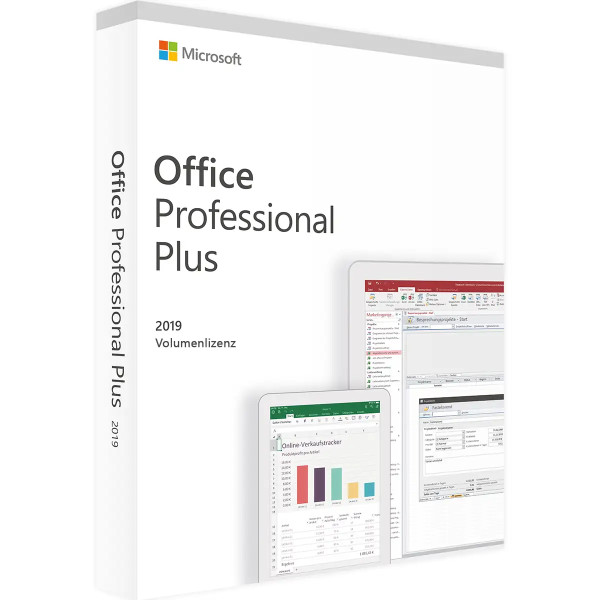








We advise you personally
Directly accessible for private and business customers.

We are happy to help!
Mon. - Fri.: 9:00 a.m. - 2:00 p.m.
Prices incl. VAT plus shipping costs
Instant download + product key
- Order number: SWI24-700255
- Devices: Depending on choice
- Runtime: Permanently valid
- Language: All languages
- Country zone: Worldwide
- Shipping method: E-Mail
- Manufacturer: Microsoft







Auslieferungsumfang
- Sofortdownload & Originalschlüssel per E-Mail
- Sichere Aktivierung: Garantie für langfristige Nutzung
- Einfache Anleitung: Installation und Aktivierung
- Transparente Rechnung: inkl. Mehrwertsteuer
Office 2019 Professional Plus: The ultimate productivity suite for limitless creativity and collaboration!
Microsoft Office 2019 Professional Plus is a comprehensive productivity suite designed specifically for use in companies and organizations. The volume licensing option allows large organizations to conveniently manage and efficiently deploy the software in their corporate environment. This suite includes an extended range of applications, including the latest versions of Word, Excel, PowerPoint, Outlook, OneNote, Access and Publisher. Each of these applications offers powerful features that enable users to complete their business tasks professionally and efficiently. Microsoft Word allows users to create and edit engaging documents with features for text formatting, images, graphics and tables. The improved collaboration tools promote cooperation within the company and enable simultaneous work on a document. Excel offers advanced data analysis and visualization capabilities that allow users to better organize complex data sets and gain meaningful insights. Powerful formula and function options support complex calculations and business models. PowerPoint enables the creation of professional presentations with advanced animations, effects and transitions. Users can present their ideas and information in a visually appealing way and share them with audiences.
Outlook serves as a powerful e-mail and calendar application that enables efficient management of e-mails, appointments and contacts. The integration of Outlook with other Office applications facilitates the organization and exchange of information. OneNote encourages collaboration and the capture of notes, ideas and information in various formats such as text, audio and drawings. This enables better organization and easy access to important information. The suite also includes Access and Publisher, which provide powerful tools for database management and desktop publishing. Access allows users to create, organize and analyze databases, while Publisher enables the creation of engaging marketing materials and publications.
In summary, Microsoft Office 2019 Professional Plus | for Windows - Volume License offers a comprehensive collection of powerful applications that increase productivity, improve collaboration and enhance users' creative abilities. The volume licensing option makes it easy to manage and deploy the software in large organizations to ensure seamless integration and efficient use.
Who is Microsoft Office 2019 Professional Plus | for Windows - Volume License suitable for?
Microsoft Office 2019 Professional Plus | for Windows - Volume License is a versatile productivity suite that is suitable for a wide range of users and organizations.
Here are categories for which this suite is particularly suitable:
- Enterprise and Large Business: Office 2019 Professional Plus offers a comprehensive suite of applications specifically designed to meet the needs of businesses and large enterprises. It enables efficient communication, professional document creation and powerful data analysis.
- Educational institutions and schools: Teachers, students and staff of educational institutions can benefit from the extensive collection of tools in Office 2019 Professional Plus to teach, learn and organize effectively.
- Creative professionals: Graphic designers, writers, editors and other creative professionals can use the versatile features of Office 2019 Professional Plus to realize their creative ideas and create stunning presentations.
- Non-profit organizations: Non-profit organizations can benefit from the volume licensing option to cost-effectively gain access to powerful productivity tools for collaboration and project management.
- Freelancers and self-employed professionals: Office 2019 Professional Plus offers a cost-effective solution for freelancers and self-employed professionals who want to create and manage their business documents.
- Administrators and IT professionals: The suite makes it easier for administrators and IT professionals to centrally manage and deploy the software in large organizations, saving time and effort.
- Companies with specific requirements: For organizations with specific requirements that need advanced database management (Access) and desktop publishing (Publisher) features, Office 2019 Professional Plus is the ideal choice.
Overall , Microsoft Office 2019 Professional Plus | for Windows - Volume License is a powerful productivity suite that meets the needs of different user groups and organization types. It offers a wide range of features to increase productivity, improve collaboration and optimize communication, while enabling easy management and deployment in large enterprise environments.
Hardware requirements for Microsoft Office 2019 Professional Plus | for Windows - Volume License
The exact hardware requirements for Microsoft Office 2019 Professional Plus | for Windows - Volume License may vary depending on the specific applications and features. In general, however, the following minimum requirements apply
- Operating system: Windows 10 or Windows 11 (32-bit or 64-bit) or Windows Server 2019 with the latest update.
- Processor: 1.6 GHz or faster, dual-core processor.
- Memory: At least 4 GB RAM for 64-bit versions and 2 GB RAM for 32-bit versions
- Hard disk space: At least 4 GB free disk space for the installation.
- Graphics card: DirectX 9.0c-compatible graphics card with a resolution of 1024 x 768 pixels.
- Display: Supports a color depth of 16 bit.
- Internet connection: An Internet connection may be required for some functions and activation processes.
Please note that these requirements are the minimum requirements for installing and using Microsoft Office 2019 Professional Plus. For smooth and optimal performance, it is recommended to use a more powerful computer, especially when performing demanding tasks or editing large documents.
It is also important to ensure that the operating system and other software components are up to date to ensure compatibility and the best possible performance of Office 2019 Professional Plus. Before installing the suite, I recommend checking the official system requirements from Microsoft as this information may have been updated.
(Further detailed information can be obtained from the manufacturer)
















