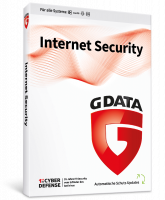We advise you personally
Directly accessible for private and business customers.

We are happy to help!
Mon. - Fri.: 9:00 a.m. - 2:00 p.m.
Prices incl. VAT plus shipping costs
Instant download + product key
- Order number: SWI24-700424
- Devices: 1 PC
- Runtime: Permanently valid
- Language: All languages
- Country zone: Worldwide
- Shipping method: E-Mail
- Manufacturer: Microsoft







Auslieferungsumfang
- Sofortdownload & Originalschlüssel per E-Mail
- Sichere Aktivierung: Garantie für langfristige Nutzung
- Einfache Anleitung: Installation und Aktivierung
- Transparente Rechnung: inkl. Mehrwertsteuer
Effective communication and organization with Microsoft Outlook 2019 for Windows
Microsoft Outlook 2019 is a powerful email, calendar and contact management software for Windows-based systems. The software allows users to manage their email accounts from different service providers, including Exchange, Office 365, Gmail and Yahoo Mail, in one centralized location. Outlook 2019 offers a user-friendly interface that makes it easy to send and receive emails, schedule appointments and tasks, and organize contacts. Its intuitive navigation and comprehensive features make it an indispensable tool for individuals and businesses. One of the outstanding features of Outlook 2019 is the ability to automatically organize the inbox. With the Focus Inbox, users can view their most important emails in a dedicated folder and save the less important emails in another folder to ensure an optimal way of working. Outlook 2019 also offers an extensive calendar function that allows users to plan and organize appointments and meetings.
The software automatically synchronizes all appointments with the user's emailaccounts and reminds them of upcoming appointments and meetings. In addition, Outlook 2019 has an improved task management feature that allows users to manage and prioritize their task list. The software can also automatically create tasks from emails and remind users of tasks that are due. In addition to the email, calendar and task management function, Outlook 2019 also offers a comprehensive contact management function. Users can store, organize and synchronize their contacts to facilitate communication with clients, colleagues and friends.
Overall, Microsoft Outlook 2019 is a powerful and easy-to-use email, calendar, task and contact management software that enables users to effectively organize and manage their communications and workflows.
Who is Microsoft Outlook 2019 | Windows suitable for?
Microsoft Outlook 2019 | Windows is suitable for a wide range of users and organizations.
Here are some categories of users for whom Outlook 2019 is suitable:
- Individuals: Outlook 2019 is ideal for individuals who want to manage multiple email accounts and organize their appointments, tasks and contacts in one central location. It's also a great choice for freelancers and the self-employed who want to make their communications and workflows more efficient.
- Small and medium-sized businesses: Outlook 2019 is a great choice for small and medium-sized businesses that need comprehensive email, calendar, task and contact management software to streamline their workflows. The software enables companies to make their communication more effective and save time.
- Large companies: Outlook 2019 is also suitable for large companies that need comprehensive and powerful email, calendar, task and contact management software to optimize their workflows. The software is particularly useful for companies with many employees who need to access different email accounts.
- Students and teachers: Outlook 2019 is a great choice for students and teachers who need to organize their emails, tasks and appointments. The software allows them to optimize their communication and workflows to get their work done more effectively.
- IT professionals: Outlook 2019 is also suitable for IT professionals who manage corporate email and calendaring systems. The software offers extensive configuration and customization options to meet the needs of businesses.
Overall, Microsoft Outlook 2019 | Windows is suitable for a wide range of users and businesses that need a powerful and comprehensive email, calendar, task and contact management software to organize and improve their communications and workflows.
Hardware requirements for Microsoft Outlook 2019 | for Windows
The minimum requirements for installing Microsoft Outlook 2019 | Windows are as follows:
- Main processor CPU: A CPU with 1.6 GHz or higher and the distinction between 32-bit (x86) or 64-bit (x64) are important aspects in meeting the requirements of certain software.
- System software: Windows Server 2019, Windows 10 and Windows 11 (only these Windows versions are supported)
- Main memory (RAM): The system requires a working memory capacity of 2GB RAM.
- Storage capacity: A storage capacity of 4 GB.
- Monitor: Recommendation of at least 1024 * 768 pixels.
- Internet browser: Latest versions of Microsoft Edge, Firefox, Chrome, Safari or Internet Explorer.
- .NET Framework version: .NET Framework version or higher
- Graphics card: DirectX 9 or higher, with WDDM 2.0 driver
Please note, however, that these hardware requirements are only the minimum requirements for installing Outlook 2019. If you want to achieve optimal performance, Microsoft recommends that you have a higher configuration.
(Further detailed information can be obtained from the manufacturer).
Relevant: We offer you the appropriate setup file for the key! Due to the variety of versions available, we strongly recommend performing a fresh installation with our provided file to avoid possible future difficulties. If you are unsure or have further questions, please do not hesitate to contact our toll-free customer service. We are always ready to provide you with expert advice!