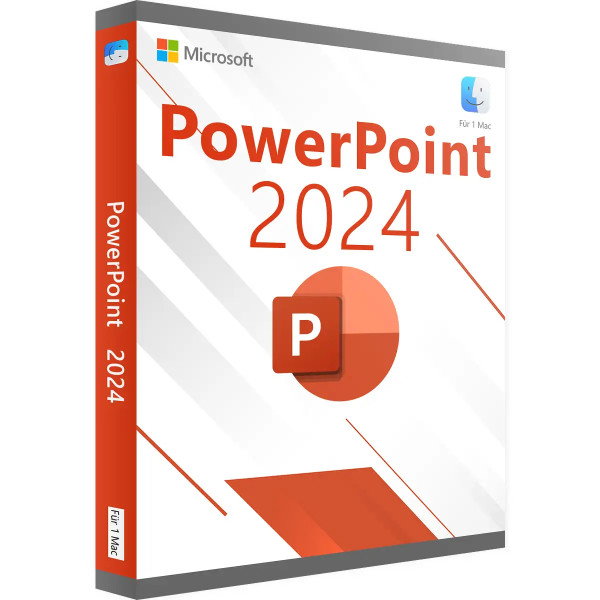






We advise you personally
Directly accessible for private and business customers.

We are happy to help!
Mon. - Fri.: 9:00 a.m. - 2:00 p.m.
Prices incl. VAT plus shipping costs
Instant download + product key
- Order number: SWI24-702820
- Open text field 1: New
- Devices: 1 Mac
- Runtime: Permanently valid
- Language: All languages
- Country zone: Worldwide
- Shipping method: E-Mail
- Manufacturer: Microsoft







Auslieferungsumfang
- Sofortdownload & Originalschlüssel per E-Mail
- Sichere Aktivierung: Garantie für langfristige Nutzung
- Einfache Anleitung: Installation und Aktivierung
- Transparente Rechnung: inkl. Mehrwertsteuer
Microsoft PowerPoint 2024 for Mac the presentation and design tool for Mac users
Microsoft PowerPoint 2024 for Mac is the latest version of the world's most popular presentation software and offers a host of innovative features and enhancements that are invaluable for both individuals and businesses. In this comprehensive product description, you'll learn everything you need to know about PowerPoint 20 24 for Mac, from the new features and enhancements to the benefits for your professional and personal presentations.
What is Microsoft PowerPoint 2024 | Mac?
Microsoft PowerPoint 2024 for Mac is the latest version of Microsoft's iconic presentation software, optimized specifically for Mac users. It allows you to create professional presentations with stunning designs, animations and transitions. Whether you're creating a presentation for your next business meeting or a personal project, PowerPoint 2024 gives you all the tools you need to get your ideas across creatively and effectively.
Why choose PowerPoint 2024 for Mac?
1. ease of use and performance of the license
Microsoft PowerPoint 2024 for Mac offers a user-friendly interface and fast performance that allows you to work efficiently. The software is perfectly integrated into the Mac operating system so you can get the most out of your device.
2. improved collaboration
With PowerPoint 2024 for Mac, you can collaborate with other users in real time. Features such as OneDrive and Microsoft Teams integration enable seamless collaboration even when you're not in the same place. This feature is particularly beneficial for teams and companies.
3. new design and animation functions
Version 2024 brings many new design and animation features to help you take your presentations to the next level. Create stunning transitions and animations that captivate your audience and bring your content to life.
New features and improvements in PowerPoint 2024 for Mac
1. improved user interface
PowerPoint 2024 for Mac offers a modernized user interface that provides more convenience and an optimized user experience. The clear design ensures that you can quickly access the tools you need without having to search through confusing menus.
2. extended animation functions
With PowerPoint 2024, you can make your presentations even more interactive. The new animation features allow you to animate text, images and other content in a creative way. This helps to capture the audience's attention and get your message across effectively.
3. AI-powered design ideas
PowerPoint 2024 for Mac uses advanced AI technologies to make design suggestions. This feature, known as Design Ideas, helps you create visually appealing presentations by automatically suggesting layouts, color schemes and design options. This saves time and ensures that your presentations look professional and consistent.
4. integration of Microsoft 365
PowerPoint 2024 for Mac is seamlessly integrated with other Microsoft 365 applications such as Word, Excel and OneNote. You can easily insert content from other Office applications and share your presentations with other team members and edit them in real time.
5. better support for multimedia content
The 2024 version of PowerPoint offers improved features for the integration of videos, audio files and interactive content. You can easily insert media into your slides, which can then be enhanced with dynamic transitions and effects.
6. improved cloud storage
With the integration of OneDrive, you can easily save your presentations in the cloud. This allows you to access your work from anywhere and share presentations with others.
The key benefits of PowerPoint 2024 for Mac
1. increased productivity
Thanks to the new features, improved user interface and integration with Microsoft 365, you can work faster and more efficiently with PowerPoint 2024 for Mac. You save time and can focus more on the creative aspect of your presentations.
2. increased teamwork
With the new real-time collaboration features, you can easily work together with other users. This is especially important when working in a team or creating presentations for business purposes. You can make changes in real time to ensure that everyone is on the same page.
3. optimal presentation design
With advanced animation, design and multimedia features, you can create presentations that are not only informative but also visually stunning. PowerPoint 2024 for Mac gives you the flexibility to customize your presentations for your audience.
How to create the best presentations with PowerPoint 2024 for Mac
1. use templates
PowerPoint 2024 for Mac offers a variety of templates that you can use to quickly create a presentation. These templates are professionally designed and can be customized to suit your needs. Simply select a template and add your content.
2. use design ideas and download
The AI-powered design ideas feature automatically suggests different design options for your slides. This helps you create presentations that look visually appealing and professional without having to spend a lot of time on design.
3. create interactive presentations
Use PowerPoint 2024's advanced animation and transition options to create interactive presentations. This feature is great for presentations that need to actively engage the audience.
4. add media
To make your presentations even more engaging, add videos, audio files and other multimedia content. PowerPoint 2024 offers an easy way to integrate these files into your slides.
5. optimize for any device and activate the key
With PowerPoint 2024, you can make sure your presentations look great on different devices. Whether you are showing your presentation on a Mac, a Windows PC or a mobile device, PowerPoint ensures that your slides are displayed well in all formats.
Microsoft PowerPoint 2024 | Mac: Ideal for business and private customers
Whether you use PowerPoint 2024 for Mac to create business or personal presentations, the software offers you all the tools you need. For businesses, PowerPoint is an essential tool for meetings, training and presentations, while individuals can use it for school or personal projects.
For companies:
- Effective teamwork: Create presentations together in real time, no matter where your team members are located.
- Professional presentations: Use advanced design and animation features to make your presentations stand out.
- Seamless integration: Benefit from integration with other Microsoft 365 applications and the cloud.
For individuals:
- Easy to use: Create engaging presentations for school, college or private events.
- Versatility: Add multimedia content to make your presentations even more creative.
- Access from anywhere: With the cloud storage function, you can access your presentations at any time.
Compatibility and system requirements for Microsoft PowerPoint 2024 | Mac
Microsoft PowerPoint 2024 for Mac is fully compatible with the latest versions of macOS and offers optimal performance on devices with Intel processors as well as on Macs with Apple Silicon processors (M1 or higher).
Minimum system performance requirements:
- Operating system: macOS, compatible with the current three versions of macOS
- Processor: Intel processor or Apple Silicon processor (M1 or newer)
- Memory (RAM): At least 4 GB
- Hard disk space: At least 10 GB free disk space
These specifications ensure smooth and fast use of PowerPoint 2024 on your Mac, so you can create and edit your presentations without compromise.
Good and cheap PowerPoint 2024 for Mac at Softwareindustrie24
Microsoft PowerPoint 2024 for Mac is a powerful and easy-to-use presentation software that offers all the features you need to create impressive and professional presentations. With Microsoft 365 integration, enhanced design tools, advanced animation features and support for cloud storage, PowerPoint 2024 for Mac is a must-have tool for anyone who regularly creates presentations. Whether you work in a business or create presentations for personal use, PowerPoint 2024 gives you everything you need to present your ideas in the best possible way.














