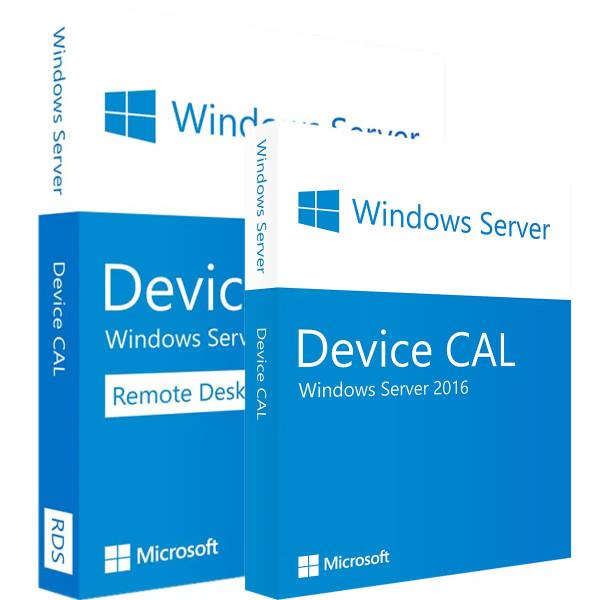









We advise you personally
Directly accessible for private and business customers.

We are happy to help!
Mon. - Fri.: 9:00 a.m. - 2:00 p.m.
Prices incl. VAT plus shipping costs
Free of shipping costs!
Instant download + product key
- Order number: SWI24-701140
- Runtime: Permanently valid
- Language: All languages
- Country zone: Worldwide
- Shipping method: E-Mail
- Manufacturer: Microsoft







Auslieferungsumfang
- Sofortdownload & Originalschlüssel per E-Mail
- Sichere Aktivierung: Garantie für langfristige Nutzung
- Einfache Anleitung: Installation und Aktivierung
- Transparente Rechnung: inkl. Mehrwertsteuer
Secure remote access with Microsoft RDS 2016: Device licensing for optimized connectivity and collaboration!
Microsoft RDS 2016 Device CAL (Client Access License) and Device Access License are essential licenses that enable companies to access and use Remote Desktop Services (RDS) version 2016. These licenses are specifically designed for devices and provide access to a wide range of features and resources that are essential for a seamless and secure remote desktop environment. The RDS 2016 Device CAL is an individual license that must be purchased for each device that wants to access Remote Desktop Services. These CALs are permanent and not tied to a specific user ID, but to the device itself. This means that regardless of who is using the device, the license grants access to RDS 2016. The device access license allows authorized devices to access the RDS server hosting the relevant resources. This license grants the respective device the right to use remote applications and desktops in the RDS 2016 environment. This gives users on the licensed device the ability to access central applications and resources that are managed and provided by a central server. With Microsoft RDS 2016 Device CAL + Device Access License, companies can benefit from numerous advantages. These include the ability to increase productivity by allowing users to access their work environment from virtually any location and device. This facilitates collaboration and enables flexible working, which is particularly important in times of remote and home office scenarios.
In addition, device-level licensing offers a cost-effective solution for companies where multiple users share a device. Instead of purchasing CALs for each user, companies can save money with the RDS 2016 Device CAL + Device Access License, as they only need to purchase licenses for the respective devices. It is important to note that the Microsoft RDS 2016 Device CAL + Device Access License must be properly purchased and activated in accordance with Microsoft's terms of use to ensure legal use of Remote Desktop Services. Companies should ensure that they purchase the correct number of licenses to cover all eligible devices and ensure compliance with the license terms.
In summary, the Microsoft RDS 2016 Device CAL + Device Access License offers a reliable and flexible solution for businesses looking to build a secure and efficient remote desktop environment. With these licenses, businesses can optimize their IT infrastructure, improve collaboration, and extend the flexibility of their workplaces to meet today's business demands.
Who is Microsoft RDS 2016 Device CAL + Device Access License suitable for?
Microsoft RDS 2016 Device CAL + Device Access License is suitable for various target groups and companies that want to improve their working environments, increase efficiency, and promote collaboration.
Here are categories of companies and organizations for which this licensing option is particularly suitable:
- Small businesses: Small businesses looking for a cost-effective remote access solution and with a limited number of devices can benefit from the RDS 2016 Device CAL + Device Access License. It allows them to provide Remote Desktop Services to their employees without having to purchase CALs for each individual user.
- Medium-sized businesses: Medium-sized businesses with a growing workforce and an increasing number of devices can use this licensing option to provide a scalable and flexible remote desktop environment. This enables efficient collaboration and improved productivity.
- Large enterprises: Large enterprises with extensive IT infrastructures and a large number of devices can use the RDS 2016 Device CAL + Device Access License to create a centralized and secure remote desktop environment for their employees. This makes it easier to manage and control access to company resources.
- Educational institutions: Schools, universities, and other educational institutions can benefit from device-level licensing because they often need to access shared computers and devices. The RDS 2016 Device CAL + Device Access License allows students and teachers to access relevant applications and resources from any authorized device.
- Healthcare: Hospitals, clinics, and medical facilities often need a secure and efficient way to manage and share medical records and data from different locations. The RDS 2016 Device CAL + Device Access License allows medical staff to securely access critical information.
- Technology companies: IT companies and technology providers that develop and deliver remote services and solutions can use the RDS 2016 Device CAL + Device Access License to provide their customers with an efficient way to access their platforms and services.
- Companies with flexible working models: Companies that offer remote and home office working models can benefit from this licensing option, as it enables their employees to work productively from different locations while still accessing company resources securely.
Overall, the Microsoft RDS 2016 Device CAL + Device Access License is a versatile and powerful solution for businesses and organizations that want to create an efficient and secure remote desktop environment to improve collaboration and increase productivity.
Hardware requirements for Microsoft RDS 2016 Device CAL + Device Access License
The hardware requirements for Microsoft RDS 2016 Device CAL + Device Access License are closely related to the requirements for installing and operating Remote Desktop Services (RDS) version 2016.
Here are the basic hardware requirements for an RDS 2016 server running with the Device CAL + Device Access License:
- Processor: A 64-bit processor with a speed of at least 1.4 GHz is recommended. Multiple cores or processors are recommended for better performance and scalability.
- RAM: At least 2 GB of RAM (for a single user session) is recommended. More RAM is required for multiple simultaneous user sessions or demanding applications.
- Hard disk space: At least 32 GB of free hard disk space is recommended to install the operating system and the RDS software. Additional storage space is required for the deployment of applications and user data.
- Graphics card: A DirectX 9.0-compatible graphics card is recommended to display the graphical interface of the remote desktop sessions correctly.
- Network: A reliable network connection with sufficient bandwidth is important to ensure a smooth connection between the client devices and the RDS server.
- Operating system: The RDS 2016 server should be installed on a supported 64-bit operating system. Windows Server 2016 is the recommended operating system for RDS 2016.
- Virtualization (optional): If the RDS server is virtualized, the underlying virtualization platform should provide the necessary performance and resources to meet the requirements of Remote Desktop Services.
It is important to note that actual hardware requirements may vary depending on the usage scenario and number of users. For a higher number of concurrent users or resource-intensive applications, you may want to consider more powerful hardware or a server farm to ensure optimal performance.
It is strongly recommended that you consult the official documentation and guidelines from Microsoft to ensure that your server meets the minimum requirements for installing and using RDS 2016. In addition, it may be useful to discuss the hardware requirements with an experienced IT administrator or system engineer to determine the best configuration for your specific needs.
(Further detailed information can be obtained from the developer).

















