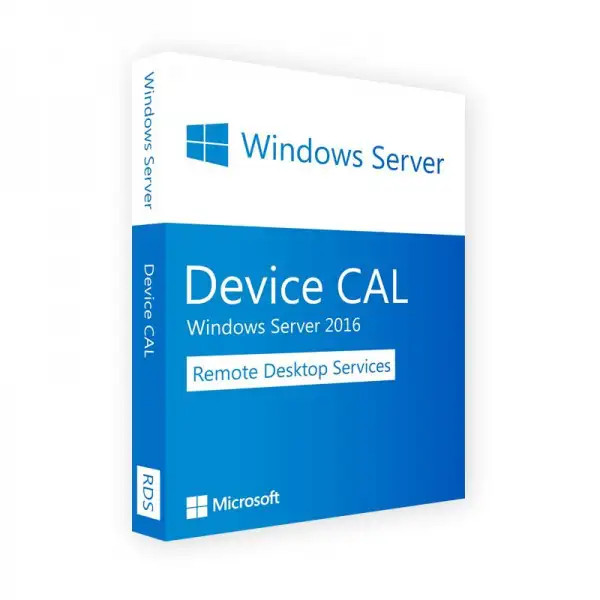









We advise you personally
Directly accessible for private and business customers.

We are happy to help!
Mon. - Fri.: 9:00 a.m. - 2:00 p.m.
Prices incl. VAT plus shipping costs
Instant download + product key
- Order number: SWI24-701189
- Runtime: Permanently valid
- Language: All languages
- Country zone: Worldwide
- Shipping method: E-Mail
- Manufacturer: Microsoft







Auslieferungsumfang
- Sofortdownload & Originalschlüssel per E-Mail
- Sichere Aktivierung: Garantie für langfristige Nutzung
- Einfache Anleitung: Installation und Aktivierung
- Transparente Rechnung: inkl. Mehrwertsteuer
Flexibility and security for the working world of tomorrow: Microsoft Remote Desktop Services 2016 Device CAL
Microsoft Remote Desktop Services 2016 Device CAL is a licensing option for companies that want to give their employees access to centralized applications and desktops. These CALs (Client Access Licenses) allow users to access remote desktop sessions on a Windows server and run applications installed on the server. With Microsoft Remote Desktop Services 2016 Device CAL, organizations can build a remote desktop infrastructure that enables access to applications and desktops from any device, whether it's a PC, tablet or smartphone. This offers employees greater flexibility and mobility as they can work from anywhere as long as there is an internet connection.
Another important feature of Microsoft Remote Desktop Services 2016 Device CAL is the ability to provide virtual desktops that give users the feeling of working on their own device. This improves the user experience and simplifies the management of applications and desktops, as all applications and data are stored centrally on the server. Microsoft Remote Desktop Services 2016 Device CAL also provides comprehensive security features that encrypt the connection between the server and users and protect the transmission of data and credentials. This helps companies to protect their data and applications from unauthorized access and data theft.
Overall, Microsoft Remote Desktop Services 2016 Device CAL is a powerful and flexible solution that helps organizations provide a centralized infrastructure for accessing applications and desktops, improving employee productivity and simplifying the management of applications and data.
Who is Microsoft Remote Desktop Services 2016 Device CAL suitable for?
Microsoft Remote Desktop Services 2016 Device CAL is suitable for organizations of all sizes that want to provide their employees with access to centralized applications and desktops from multiple devices.
Here are some categories of organizations for which Microsoft Remote Desktop Services 2016 Device CAL is suitable:
- Companies with a decentralized workforce: companies with multiple locations or employees working from different locations can benefit from Microsoft Remote Desktop Services 2016 Device CAL as it allows them to access applications and desktops from anywhere.
- Companies with a mobile workforce: Companies with a mobile workforce who work remotely or travel frequently can benefit from the flexibility of Microsoft Remote Desktop Services 2016 Device CAL, as it enables access to applications and desktops from any device.
- Companies with high IT needs: Companies that need to deploy a variety of applications and desktops to their employees can benefit from the centralized management and deployment of applications and desktops made possible by Microsoft Remote Desktop Services 2016 Device CAL.
- Companies with special security requirements: Organizations that have special security requirements, such as healthcare organizations, can benefit from the high level of security provided by the encryption and protection mechanisms of Microsoft Remote Desktop Services 2016 Device CAL.
- Organizations with limited IT budgets: Organizations with limited IT budgets can benefit from Microsoft Remote Desktop Services 2016 Device CAL as it provides a cost-effective solution for centralized deployment of applications and desktops accessible from multiple devices.
Overall, Microsoft Remote Desktop Services 2016 Device CAL is a suitable solution for organizations of all sizes and industries looking to improve productivity and flexibility while maintaining a high level of security.
Hardware requirements for Microsoft Remote Desktop Services 2016 DEVICE CAL
The hardware requirements for Microsoft Remote Desktop Services 2016 DEVICE CAL depend on the size and complexity of the environment to be deployed and the number of users accessing remote desktop sessions simultaneously.
However, here are some basic requirements that are recommended for running Microsoft Remote Desktop Services 2016 Device CAL:
- Processor: a 64-bit processor with at least four cores is recommended to meet the requirements for remote desktop operation.
- RAM: Microsoft recommends at least 8 GB RAM for simple remote desktop operation. However, with a higher number of users or applications, at least 16 GB RAM or more should be available.
- Hard disk space: At least 60 GB of free hard disk space is recommended for the installation of Windows Server 2016 and the Remote Desktop Services role.
- Network: A stable network connection with high bandwidth is important for remote desktop operation. The use of Gigabit Ethernet network cards is recommended.
- Graphics processor: A dedicated graphics processor is recommended to improve performance when playing back audio and video data.
- Operating system: The Remote Desktop Services role can be installed on Windows Server 2016 Standard or Datacenter editions.
However, these requirements should only be considered as a guideline as the actual requirements for Remote Desktop operations may depend on many factors such as the number of users, applications and usage time. It is advisable to carefully check the exact requirements for your own environment to ensure the best possible performance and stability.
(Further detailed information can be obtained from the manufacturer)

















