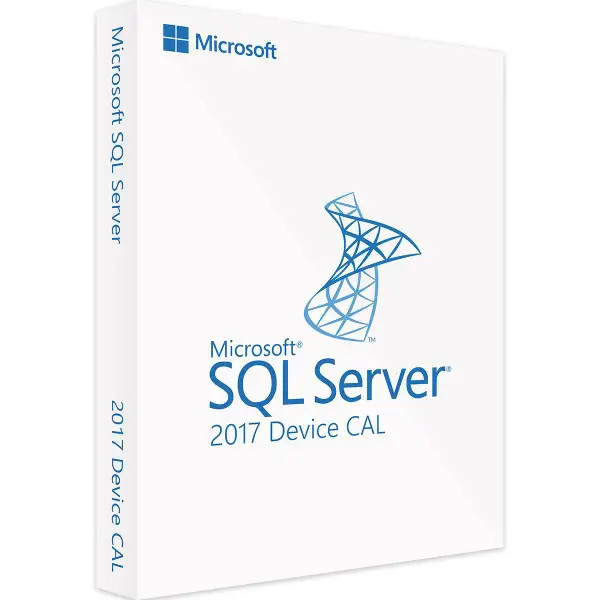









We advise you personally
Directly accessible for private and business customers.

We are happy to help!
Mon. - Fri.: 9:00 a.m. - 2:00 p.m.
Prices incl. VAT plus shipping costs
Instant download + product key
- Order number: SWI24-701114
- Runtime: Permanently valid
- Language: All languages
- Country zone: Worldwide
- Shipping method: E-Mail
- Manufacturer: Microsoft







Auslieferungsumfang
- Sofortdownload & Originalschlüssel per E-Mail
- Sichere Aktivierung: Garantie für langfristige Nutzung
- Einfache Anleitung: Installation und Aktivierung
- Transparente Rechnung: inkl. Mehrwertsteuer
Microsoft SQL Server 2017 Device CAL License: Features, Terms of Use, and Support
Microsoft SQL Server 2017 Device CAL is a licensing option for SQL Server 2017 that allows companies to license access to the SQL Server database on a per-device basis. A Device CAL (Client Access License) is a license that gives a specific device the right to access and use the SQL Server. With the SQL Server 2017 Device CAL, companies can license access to the SQL Server based on the devices that access the database, rather than on the users who use the device. This is particularly useful in situations where multiple users share a device to access the SQL Server database. Instead of purchasing a CAL for each user, the company can purchase a Device CAL to cover the device. With the SQL Server 2017 Device CAL, companies get a wide range of features and benefits. First, it provides access to the full range of features in SQL Server 2017. This includes the ability to create, manage, and maintain databases, perform complex queries, and perform powerful analytics.
The Device CAL also offers comprehensive security features to ensure that data in the SQL Server database is protected. These include encryption, authentication, and authorization to prevent unauthorized access to data and ensure data confidentiality and integrity. Another advantage of the SQL Server 2017 Device CAL is its scalability. Companies can manage large databases with thousands of tables and millions of rows and deploy SQL Server on multiple devices to increase database performance and availability. In addition, the SQL Server 2017 Device CAL offers seamless integration with the cloud. Companies can host their SQL Server databases in the cloud and access cloud services such as Microsoft Azure. This enables a flexible deployment option and advanced options for scaling and managing the database.
In summary, SQL Server 2017 Device CAL offers businesses a flexible and powerful licensing option for device-based access to SQL Server 2017. With extensive features, security measures, and cloud integration, it enables effective database management, powerful analytics, and secure access to business data.
Who is Microsoft SQL Server 2017 Device CAL suitable for?
Microsoft SQL Server 2017 Device CAL is a licensing option designed for companies that want to license their database management software based on the number of devices used. It is therefore suitable for companies that want to deploy SQ Server on multiple devices in their network without the need for user-based licensing.
Microsoft SQL Server 2017 Device CAL is ideal for businesses of all sizes that need reliable, scalable, and secure database management software. It is particularly suitable for businesses that process large amounts of data and/or have complex database requirements, such as companies in the finance, retail, healthcare, and education sectors.
Since SQL Server 2017 also offers a range of advanced features and technologies, such as machine learning services, integrated analytics capabilities, and cloud integration, it is also suitable for companies that want to optimize and automate their data analysis and business processes.
Hardware requirements for Microsoft Microsoft SQL Server 2017 Device CAL
The hardware requirements for Microsoft SQL Server 2017 Device CAL depend on the size of the database, the number of users, and the workload.
The minimum requirements for installation are:
- Processor: x64 architecture processor with a clock speed of 1.4 GHz or higher
- RAM: at least 512 MB
- Hard disk space: 6 GB of available hard disk space
- Operating system: Windows Server 2012 or higher, Windows 10 or higher, or Linux
However, for optimal performance and scalability, Microsoft recommends that the following hardware requirements be met:
- Processor: 2.0 GHz or faster, x64 architecture processor
- RAM: at least 4 GB, but 8 GB or more recommended
- Hard disk space: at least 40 GB, but depending on the size of the database and the number of users, more space may be required
- Operating system: Windows Server 2012 or higher, Windows 10 or higher, or Linux
It is important to note that these are only basic recommendations and that the actual hardware requirements may vary depending on the specific requirements and size of the database. It is recommended that you carefully check the hardware requirements and ensure that the hardware you are using meets the requirements to ensure optimal performance and stability.
(Further detailed information can be obtained from the developer).
Relevant: We offer you the appropriate setup file for the key! Due to the variety of versions available, we strongly recommend that you perform a new installation using the file we provide to avoid possible future difficulties. If you are unsure. This Office program offers countless templates to help you create documents.

















