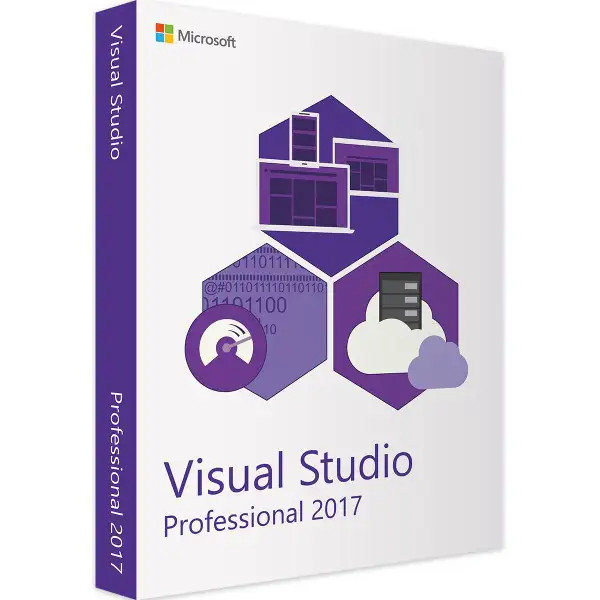





We advise you personally
Directly accessible for private and business customers.

We are happy to help!
Mon. - Fri.: 9:00 a.m. - 2:00 p.m.
Prices incl. VAT plus shipping costs
Instant download + product key
- Order number: SWI24-700382
- Devices: 1 PC
- Runtime: Permanently valid
- Language: All languages
- Country zone: Worldwide
- Shipping method: E-Mail
- Manufacturer: Microsoft







Auslieferungsumfang
- Sofortdownload & Originalschlüssel per E-Mail
- Sichere Aktivierung: Garantie für langfristige Nutzung
- Einfache Anleitung: Installation und Aktivierung
- Transparente Rechnung: inkl. Mehrwertsteuer
Microsoft Visual Studio 2017 Professional: Cross-platform applications and cloud-based development
Microsoft Visual Studio 2017 Professional is a comprehensive development environment that helps developers and development teams create high-quality applications for different platforms. The professional version of Visual Studio 2017 offers a wide range of tools and utilities that make the development process more efficient and productive. In the following categories, we can describe the features of Microsoft Visual Studio 2017 Professional in more detail: Development Platforms: Microsoft Visual Studio 2017 Professional supports a wide range of development platforms, including Windows, web, cloud, mobile devices and other platforms. It offers a wide range of tools and utilities to help developers build applications quickly and efficiently. Code Editors: Visual Studio 2017 Professional provides a powerful code editor to help developers write and edit code quickly. The editor offers support for various languages, including C#, C++, F#, Visual Basic, Python, JavaScript and TypeScript. Debugging and Testing: Microsoft Visual Studio 2017 Professional has powerful debugging tools to help developers identify and fix bugs in their code. It also provides comprehensive testing tools that developers can use to test their applications and ensure that they work flawlessly and reliably.
Collaboration: Visual Studio 2017 Professional offers various tools and utilities to help teams work together. For example, it offers integrated code management features that allow teams to work together on a project. It also provides a variety of tools that teams can use to review code, track changes and share feedback. Azure integration: Microsoft Visual Studio 2017 Professional is seamlessly integrated with Microsoft's Azure platform. It offers a wide range of tools and utilities that allow developers to quickly and easily migrate and deploy applications to the cloud.
Mobile Development: Visual Studio 2017 Professional also offers comprehensive tools and utilities for mobile development. It supports cross-platform development for Android, iOS and Windows and offers a variety of templates to help developers quickly create applications for mobile devices. Web development: Microsoft Visual Studio 2017 Professional also offers powerful tools for web development. It offers a wide range of templates to help developers quickly create web applications. It also supports the integration of JavaScript frameworks such as Angular, React and Vue.
Overall, Microsoft Visual Studio 2017 Professional is a comprehensive development environment that provides developers and development teams with a wide range of tools and utilities to create high-quality applications for different platforms quickly and efficiently. It is a powerful solution used in many industries and companies to optimize the development process and increase productivity.
Who is Microsoft Visual Studio 2017 Professional suitable for?
Microsoft Visual Studio 2017 Professional is a comprehensive development environment suitable for developers and development teams who want to develop applications for different platforms. It is ideal for small to medium sized businesses as well as individuals who need powerful tools and utilities to work effectively and efficiently. Visual Studio 2017 Professional is ideal for developers who already have basic programming skills and are looking for a comprehensive and efficient development environment. It is also a good choice for teams who work together on projects and need better collaboration.
Developers developing applications for Windows, web, cloud and mobile platforms will benefit from Visual Studio 2017 Professional. It offers a wide range of tools and utilities to help developers build applications quickly and efficiently. It also supports various programming languages such as C#, Visual Basic, F#, C++, JavaScript and TypeScript. In addition, Visual Studio 2017 Professional is ideal for developers looking for a comprehensive debugging and testing environment. It offers powerful debugging tools to help developers identify and fix bugs in their code. It also provides comprehensive testing tools that developers can use to test their applications and ensure that they work flawlessly and reliably.
Visual Studio 2017 Professional is also ideal for developers looking for a powerful code management feature. It offers integrated code management features that allow teams to work together on a project. It also offers a variety of tools that allow teams to review code, track changes and share feedback.
Overall, Microsoft Visual Studio 2017 Professional is a comprehensive development environment that provides developers and development teams with a wide range of tools and utilities to create high-quality applications for different platforms quickly and efficiently. It is a powerful solution used in many industries and companies to optimize the development process and increase productivity.
Hardware requirements for Microsoft Visual Studio 2017 Professional | for Windows
- Operating system: Windows 7 SP1 (with latest updates), Windows 8.1, Windows 10 Anniversary Update (version 1607) or higher
- Processor: 1.8 GHz or faster, dual-core or better
- Memory: At least 2 GB, 4 GB or more recommended
- Hard disk space: At least 20 GB free space on the hard disk
- Graphics card: At least 720p resolution, DirectX 10-capable graphics card with WDDM 1.2 or higher
- Screen resolution: 1024 x 768 pixels.
- NET Framework: .NET Framework 4.5, 4.6 or higher is required
- Other required components: Internet Explorer 11 or higher, Microsoft Edge or another current web browser, an active internet connection
(Further details can be requested from the developer).
Relevant: We provide you with the appropriate setup file for the key! Due to the variety of available versions, we strongly recommend performing a new installation with our provided file to avoid possible future difficulties. In case you are unsure. This Office program offers countless templates to help you create documents.
It is important to note that these system requirements may vary depending on the type and size of project you are working on. For example, if you are working with large projects or multiple developers, you may need more memory and disk space to optimize performance and facilitate collaboration.
















