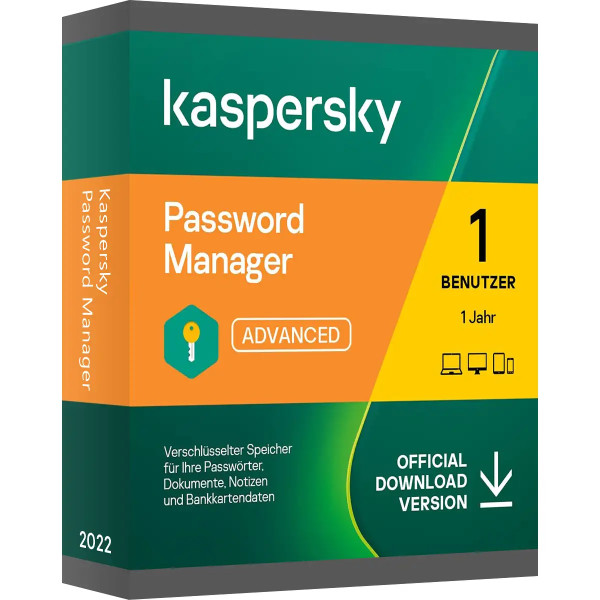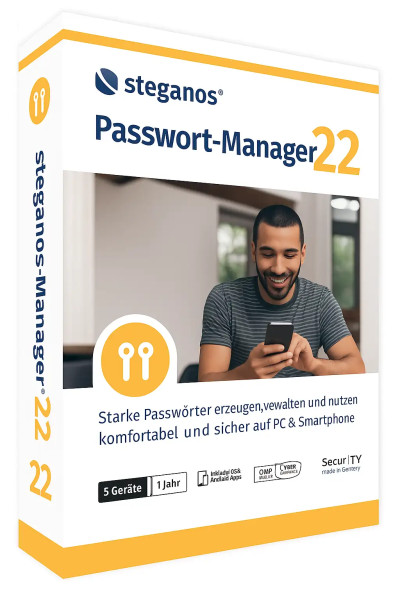







We advise you personally
Directly accessible for private and business customers.

We are happy to help!
Mon. - Fri.: 9:00 a.m. - 2:00 p.m.
UNSERE EMPFEHLUNG
Say goodbye to forgotten passwords - Steganos Password Manager will help you!
Steganos Password Manager is a powerful and reliable password management software that allows users to manage their passwords and sensitive information safely and securely. The software has a user-friendly interface and offers numerous functions that simplify and automate the creation and management of passwords. The Steganos Password Manager password generator automatically creates secure passwords consisting of a combination of letters, numbers and special characters. Users can customize their passwords and save them in different categories to ensure easy organization. The software can also securely store other confidential data, such as credit card information or bank details. Another highlight of Steganos Password Manager is the synchronization function, which allows users to synchronize their passwords and data between different devices. This is particularly useful for users who use their passwords on different devices, such as a computer, tablet or smartphone.
The software also has an auto-fill mode that saves users the hassle of manually entering usernames and passwords. When a user visits a website where they need to log in, the corresponding password is automatically entered into the login field. In addition, Steganos Password Manager also offers a function for checking the security of passwords. Users can check whether their passwords are secure enough to withstand hacker attacks. If a password is classified as insecure, the software automatically offers suggestions for secure alternatives.
Overall, Steganos Password Manager is a high-quality password management software that provides users with a secure and convenient way to manage their passwords and confidential information. With its extensive features and easy-to-use interface, it is an excellent choice for anyone looking to increase their online security.
Who is Steganos Password Manager suitable for?
Steganos Password Manager is a useful software solution for anyone who has difficulty remembering all the passwords for their various online accounts and services. Here are some categories of people who can benefit from using this password manager:
- Online shoppers: for people who frequently shop online and want to protect their financial information, Steganos Password Manager 22 is a valuable addition. It securely stores credit card information and makes filling out forms a breeze.
- Frequent users of online services: If you have many online services and accounts, it can be difficult to remember all your passwords. Steganos Password Manager 22 provides a solution by keeping all your passwords safe and helping you log in.
- Small businesses: Small businesses can benefit from using Steganos Password Manager 22 by providing their employees with a secure way to store and share passwords. It can also help improve data protection in organizations by preventing employees from using insecure passwords or storing their passwords on unsecured platforms.
- Families: Families can use Steganos Password Manager 22 to store and share passwords for shared accounts such as streaming services or family cloud storage. This avoids the need for each family member to use separate passwords and constantly share them with each other.
In short, Steganos Password Manager is suitable for anyone who wants to improve the security of their online accounts and make it easier to remember lots of passwords.
Hardware requirements for Steganos Password Manager
Steganos Password Manager is a software application that can run on various operating systems, including Windows 7, 8, 10 and higher, as well as MacOS 10.12 or higher.
The recommended hardware requirements for using Steganos Password Manager are
- Processor: 1 GHz or higher
- RAM: 1 GB or more
- Hard disk space: 200 MB or more
- Internet connection (for download, installation and use of cloud functions)
- At least a screen resolution of 1024 x 768 pixels
Please note that performance problems may occur when using Steganos Password Manager on older systems or systems with lower specifications. In this case, it is recommended that you check the manufacturer's hardware requirements and upgrade the hardware if necessary.
(Further detailed information can be obtained from the manufacturer)