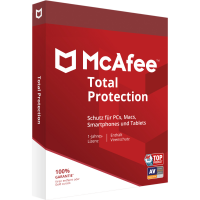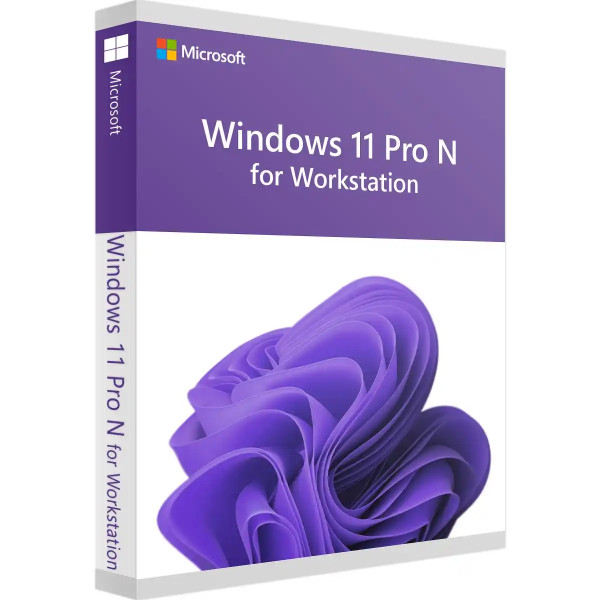











We advise you personally
Directly accessible for private and business customers.

We are happy to help!
Mon. - Fri.: 9:00 a.m. - 2:00 p.m.
Prices incl. VAT plus shipping costs
Instant download + product key
- Order number: SWI24-700138
- Devices: 1 PC
- Runtime: Permanently valid
- Language: All languages
- Country zone: Worldwide
- Shipping method: E-Mail
- Manufacturer: Microsoft







Auslieferungsumfang
- Sofortdownload & Originalschlüssel per E-Mail
- Sichere Aktivierung: Garantie für langfristige Nutzung
- Einfache Anleitung: Installation und Aktivierung
- Transparente Rechnung: inkl. Mehrwertsteuer
Windows 11 Pro N for Workstation: Maximum power for professional success!
Windows 11 Pro N for Workstation is a specially developed version of Microsoft's operating system designed for professional users and workstations. This version offers powerful features and advanced performance options to meet the high demands of demanding work environments. One of the most notable features of Windows 11 Pro N for Workstation is its support for high-performance hardware. It offers support for server-class hardware, including processors with up to 4 sockets and 6 TB of RAM. This enables smooth operations and fast execution of demanding applications, especially in compute-intensive environments such as 3D modeling, simulations or video editing. In addition, this version features the Resilient File System (ReFS), which provides a robust and reliable file system structure to minimize data errors and ensure improved data integrity. This is particularly important for companies that work with large amounts of data and require a high level of data security. Windows 11 Pro N for Workstation also offers advanced virtualization features, including the Hyper-V hypervisor, which allows users to run multiple virtual machines on their workstation system. This is ideal for developers, testers and IT professionals who need to test or run different operating systems and applications in isolated environments. Security is also a high priority with Windows 11 Pro N for Workstation.
It offers all the security features of the regular Windows 11 Pro version, such as the integration of Windows Defender Antivirus, BitLocker encryption and Windows Update for Business. These measures ensure the protection of sensitive data and the defense against malware and other threats. User-friendliness has also been improved in Windows 11 Pro N for Workstation. The redesigned user interface with a modern design offers an intuitive and seamless experience. The Start menu and notifications have been optimized to provide quick access to frequently used applications and settings. As Windows 11 Pro N for Workstation is specifically designed for professional work environments, it also offers specialized features for connecting to corporate networks and managing devices. It supports domain joining, group policies and other features that make it easier for IT administrators to efficiently manage workstation systems and enforce security policies.
Overall, Windows 11 Pro N for Workstation provides a powerful and reliable platform for professionals working in compute-intensive environments. With its advanced performance options, security features and virtualization capabilities, it enables users to increase their productivity and manage demanding tasks efficiently.
Who is Windows 11 Pro N for Workstation suitable for?
Windows 11 Pro N for Workstation is particularly suitable for a wide range of professional users and work environments.
Here are some target groups for whom this version of the operating system is particularly relevant:
- Creative professionals: graphic designers, architects, video editors and other creative professionals working with demanding applications will benefit from the high performance and advanced features of Windows 11 Pro N for Workstation. Support for powerful hardware and virtualization enables smooth workflows and speeds up the processing of large files.
- Research and science: Scientists, engineers and researchers performing complex calculations, simulations or data analysis can benefit from improved performance and support for server-class hardware to make their research more efficient and faster.
- IT professionals and developers: System administrators, software developers and IT professionals can use Windows 11 Pro N for Workstation to run multiple virtual machines and manage different operating systems or test environments.
- Companies with data-intensive applications: Organizations that work with large amounts of data, such as financial institutions, database management and cloud service providers, can benefit from Resilient File System (ReFS) support and enhanced data security.
- 3D modeling and animation: Professionals working in 3D modeling, animation and rendering can benefit from the graphics performance and enhanced rendering capabilities in DirectX 12 to create realistic and complex 3D projects.
- Organizations with high security requirements: Windows 11 Pro N for Workstation offers extensive security features, such as Windows Defender Antivirus and BitLocker encryption, which are beneficial for organizations with high data protection and security standards.
These target groups are just a few examples for which Windows 11 Pro N for Workstation offers an ideal solution. The version is aimed at professional users who need a powerful, reliable and secure platform for demanding work environments in order to increase their productivity and work more efficiently.
Hardware requirements for Windows 11 Pro N for Workstation
The official hardware requirements for Windows 11 Pro N for Workstation published by Microsoft are as follows:
- Processor: Compatible 64-bit processor with at least 1 gigahertz (GHz) and 2 or more cores on a compatible 64-bit processor or system on a chip (SoC).
- RAM: At least 4 gigabytes (GB) of RAM for 64-bit systems.
- Storage space: At least 64 gigabytes (GB) of free storage space.
- System firmware: UEFI, which is compatible with Secure Boot.
- TPM: Trusted Platform Module (TPM) version 2.0.
- Graphics card: DirectX 12-compatible graphics card or WDDM 2.0 driver.
- Display: A display with a diagonal of more than 9 inches, high definition (720p) resolution and 8-bit per color channel.
- Internet connection: An internet connection is required to activate Windows 11 Pro N for Workstation and download updates.
It is important to note that these minimum requirements must be met in order to install and run Windows 11 Pro N for Workstation. However, depending on the specific requirements of your applications and work environments, it may be useful to go beyond the minimum requirements to ensure optimal performance and efficiency.
It is recommended that you check hardware compatibility using the official Windows 11 PC Health Check tool or Microsoft guidelines to ensure that your system is suitable for Windows 11 Pro N for Workstation.
(Further details can be obtained from the manufacturer)