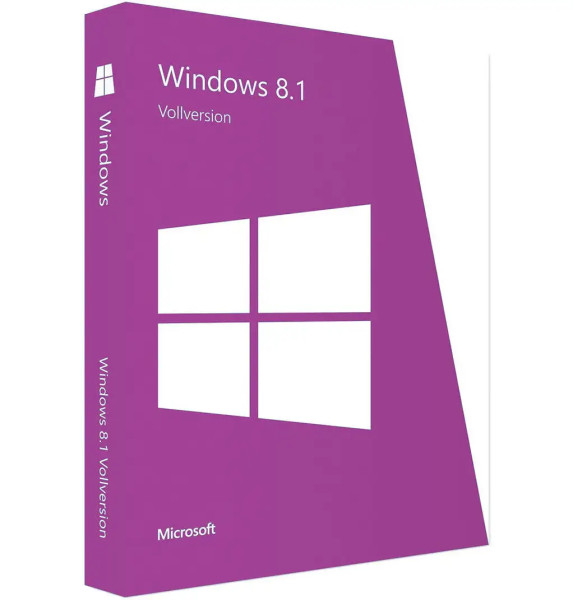








We advise you personally
Directly accessible for private and business customers.

We are happy to help!
Mon. - Fri.: 9:00 a.m. - 2:00 p.m.
Prices incl. VAT plus shipping costs
Instant download + product key
- Order number: SWI24-700112
- Devices: 1 PC
- Runtime: Permanently valid
- Language: All languages
- Country zone: Worldwide
- Shipping method: E-Mail
- Manufacturer: Microsoft







Auslieferungsumfang
- Sofortdownload & Originalschlüssel per E-Mail
- Sichere Aktivierung: Garantie für langfristige Nutzung
- Einfache Anleitung: Installation und Aktivierung
- Transparente Rechnung: inkl. Mehrwertsteuer
Discover the versatile functions of Windows 8.1 Home - your personal upgrade to a digital lifestyle
Windows 8.1 Home is an operating system from Microsoft that was specially developed for use on home computers. It was released in 2013 and is a further development of Windows 8 with improvements in terms of user-friendliness, performance and security. One of the most noticeable changes in Windows 8.1 is the return of the Start menu, which was removed from Windows 8. The Start menu contains a combination of tiles and classic programs that make it easier to navigate through the system and launch applications. Windows 8.1 also offers improved integration of Microsoft services such as OneDrive and Xbox Live. Users can seamlessly access their files and data and manage their Xbox Live accounts.
The Windows 8.1 user interface has been optimized for touchscreen and non-touchscreen devices. The operating system also supports gestures that make it easier to navigate and interact with the system. In terms of performance, Windows 8.1 offers a faster boot time and improved response time to applications and commands. Resource consumption has also been improved, making the operating system work better on older and weaker systems. In terms of security, Windows 8 . 1 offers an improved firewall and better protection against malware and viruses. Windows Defender is integrated as standard and protects the computer against threats. Users can also enable SmartScreen technology, which prevents the download of malicious software.
Overall, Windows 8.1 Home offers improved usability, performance and security compared to Windows 8 and is a good choice for home users who need a reliable and user-friendly operating system.
Who is Windows 8.1 Home suitable for?
Windows 8.1 Home is an operating system from Microsoft designed for home users. It offers a user-friendly interface and a wide range of features that improve the daily use of PCs.
Here are some categories of users for whom Windows 8.1 Home is suitable:
- Home users: Windows 8.1 Home is ideal for home users who use a PC for everyday use. It offers an intuitive user interface, easy navigation and many applications and tools that make everyday PC use easier.
- Students: For students, Windows 8.1 Home is a good choice as it offers many features for organizing and managing tasks and projects. It includes applications such as OneNote, which helps with creating and organizing notes, and Microsoft Office Home & Student 2013, which includes Word, Excel, PowerPoint and OneNote.
- Multimedia users: If you like watching videos or editing photos, then Windows 8.1 Home is a good choice. It has a built-in photo app that makes it easy to manage, edit and share photos. It also supports music and video playback and offers the ability to access online streaming services.
- Tablet users: Windows 8.1 Home is also suitable for tablet users as it offers a touch-optimized user interface that allows easy navigation on touchscreen devices. It also supports a wide range of applications and features that are optimized for use on tablets.
- Small business: For small businesses, Windows 8.1 Home provides a cost-effective solution for managing computers and devices and conducting business operations.
- Home office: For people working from home, Windows 8 . 1 Home offers a range of tools for managing documents, contacts and appointments, as well as seamless integration with Skype and other communication platforms.
Overall, Windows 8.1 Home is suitable for a wide range of users who use a PC for everyday use. It offers a user-friendly interface, improved performance and many applications and tools that make everyday PC use easier.
Hardware requirements for Microsoft Windows 8.1 Home
The minimum requirements for installing Windows 8.1 Home are
- Processor: 1 GHz or faster with PAE, NX and SSE2 support
- RAM: 1 GB (32-bit) or 2 GB (64-bit)
- Hard disk space: 16 GB (32-bit) or 20 GB (64-bit)
- Graphics card: Microsoft DirectX 9-compatible graphics card with WDDM driver
However, it should be noted that these requirements are only sufficient to install and run Windows 8.1 Home. For optimal performance, Microsoft recommends a higher configuration:
- Processor: Intel Core i5 or higher or a comparable AMD processor
- RAM: 4 GB or more
- Hard disk space: 128 GB or more
- Graphics card: Microsoft DirectX 10 compatible graphics card with WDDM driver
It should also be noted that some features of Windows 8.1 Home may have special hardware requirements, such as touchscreen support for using gestures or a camera for using Windows Hello.
(Further detailed information can be obtained from the manufacturer)



















