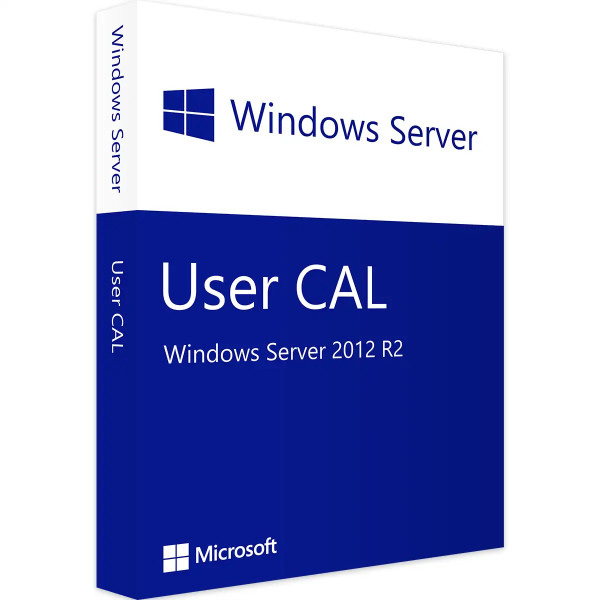











We advise you personally
Directly accessible for private and business customers.

We are happy to help!
Mon. - Fri.: 9:00 a.m. - 2:00 p.m.
Prices incl. VAT plus shipping costs
Free of shipping costs!
Instant download + product key
- Order number: SWI24-701134
- Runtime: Permanently valid
- Language: All languages
- Country zone: Worldwide
- Shipping method: E-Mail
- Manufacturer: Microsoft







Auslieferungsumfang
- Sofortdownload & Originalschlüssel per E-Mail
- Sichere Aktivierung: Garantie für langfristige Nutzung
- Einfache Anleitung: Installation und Aktivierung
- Transparente Rechnung: inkl. Mehrwertsteuer
Windows Server 2012 R2 User CAL: Your ticket to the server world!
The Windows Server 2012 R2 User CAL (Client Access License) is a licensing option for the Windows Server 2012 R2 operating system from Microsoft. It allows a single user to access the services and features of Windows Server 2012 R2 within a network. With the Windows Server 2012 R2 User CAL, users can use their devices, whether a computer, laptop, or mobile device, to access the server and benefit from its wide range of features and applications. Licensing is based on the number of users who need access to Windows Server 2012 R2. A separate User CAL is required for each user, regardless of the number of devices on which the user uses the server. By purchasing a Windows Server 2012 R2 User CAL, users are granted permission to access features such as file and print services, Active Directory domain services, network access protection, remote desktop services, and other services used in the server environment. The use of user CALs offers a flexible solution for companies that work with multiple devices, as a single user can access the server from different devices without having to purchase separate device CALs for each end device.
Windows Server 2012 R2 User CALs are particularly suitable for companies and organizations where employees work across multiple devices or need to access the server from outside the company network. Licensing User CALs also offers a way to adjust the number of CALs to the actual number of users, which is particularly advantageous in dynamic environments where the number of users fluctuates regularly. To manage Windows Server 2012 R2 User CALs and ensure that licensing is done correctly, the company should have appropriate management tools to ensure compliance with the license terms.
Overall, the Windows Server 2012 R2 User CAL provides an efficient way to give users access to the powerful features of the server while offering the flexibility and scalability that are essential for modern business requirements. By using User CALs, companies can optimize their IT resources and effectively manage their network infrastructure.
Who is Windows Server 2012 R2 User CAL suitable for?
Windows Server 2012 R2 User CAL is suitable for a wide range of users and organizations and offers customized licensing options to meet the specific requirements of different user groups.
Here are eight categories for which Windows Server 2012 R2 User CAL is suitable:
- Businesses and organizations: Windows Server 2012 R2 User CAL is ideal for businesses and organizations of all sizes and industries. It enables them to provide their employees with access to the server services and features they need to optimize workflows and improve productivity.
- Mobile employees: For companies with mobile employees who work on the go or from different locations, the Windows Server 2012 R2 User CAL offers the ability to access the server from different devices. This enables seamless collaboration and increases employee flexibility.
- Remote teams and home offices: Companies that implement remote working models or offer home office options can use the Windows Server 2012 R2 User CAL to give their employees secure access to the server from outside the company network.
- Educational institutions: Schools, colleges, and other educational institutions can use Windows Server 2012 R2 User CAL to give teachers, staff, and students access to the server resources they need to support teaching, learning, and collaboration.
- Healthcare: Hospitals, clinics, and medical facilities can use Windows Server 2012 R2 User CAL to give doctors, nurses, and administrators access to medical data, patient records, and other important information.
- Creative industries: Companies in graphic design, video editing, music production, and other creative industries can use Windows Server 2012 R2 User CALs to give their creative teams access to server resources and shared projects.
- Customer service and support: Companies with customer service and support teams can use the Windows Server 2012 R2 User CAL to give their employees access to customer information, ticketing systems, and other support resources.
- Scalable environments: Companies that need a flexible licensing option to adapt to changing user requirements can benefit from using Windows Server 2012 R2 User CAL. Per-user licensing provides a scalable solution that can be easily adapted to the growth of the company.
Overall, the Windows Server 2012 R2 User CAL offers a versatile licensing option that can be tailored to a wide range of user groups, enabling them to get the most out of the performance and functionality of Windows Server 2012 R2.
Hardware requirements for Windows Server 2012 R2 User CAL
The Windows Server 2012 R2 User CAL (Client Access License) is a licensing option and not software. Therefore, it does not have any specific hardware requirements. Instead, the hardware requirements for Windows Server 2012 R2 on which the CALs are used are relevant.
The hardware requirements for Windows Server 2012 R2 are as follows:
- Processor: 1.4 GHz 64-bit processor or faster
- RAM: At least 512 MB RAM for the core installation; 2 GB RAM or more is recommended for better performance
- Hard disk space: At least 32 GB of free hard disk space for the core installation; more space is recommended if additional components and services are to be installed
- Network card: An Ethernet network card for network communication
- Screen resolution: 1024 x 768 pixels or higher
- Other: Keyboard and mouse (or other suitable input device), Internet access (for updates and online features)
Please note that hardware requirements may vary depending on the services and roles to be run on Windows Server 2012 R2. For example, if the server is to function as a file server, Active Directory domain controller, or application server, additional resources such as hard disk space and RAM may be required.
In addition, it is important to ensure that the hardware requirements for Windows Server 2012 R2 are compatible with the CALs you intend to purchase. CALs are licenses that allow users or devices to access the server. It is important to determine the number of CALs required based on the actual number of users or devices that will need access to the server.
To achieve the best performance results and meet the needs of your organization, it is advisable to consider the recommended hardware requirements for Windows Server 2012 R2 and upgrade to more powerful hardware if necessary.



















