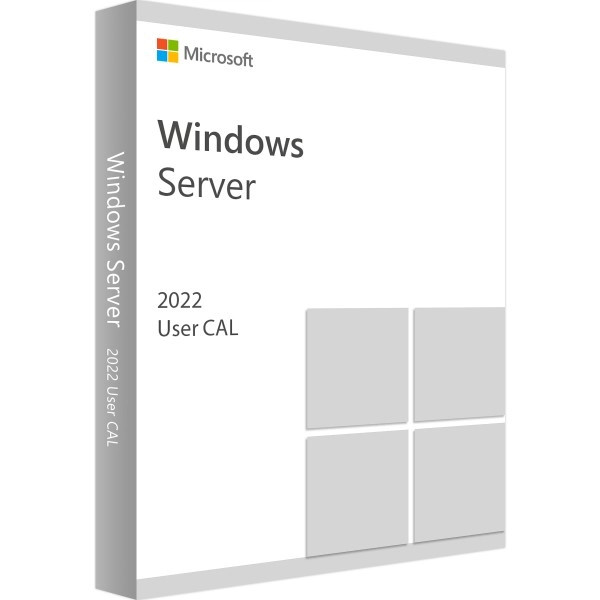










We advise you personally
Directly accessible for private and business customers.

We are happy to help!
Mon. - Fri.: 9:00 a.m. - 2:00 p.m.
Prices incl. VAT plus shipping costs
Instant download + product key
- Order number: SWI24-701165
- Runtime: Permanently valid
- Language: All languages
- Country zone: Worldwide
- Shipping method: E-Mail
- Manufacturer: Microsoft







Auslieferungsumfang
- Sofortdownload & Originalschlüssel per E-Mail
- Sichere Aktivierung: Garantie für langfristige Nutzung
- Einfache Anleitung: Installation und Aktivierung
- Transparente Rechnung: inkl. Mehrwertsteuer
Flexible access and individual control: Discover the possibilities with Windows Server 2022 User CALs!
Windows Server 2022 User CALs are licenses that regulate user access to Windows Server 2022. With a User CAL, a specific user is granted the right to access Windows Server 2022 and use its features. User CALs offer businesses flexibility and scalability because they authorize access to the server for a specific user, regardless of which device they use to access the server. This means that a user with a User CAL can access the server from different devices, such as desktop computers, laptops, or mobile devices, as long as they have the required license.
With Windows Server 2022 User CALs, users gain access to various server features and services, such as running applications, storing and sharing files, managing user accounts and permissions, remote access support, and much more. User CALs enable companies to manage access to the server individually for each user and ensure that only authorized users can access the server's resources. Windows Server 2022 User CALs also offer advantages in terms of scalability and license management. Companies can purchase additional User CALs when they add new users without the need for additional server licenses. This allows companies to flexibly adapt their licensing as their requirements change.
In summary, Windows Server 2022 User CALs offer companies the ability to control access to Windows Server 2022 for specific users. They provide flexibility, scalability, and individual management of server access. With User CALs, users can access the server from different devices and use its features and services. This makes them a practical solution for businesses of all sizes that want to control access to their Windows Server 2022.
Who is Windows Server 2022 User CAL suitable for?
The Windows Server 2022 User CAL is suitable for a wide range of businesses that need to access a Windows Server.
Here are some categories of businesses and organizations for which the Windows Server 2022 Device CAL may be suitable:
- Small to medium-sized businesses: Small and medium-sized businesses that have a limited number of devices that need to access Windows Server can benefit from the Device CAL. The Device CAL offers a cost-effective solution for businesses looking to expand their server infrastructure.
- Large enterprises: Large enterprises with a large number of devices can also benefit from the Device CAL. With the Device CAL, companies can achieve centralized management of the devices that access the server and control licensing costs.
- Educational institutions: Schools, colleges, and other educational institutions can benefit from the Device CAL to access Windows Server and manage their IT infrastructure.
- Healthcare: Hospitals, clinics, and other healthcare facilities can benefit from Device CAL to access Windows Server and manage their IT infrastructure. Device CAL provides a secure solution for managing sensitive healthcare data.
- Retailers: Retailers can benefit from Device CAL to access Windows Server and manage their IT infrastructure. Device CALs offer a scalable solution for retailers looking to expand their business operations.
In summary, the Windows Server 2022 Device CAL is suitable for a wide range of businesses and organizations that need to access a Windows Server. Device CALs offer a cost-effective, secure, and scalable solution for managing devices that access the server.
Hardware requirements for Windows Server 2022 User CAL
The Windows Server 2022 User CALs regulate access to Windows Server 2022 and have no direct hardware requirements. The hardware requirements apply to Windows Server 2022 itself, which users access with the User CALs.
The exact hardware requirements for Windows Server 2022 depend on various factors, such as the edition of the server, the type of services and applications provided, and the expected workload.
However, here are some general hardware requirements that are recommended for smooth operation of Windows Server 2022:
- Processor: A powerful processor with sufficient cores and clock speed is required to handle the demands of users and running applications. Intel Xeon or AMD Ryzen processors are recommended, for example.
- Memory: Sufficient RAM is required to support the operating systems, services, and applications. The recommended RAM capacity depends on the number of concurrent users and their application requirements.
- Hard disk space: You need sufficient storage space for the operating system, installed applications, and data. The exact storage requirement depends on the size of the applications and data provided.
- Network: A stable network connection is essential to enable remote access and communication with users. A high-quality network infrastructure is recommended to avoid latency issues and bottlenecks.
- Graphics card (optional): If the server supports graphics-intensive applications or virtual desktop infrastructures (VDI), a powerful graphics card may be required.
It is important to note that these are general hardware requirements and may vary depending on the specific requirements and intended use of Windows Server 2022. It is recommended that you consult the official documentation from Microsoft or a Microsoft partner for accurate and up-to-date hardware requirements for Windows Server 2022.
(Further details can be obtained from the developer).


















