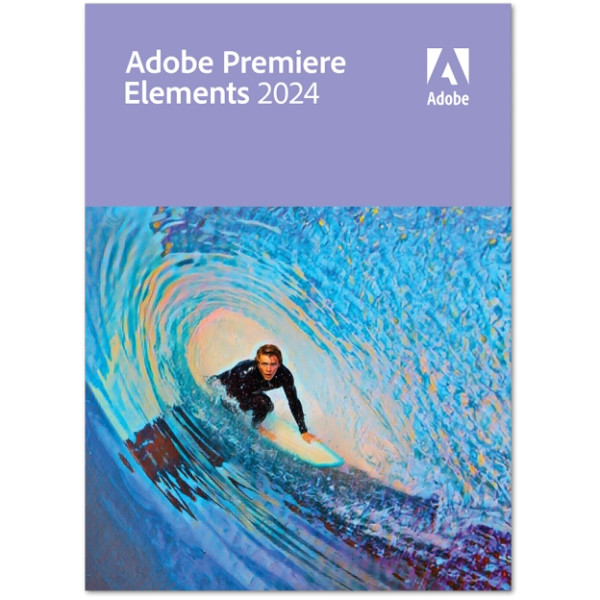We advise you personally
Directly accessible for private and business customers.

We are happy to help!
Mon. - Fri.: 9:00 a.m. - 2:00 p.m.
UNSERE EMPFEHLUNG
Abelssoft Recordify: Your music recorder
Abelssoft Recordify is the ultimate solution for music lovers who want to download and save their favorite music from various streaming platforms. With this user-friendly software, you can record your favorite songs and albums in the highest quality and enjoy them offline anytime, anywhere. Discover the world of music without being tied to an internet connection and experience unlimited freedom with Abelssoft Recordify.
Outstanding features
1. Record music in premium quality
With Abelssoft Recordify, you can record music in crystal-clear quality without any loss of quality. Whether you're listening to your favorite playlist from Spotify, Apple Music, Deezer, or other streaming services, this software allows you to save the music in its original sound quality.
2. Intuitive user interface
The user interface of Abelssoft Recordify is extremely user-friendly and intuitive. You don't need to be a tech expert to use this software. With just a few clicks, you can record your desired songs and save them to your device.
3. Automatic song separation
Recordify is intelligent enough to automatically distinguish between different songs. This divides your recorded files into individual tracks so you can easily navigate through your music collection without wasting time manually cutting them.
4. No quality loss or DRM restrictions
Unlike some other recording programs, Abelssoft Recordify preserves the original quality of the recorded music and removes DRM restrictions so you can enjoy your favorite songs without restrictions.
5. Automatic tagging function
Recordify's automatic tagging feature is a real highlight. It automatically recognizes song titles, artist names, album information, and even album covers and adds this information to the recorded files. This keeps your music collection perfectly organized at all times.
How does it work?
Abelssoft Recordify works in a simple and effective way. All you have to do is launch the software, open your preferred streaming platform, and play the music you want to record. Recordify automatically captures the audio stream and saves it to your computer in real time. Once you're done recording, you can export your songs in various formats such as MP3 or AAC and play them on any device.
Why Abelssoft Recordify?
1. Legal and ethical
Abelssoft Recordify respects the rights of artists and streaming platforms. It only allows you to record music for personal use and does not infringe on any copyrights.
2. Cost savings
Instead of paying for every song or album, Abelssoft Recordify lets you record your favorite music for free and enjoy it offline. This not only saves money, but also gives you unlimited access to a huge selection of songs.
3. Flexibility
With Recordify, you are not tied to a specific platform. You can record music from different streaming services and create your own extensive music collection that you can take with you wherever you go.
4. Support for different platforms
Recordify is compatible with a wide range of streaming services, including Spotify, Apple Music, Deezer, Amazon Music, and many more. No matter which platform you prefer, Recordify offers the same outstanding performance and quality.
Conclusion
Abelssoft Recordify is the ultimate solution for music lovers who want to enjoy their favorite music offline. With its outstanding features, ease of use, and top-notch quality, Recordify is the perfect choice for anyone looking to expand and optimize their music collection. Get Abelssoft Recordify today and experience music in a whole new way!
System requirements
- Windows 10 or Windows 11
- 1 GHz processor
- 2 GB RAM
- 500 MB free hard disk space
- Sound card
- Microphone (optional)
- Webcam (optional)
Note
The above requirements are the minimum requirements. For optimal performance, we recommend a system with a faster processor, more RAM, and more hard disk space.
Additional information
- Which version of Windows do I have?
- Open the Control Panel.
- Click on System.
- Under Windows Edition, you will see the version of your Windows operating system.
If you have any further questions, please do not hesitate to contact us.
(Further detailed information can be obtained from the developer).