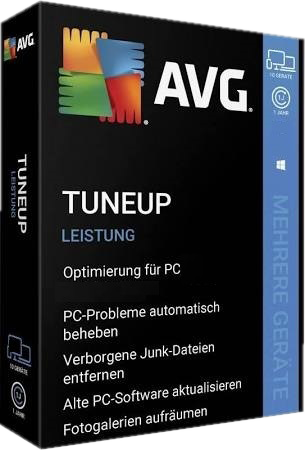We advise you personally
Directly accessible for private and business customers.

We are happy to help!
Mon. - Fri.: 9:00 a.m. - 2:00 p.m.
UNSERE EMPFEHLUNG
No more lame performance! Abelssoft SSD Fresh gets the maximum out of your SSD.
Extend the life of your SSD and increase its performance!
Although SSDs are significantly faster than conventional hard disks, they can lose their performance over time. Abelssoft SSD Fresh is an innovative tool that automatically optimizes your SSD to ensure maximum performance and service life.
The most important functions at a glance:
- Automatic optimization: SSD Fresh analyzes your SSD and optimizes it to factory settings with one click.
- TRIM command: SSD Fresh automatically executes the TRIM command to clean up free memory blocks on your SSD and improve performance.
- Defragmentation: SSD Fresh defragments your SSD to reduce access times and improve performance.
- SSD health monitoring: SSD Fresh monitors the health of your SSD and notifies you of potential problems.
- Performance comparison: SSD Fresh shows you the performance increase of your SSD after optimization.
Who is SSD Fresh suitable for?
SSD Fresh is ideal for all Windows users who want to improve the performance and lifespan of their SSD. The program is easy to use and requires no special prior knowledge.
Advantages of SSD Fresh:
- Easy to use: SSD Fresh is intuitive and easy to use, even for beginners.
- Effective: SSD Fresh effectively optimizes your SSD and ensures a significant increase in performance.
- Safe: SSD Fresh is a safe program that protects your SSD.
- Affordable: SSD Fresh is an inexpensive solution to improve the performance and lifespan of your SSD.
Try it now for free!
Download SSD Fresh now for free and test the program without obligation. You'll be amazed at how easily and quickly you can optimize your SSD!
Buy now and benefit!
Order SSD Fresh now and benefit from the following advantages:
- Full version with all functions
- No advertising
- Free customer support
Visit our website Softwareindustrie24 and order SSD Fresh today!
Additional tips:
- Integrate relevant keywords into the text and headings.
- Use the meta description and keywords in the product description.
- Make sure the product description is easy to read and format.
I hope this information helps you.
System requirements for Abelssoft SSD Fresh
Operating system:
- Windows 11 (all editions)
- Windows 10 (all editions)
- Windows 8.1 (all editions)
- Windows 8 (all editions)
- Windows 7 (all editions, Service Pack 1)
Processor:
- 1 gigahertz (GHz) or faster
Memory:
- 1 gigabyte (GB)
Hard disk space:
- 100 megabytes (MB) of free disk space
Further requirements:
- Administrator rights
- Internet connection (for online functions)
Note:
The above requirements are the minimum requirements. For optimal performance, we recommend a system with a faster processor, more RAM and more hard disk space.
Additional information:
- What version of Windows do I have?
- Open the Control Panel.
- Click on System.
- Under Windows edition you will see the version of your Windows operating system.
If you have any further questions, please do not hesitate to contact us.
(Further detailed information can be obtained from the manufacturer)