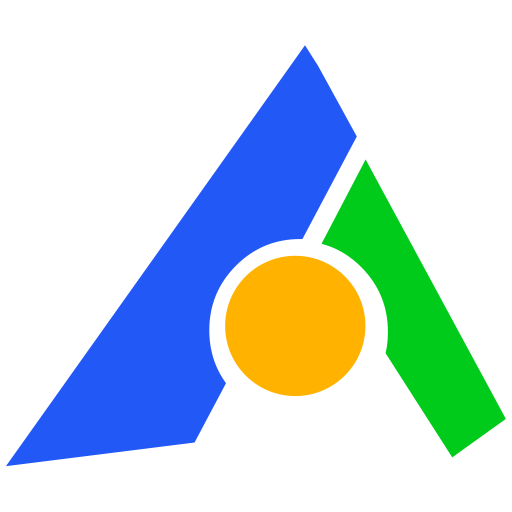We advise you personally
Directly accessible for private and business customers.

We are happy to help!
Mon. - Fri.: 9:00 a.m. - 2:00 p.m.
Prices incl. VAT plus shipping costs
Instant download + product key
- Order number: SWI24-701251
- Devices: 1 Server
- Runtime: Permanently valid
- Language: All languages
- Country zone: Worldwide
- Shipping method: E-Mail
- Manufacturer: AOMEI







Auslieferungsumfang
- Sofortdownload & Originalschlüssel per E-Mail
- Sichere Aktivierung: Garantie für langfristige Nutzung
- Einfache Anleitung: Installation und Aktivierung
- Transparente Rechnung: inkl. Mehrwertsteuer
AOMEI Backupper Server Edition | Windows
AOMEI Backupper Server Edition
AOMEI Backupper Server Edition is a powerful and reliable backup software specially designed for Windows servers. With its rich features and user-friendly interface, it provides a comprehensive solution for server data protection and recovery. Whether you are a small business or a large enterprise, AOMEI Backupper Server Edition ensures that your valuable data is always safe and accessible.
Why choose AOMEI Backupper Server Edition?
Reliable data backup
AOMEI Backupper Server Edition provides a reliable data backup solution that ensures your data is protected from loss, corruption or theft. With features such as full backup, incremental backup and differential backup, you can rest assured that your data is safe at all times.
Simple recovery
The software makes it quick and easy to restore your data in the event of data loss. With the user-friendly restore function, you can restore your data with just a few clicks, minimizing downtime.
Comprehensive compatibility
AOMEI Backupper Server Edition is compatible with a wide range of Windows server operating systems, including Windows Server 2003, 2008, 2012, 2016, 2019 and Windows Server 2022. This wide compatibility ensures that you can use the software regardless of the version of your server.
Key features of AOMEI Backupper Server Edition
1. system backup and restore
AOMEI Backupper Server Edition allows you to create a complete system backup that includes the operating system, applications, settings and all data. In case of system failure, you can quickly and easily restore your system to a previous state.
2. hard disk and partition backup
The software allows you to create complete backups of your hard disks or individual partitions. This function is particularly useful if you want to back up a large amount of data or if you want to back up certain partitions separately.
3. file backup
AOMEI Backupper Server Edition allows you to back up individual files and folders. This feature is ideal if you only want to back up certain important data without creating a full system or disk backup.
4. incremental and differential backup
The software supports both incremental and differential backups. Incremental backups only back up the data that has been changed since the last backup, while differential backups back up all data that has been changed since the last full backup. These functions help you to save disk space and shorten backup times.
5. clone disks and systems
With AOMEI Backupper Server Edition, you can clone your hard disk or system to another hard disk. This function is especially useful when you want to upgrade your hard disk to a new one or migrate your data to another server.
6. create bootable media
The software allows you to create a bootable medium (e.g. USB stick or CD/DVD) with which you can start your server and restore your system or your data in the event of a system crash.
7. backup schedule and automatic backups
With AOMEI Backupper Server Edition, you can create backups according to a set schedule. You can set up daily, weekly or monthly backups and let the software create backups automatically without manual intervention.
8. compression and encryption
The software offers functions for compressing and encrypting your backups. With the compression function, you can reduce the storage space requirements of your backups, while the encryption function protects your data from unauthorized access.
Advantages of using AOMEI Backupper Server Edition
1. protection from data loss
One of the biggest benefits of AOMEI Backupper Server Edition is data loss protection. By creating regular backups, you can ensure that your data is always safe and can be quickly restored in the event of data loss.
2. reduction of downtime
The software's quick and easy restore function helps you to minimize downtime. In the event of a system crash or data loss, you can quickly restore your system and resume normal operations.
3. flexibility and customizability
AOMEI Backupper Server Edition provides a variety of backup and restore options that allow you to customize the software to meet your specific needs. Whether you need a full system backup, an incremental backup or a differential backup, the software provides you with the flexibility you need.
4. ease of use
AOMEI Backupper Server Edition's user-friendly interface and simple operating instructions make the software easy to understand and operate even for less tech-savvy users. You can perform backups and restores with a few clicks and use the software without extensive technical knowledge.
5. cost savings
By preventing data loss and reducing downtime, AOMEI Backupper Server Edition can help you save costs. You don't need to use expensive data recovery services and can maintain the productivity of your business.
AOMEI Backupper Server Edition in practice
Case study 1: Data recovery in a medium-sized company
A medium-sized company that switched to AOMEI Backupper Server Edition was able to fully recover its data within a few hours after a major system crash. Thanks to the software's regular incremental backups and user-friendly restore function, the company was able to resume operations quickly and minimize data loss.
Case study 2: Migration to new server hardware
Another company used AOMEI Backupper Server Edition to migrate their server data to new hardware. By using the software's cloning feature, the company was able to quickly and efficiently transfer its data to the new hardware without any downtime or data loss.
Case study 3: Protecting sensitive data in a healthcare company
A healthcare company working with sensitive patient data used AOMEI Backupper Server Edition to ensure the security and integrity of its data. The software's encryption feature protected the company's data from unauthorized access and ensured compliance with data protection regulations.
Tips to optimize your backup strategy with AOMEI Backupper Server Edition
1. set up regular backups
Make sure you set up regular backups to avoid losing important data. With AOMEI Backupper Server Edition, you can set up daily, weekly or monthly backups to run automatically.
2. diversify backup locations
Store your backups in multiple locations to minimize the risk of data loss. You can store your backups on external hard disks, network storage devices or in the cloud.
3. test your backups regularly
Perform regular tests of your backups to ensure that they can be restored in case of emergency. With AOMEI Backupper Server Edition, you can easily restore and test your backups to make sure they work properly.
4. utilize the encryption function
Protect your backups with the encryption feature of AOMEI Backupper Server Edition to ensure your data is safe from unauthorized access.
5. schedule your backup times
Schedule your backups at times when your server is least used to minimize the impact on performance. AOMEI Backupper Server Edition allows you to schedule backups at any time so as not to disrupt the operation of your business.
Frequently Asked Questions (FAQ)
1. is AOMEI Backupper Server Edition compatible with my Windows server?
Yes, AOMEI Backupper Server Edition is compatible with a wide range of Windows server operating systems, including Windows Server 2003, 2008, 2012, 2016, 2019 and Windows Server 2022.
2. can I clone data to a new disk with AOMEI Backupper Server Edition?
Yes, the software provides a clone function that allows you to clone your hard disk or system to a new hard disk.
3. can I set up automatic backups with AOMEI Backupper Server Edition?
Yes, you can set up automatic backups according to a set schedule, including daily, weekly or monthly backups.
4. does AOMEI Backupper Server Edition provide encryption function?
Yes, the software provides an encryption function to protect your backups from unauthorized access.
5. how can I test my backups?
You can easily test your backups with the restore function of AOMEI Backupper Server Edition to make sure they work properly.
Conclusion
AOMEI Backupper Server Edition is a comprehensive and reliable backup solution for Windows servers. With its extensive features, ease of use and flexibility, the software provides everything you need to keep your server data safe and accessible. Whether you are a small business or a large enterprise, AOMEI Backupper Server Edition ensures that your valuable data is always protected. Invest in AOMEI Backupper Server Edition and secure the future of your business.
System Requirements
Operating System Compatibility
AOMEI Backupper Server Edition is compatible with a wide range of Windows operating systems for both desktop and server environments. This comprehensive support ensures that you can use the software on most Windows platforms. The specific operating systems supported are:
Windows desktops:
- Windows 11
- Windows 10
- Windows 8.1/8
- Windows 7
- Windows Vista
- Windows XP
Windows Server:
- Windows Server 2022 (including R2)
- Windows Server 2019 (including R2)
- Windows Server 2016 (including R2)
- Windows Server 2012 (including R2)
- Windows Server 2008 (including R2)
With this wide range of supported operating systems, AOMEI Backupper Server Edition provides the flexibility required for use in a wide variety of IT environments.
(For more detailed information, please contact the manufacturer)