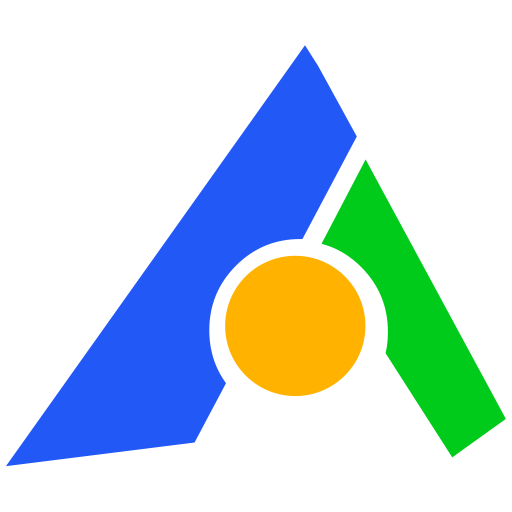We advise you personally
Directly accessible for private and business customers.

We are happy to help!
Mon. - Fri.: 9:00 a.m. - 2:00 p.m.
Prices incl. VAT plus shipping costs
Instant download + product key
- Order number: SWI24-701253
- Devices: Unlimited PCs
- Runtime: Permanently valid
- Language: All languages
- Country zone: Worldwide
- Shipping method: E-Mail
- Manufacturer: AOMEI







Auslieferungsumfang
- Sofortdownload & Originalschlüssel per E-Mail
- Sichere Aktivierung: Garantie für langfristige Nutzung
- Einfache Anleitung: Installation und Aktivierung
- Transparente Rechnung: inkl. Mehrwertsteuer
AOMEI Backupper Technician | Windows - The Solution for Data Backup and Restore
Why AOMEI Backupper Technician for Windows?
Data backup is essential in today's digital world. Data loss can be caused by hardware failure, software failure, virus attack or human error. Therefore, it is important to have a reliable software solution that backs up and restores your data safely and easily. AOMEI Backupper Technician for Windows is the perfect solution for IT professionals, businesses and technicians who are looking for a comprehensive, efficient and easy-to-use backup software.
Main features of AOMEI Backupper Technician
1. comprehensive data backup
AOMEI Backupper Technician provides a variety of backup options to meet all your needs:
- System Backup: Create a complete image of your operating system, including all applications, configurations and data.
- Hard disk backup: Back up entire hard disks, including the operating system, applications and all data.
- Partition backup: Back up only specific partitions or volumes instead of the entire hard disk.
- File and folder backup: Back up selected files and folders as required.
- Cloud backup: Store your backups securely in the cloud to make them accessible anytime, anywhere.
2. powerful recovery options
In case of data loss, AOMEI Backupper Technician provides powerful recovery options:
- System Restore: Restore your operating system quickly and easily from a previously created system backup.
- Hard Disk Recovery: Restore your entire hard disk from a backup image.
- Partition Restore: Restore specific partitions or volumes from a backup.
- File and folder restore: Restore selected files and folders from a backup.
3. clone disks and partitions
AOMEI Backupper Technician allows you to clone disks and partitions easily, which is especially useful when you want to upgrade your hard drive to a new SSD or a larger hard drive.
- Hard disk clone: Clone your entire hard disk to another hard disk or SSD.
- System clone: Clone only your operating system to an SSD or another hard disk.
- Partition clone: Clone specific partitions to another hard disk or SSD.
4. incremental and differential backups
To save disk space and shorten backup time, AOMEI Backupper Technician provides the ability to perform incremental and differential backups:
- Incremental backups: Back up only the changes since the last backup.
- Differential backups: Back up only the changes since the last full backup.
5. scheduled and automatic backups
Schedule regular backups to ensure your data is always protected. AOMEI Backupper Technician allows you to perform automatic backups based on a schedule, be it daily, weekly or monthly.
6. universal restore
Restore your system to different hardware. This feature is especially useful when you need to migrate your system to a new computer.
Advantages of AOMEI Backupper Technician
Ease of use
AOMEI Backupper Technician provides an intuitive and user-friendly interface that is easy to use even for users without technical knowledge. The wizard guides you through every step of the backup and restore process.
High speed and efficiency
Thanks to the advanced technology and optimization of the backup and restore process, AOMEI Backupper Technician provides high speed and efficiency without compromising system performance.
Reliability and Security
AOMEI Backupper Technician uses advanced encryption technologies to protect your data during backup and transfer. In addition, the software provides reliable recovery to ensure your data can be restored in case of emergency.
Flexible licensing and cost saving
With AOMEI Backupper Technician, you can back up multiple computers with a single license. This not only saves costs but also provides flexibility for IT professionals and businesses.
Use Cases of AOMEI Backupper Technician
IT professionals and technicians
IT professionals and technicians need a reliable and efficient backup solution to protect their clients' data. AOMEI Backupper Technician provides all the necessary features to reliably back up and restore data.
Small and medium-sized businesses
Small and medium-sized businesses need to ensure that their business-critical data is protected. AOMEI Backupper Technician provides a cost-effective solution to back up and restore data from multiple computers.
Educational Institutions
Educational institutions need to protect the data of students, teachers and administrative staff. AOMEI Backupper Technician provides a simple and efficient way to back up data regularly and restore it in case of emergency.
Government Agencies
Government agencies need to ensure that their sensitive data is safe and secure. AOMEI Backupper Technician provides advanced encryption and reliable backup and restore capabilities to meet these needs.
AOMEI Backupper Technician vs. competing products
Comparison with other backup solutions
Compared to other backup solutions, AOMEI Backupper Technician offers a variety of features and benefits:
- More backup options: AOMEI Backupper Technician offers more backup options, including system, disk, partition and file backup.
- Easy operation: The user-friendly interface makes operation simple and efficient.
- High speed: The software offers high backup and restore speeds.
- Cost-effective: With flexible licensing options, multiple computers can be backed up with a single license.
Advantages over the competition
AOMEI Backupper Technician offers several advantages over the competition:
- Comprehensive functionality: AOMEI Backupper Technician offers a comprehensive range of backup and recovery features.
- Reliability: The advanced technology and high reliability of the software ensure that your data is safe and secure.
- Customer Support: AOMEI provides first-class customer support to ensure you get help when you need it.
How to use AOMEI Backupper Technician
Create Backup
- Launch: Launch AOMEI Backupper Technician.
- Select backup option: Select the backup option you want (System, Disk, Partition, File).
- Select Source: Select the source for backup.
- Select destination: Select the destination directory for the backup (local storage, external storage, cloud).
- Start backup: Click on “Start backup” to start the backup process.
Perform restore
- Start: Launch AOMEI Backupper Technician.
- Select restore option: Select the desired restore option (System, Disk, Partition, File).
- Select Source: Select the backup image you want to restore.
- Select destination: Select the target directory for the restore.
- Start restore: Click on “Start restore” to begin the restore process.
Frequently Asked Questions (FAQ)
Is AOMEI Backupper Technician safe?
Yes, AOMEI Backupper Technician uses advanced encryption technologies to protect your data during backup and transfer.
Can I use AOMEI Backupper Technician on multiple computers?
Yes, with the flexible licensing option, you can back up unlimited computers with a single license.
Does AOMEI Backupper Technician provide cloud backup support?
Yes, you can securely store your backups in the cloud to make them accessible anytime, anywhere.
How often should I perform backups?
It is recommended to perform regular backups to ensure your data is always protected. You can schedule daily, weekly or monthly backups based on your requirements.
Can I restore my system to different hardware?
Yes, the universal restore function of AOMEI Backupper Technician allows you to restore your system to different hardware.
The backup solution
AOMEI Backupper Technician for Windows is a comprehensive and reliable backup solution that meets all your needs. With a variety of features, high reliability and ease of use, this software is the best choice for IT professionals, businesses and technicians. Protect your data and restore it quickly and easily in case of emergency with AOMEI Backupper Technician.
System requirements for AOMEI Backupper Technician
To enjoy the full performance and functionality of AOMEI Backupper Technician, please make sure your system meets the following requirements:
- Supported operating systems: Compatible with all Windows versions from Windows XP to Windows 11.
- Disk space: At least 300 MB of free hard disk space for installation.
- Processor: An x86 CPU or compatible processors with a clock frequency of at least 500 MHz.
- Memory: At least 256 MB RAM.
(Further details can be obtained from the manufacturer)