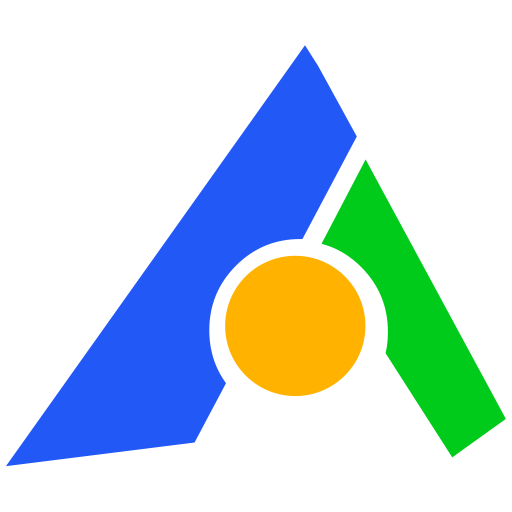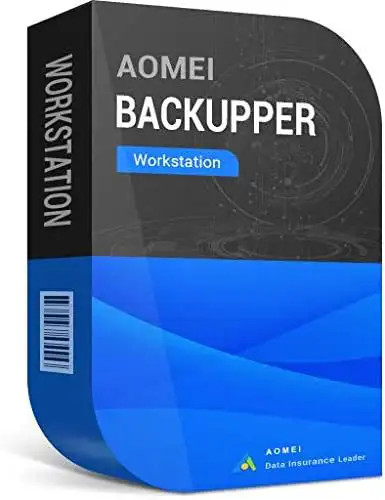








We advise you personally
Directly accessible for private and business customers.

We are happy to help!
Mon. - Fri.: 9:00 a.m. - 2:00 p.m.
Prices incl. VAT plus shipping costs
Instant download + product key
- Order number: SWI24-701250
- Devices: 1 PC
- Runtime: Permanently valid
- Language: All languages
- Country zone: Worldwide
- Shipping method: E-Mail
- Manufacturer: AOMEI







Auslieferungsumfang
- Sofortdownload & Originalschlüssel per E-Mail
- Sichere Aktivierung: Garantie für langfristige Nutzung
- Einfache Anleitung: Installation und Aktivierung
- Transparente Rechnung: inkl. Mehrwertsteuer
AOMEI Backupper Workstation: The Solution for Your Data Backup
Introduction to AOMEI Backupper Workstation
AOMEI Backupper Workstation is a professional backup and recovery software specially designed for small and medium-sized businesses. This powerful software allows you to backup and restore your important data, operating systems, disks and partitions efficiently and reliably. With a user-friendly interface and a variety of features, AOMEI Backupper Workstation is the ideal choice for anyone who wants to keep their data safe and secure.
Why choose AOMEI Backupper Workstation?
Comprehensive data protection
One of the main features of AOMEI Backupper Workstation is its comprehensive data protection. The software offers various backup methods, including full, incremental and differential backups. This flexibility allows you to choose the backup format that best suits your needs while saving storage space.
Easy to use
AOMEI Backupper Workstation is known for its user-friendly interface. Even if you are not an IT expert, you can create and restore backups with just a few clicks. The software guides you through the process step by step, minimizing errors and ensuring that your data is backed up correctly.
Fast recovery
In the event of data loss, fast recovery is critical. AOMEI Backupper Workstation allows you to recover lost data quickly and efficiently. Whether it is individual files or entire systems, recovery is simple and reliable.
Main features of AOMEI Backupper Workstation
System Backup and Restore
With the system backup function, you can create a complete backup of your operating system. This includes all system files, installed programs and settings. In the event of a system crash, you can quickly restore the system without the need to reinstall Windows and other software.
Hard disk and partition backup
AOMEI Backupper Workstation allows you to backup entire hard disks or individual partitions. This is especially useful when you want to back up your entire hard disk, including the operating system, applications and all files. With the partition backup function, you can also back up only specific areas of your hard disk to save disk space.
File backup
The software also offers the option of backing up specific files and folders. This is ideal for backing up important documents, photos, videos and other files that are regularly updated. You can select individual files or entire directories to ensure that only the most important data is backed up.
Incremental and differential backups
Incremental and differential backup options allow you to back up only the changes since the last backup. This saves storage space and reduces the time it takes to create a backup. Incremental backups only save the changes since the last backup, while differential backups save all changes since the last full backup.
Other important functions
Clone disks and partitions
AOMEI Backupper Workstation provides powerful cloning features that allow you to clone disks and partitions. This is especially useful when upgrading to a new hard disk or SSD. You can clone your entire hard disk or just a specific partition to ensure all data is correctly transferred to the new drive.
Create bootable media
With AOMEI Backupper Workstation, you can create bootable media (USB flash drives, CDs or DVDs). These are especially useful when your system fails to boot. With the bootable media, you can boot your system and restore your backups to resume operation quickly.
Support for various storage devices
The software supports a wide range of storage devices, including internal and external hard disks, SSDs, USB sticks, network-attached storage (NAS) and cloud storage. This gives you the flexibility to store your backups in the location that is most convenient and secure for you.
Compression and encryption
To save storage space and ensure the security of your data, AOMEI Backupper Workstation provides options to compress and encrypt your backups. You can choose the compression level to reduce the size of your backups and encrypt your backups with a password to protect them from unauthorized access.
Advantages for companies
Minimize downtime
With AOMEI Backupper Workstation's fast restore function, businesses can minimize downtime. In the event of data loss or system crash, you can quickly restore your data and systems so that business operations can continue almost uninterrupted.
Compliance with legal regulations
Many industries are subject to strict regulations regarding data backup and protection. With AOMEI Backupper Workstation, organizations can ensure that they comply with these regulations by creating regular and reliable backups and keeping them safe.
Cost Efficiency
AOMEI Backupper Workstation offers excellent value for money. The software is cost-effective and offers a variety of features normally only found in more expensive backup solutions. This makes it an ideal choice for small and medium sized businesses looking for a powerful yet affordable backup solution.
Support and Updates
AOMEI provides first-class customer support and regular updates for its software. This ensures that you always have access to the latest features and security updates. Support is available for any questions or issues you may have, so you can rest assured that your backup solution is always working optimally.
Conclusion
AOMEI Backupper Workstation is a comprehensive, easy-to-use and reliable backup solution specifically designed to meet the needs of small and medium-sized businesses. With a variety of features including system, disk and file backup, cloning, compression and encryption, this software provides everything you need to protect your valuable data.
Invest in the security of your data and the future of your business with AOMEI Backupper Workstation, available at Softwareindustrie24. Take advantage of this powerful backup software to keep your data safe and accessible at all times.
System requirements for AOMEI Backupper Workstation
- Processor: 500 MHz x86 or faster
- Operating Systems: Windows 11, Windows 10, Windows 8/ Windows 8.1, Windows 7, Vista, XP; Windows Server 2019, 2016, 2012/R2, Home Server 2011, 2008/R2
- Memory: At least 256 MB RAM
- Hard disk space: At least 300 MB free disk space
- Screen: Minimum resolution 1024 x 768 pixels
(Further detailed information can be requested from the manufacturer)