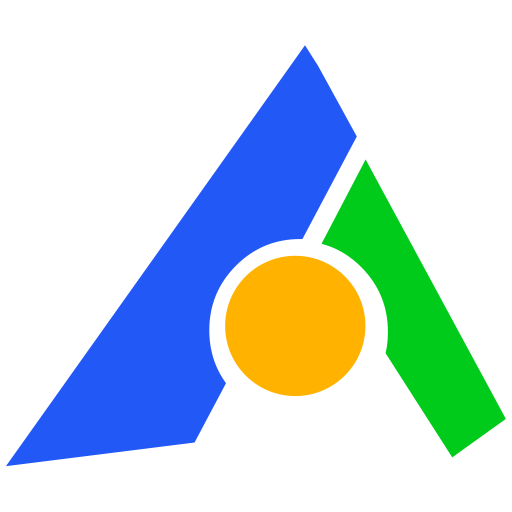We advise you personally
Directly accessible for private and business customers.

We are happy to help!
Mon. - Fri.: 9:00 a.m. - 2:00 p.m.
Prices incl. VAT plus shipping costs
Instant download + product key
- Order number: SWI24-701259
- Devices: 1 PC
- Runtime: 1 year
- Language: All languages
- Country zone: Worldwide
- Shipping method: E-Mail
- Manufacturer: AOMEI







Auslieferungsumfang
- Sofortdownload & Originalschlüssel per E-Mail
- Sichere Aktivierung: Garantie für langfristige Nutzung
- Einfache Anleitung: Installation und Aktivierung
- Transparente Rechnung: inkl. Mehrwertsteuer
AOMEI FoneTool Professional | Windows
The solution for iOS data backup and restore
In today's digital world, our mobile devices are indispensable companions in our daily lives. Whether it's personal memories, important business data or everyday communication, our smartphones contain a wealth of valuable information. That's why it's crucial to back up your data regularly and have a reliable solution at hand when it comes to restoring it. This is where AOMEI FoneTool Professional comes in - the professional software solution for Windows that allows you to backup and restore your iOS data safely and efficiently.
What is AOMEI FoneTool Professional?
AOMEI FoneTool Professional is a backup software specially designed for iOS data management. It provides comprehensive data backup and restore functions to ensure your valuable data is always protected. No matter photos, videos, contacts, messages or other files, AOMEI FoneTool Professional allows you to quickly and easily back up all these data and restore them when needed.
Main features of AOMEI FoneTool Professional
1. comprehensive data backup
With AOMEI FoneTool Professional, you can perform full or selective backup of your iOS data. This includes:
- Full Backup: Create a complete backup of your iPhone or iPad with just one click. All data and settings are backed up so that you can restore your device completely if necessary.
- Selective backup: Select specific files or data types you want to back up. This is particularly useful if you only want to back up certain data such as photos or contacts.
2. quick restore
AOMEI FoneTool Professional allows you to restore your backed up data quickly and easily. You can:
- Full Restore: Restore your entire device from a full backup. This is ideal if you have restored your device to factory settings or are setting up a new device.
- Selective restore: Select specific data that you want to restore. For example, you can restore only your contacts or photos without affecting other data.
3. data transfer
With AOMEI FoneTool Professional, you can easily transfer your iOS data between different devices. This is especially useful when you set up a new iPhone or iPad and want to migrate your old data.
- Device-to-device transfer: Transfer data directly from one iOS device to another. This is quick and easy and requires no additional steps.
- Backup-to-device transfer: Restore data from a backup to a new or existing device.
4. intuitive user interface
AOMEI FoneTool Professional provides a user-friendly and intuitive interface that allows even beginners to manage their iOS data effectively. The clearly structured menus and instructions make operation simple and efficient.
Why choose AOMEI FoneTool Professional?
1. reliability and security
AOMEI FoneTool Professional provides the highest reliability and security in backing up and restoring your data. All backups are securely stored on your computer, and the software ensures that your data is protected throughout the process.
2. compatibility
AOMEI FoneTool Professional is compatible with a wide range of iOS devices and versions. Whether you are using an iPhone, iPad or iPod Touch, the software supports all popular models and iOS versions.
3. flexibility
The software offers you the flexibility to customize your backup and restore processes according to your needs. Whether complete backups or selective backups - you have control over your data.
4. time saving
Quickly backing up and restoring your data saves you valuable time. AOMEI FoneTool Professional is designed to backup and restore your data efficiently so that you can focus on more important tasks.
Application examples
1. upgrade to a new iPhone
When you upgrade to a new iPhone, you want to make sure all your data is safely transferred to the new device. With AOMEI FoneTool Professional, you can create a full backup of your old iPhone and restore it to your new device. This includes all your photos, videos, contacts, messages and settings so that your new iPhone is set up just like your old one.
2. protection against data loss
Unforeseen events such as a broken device, a lost or stolen iPhone or even software problems can lead to data loss. With AOMEI FoneTool Professional, you can create regular backups of your data and ensure that you can quickly recover your important information in case of data loss.
3. business data management
For business users, the protection of sensitive data is of paramount importance. AOMEI FoneTool Professional allows you to securely back up your business data and restore it when needed. So you can ensure that important business information is always protected and you can get back to work quickly in case of data loss.
Step-by-step guide on how to use AOMEI FoneTool Professional
1. install the software
Download AOMEI FoneTool Professional from the official website or Softwareindustrie24.de and install the software on your Windows computer. Follow the installation instructions to install the software successfully.
2. connect your iOS device
Connect your iPhone, iPad or iPod Touch to your computer using a USB cable. Make sure your device is recognized and open AOMEI FoneTool Professional.
3. perform a data backup
- Full Backup: Select the “Full Backup” option and click “Start”. The software will create a complete backup of your device.
- Selective backup: Select the “Selective backup” option and choose the specific data types you want to back up. Click on “Start” to perform the backup.
4. restore your data
- Complete restore: Select the “Complete restore” option and select the appropriate backup. Click on “Start” to begin the restore.
- Selective restore: Select the “Selective restore” option and choose the specific data you want to restore. Click on “Start” to perform the restore.
5. data transfer
- Device-to-device transfer: Select the “Device-to-device transfer” option and follow the instructions to transfer your data between devices.
- Backup to device transfer: Select the “Backup to device transfer” option and select the appropriate backup. Click on “Start” to transfer the data to your device.
Frequently Asked Questions (FAQ)
1. is AOMEI FoneTool Professional safe?
Yes, AOMEI FoneTool Professional is a safe and reliable software. All backups are safely stored on your computer, and the software uses advanced encryption technologies to protect your data.
2. which iOS versions are supported?
AOMEI FoneTool Professional supports all major iOS versions, including the latest versions. The software is regularly updated to ensure it is compatible with the latest iOS updates.
3. can I use AOMEI FoneTool Professional on multiple devices?
Yes, you can install and use AOMEI FoneTool Professional on multiple Windows computers. There is no limit to the number of devices you can manage with the software.
4. how often should I back up my data?
It is recommended that you make regular backups of your data to ensure that your information is always protected. How often you should back up your data depends on the usage of your device and the importance of your data. For important data, a weekly or monthly backup is recommended.
Avoid data loss with AOMEI Fonetool Professional
AOMEI FoneTool Professional is the ideal solution for those who want to manage their iOS data safely and efficiently. With comprehensive data backup, restore and transfer features, the software provides everything you need to protect your valuable data. Whether you want to set up a new iPhone, protect yourself from data loss or manage your business data, AOMEI FoneTool Professional is the right choice for you.
With its user-friendly interface, wide compatibility and high reliability, AOMEI FoneTool Professional is a must-have software for all iOS users. Download the software today and experience for yourself how easy and efficient managing your iOS data can be.
System requirements:
- Operating System: AOMEI Fonetool Professional is compatible with a wide range of Windows operating systems, including Windows 11, Windows 10, Windows 8.1, Windows 8 and Windows 7, both 32-bit and 64-bit versions.
- Processor: To run smoothly, the software requires a processor with a speed of at least 1 GHz that supports both x86 and x64 architectures.
- RAM (working memory): The minimum requirements for RAM are 512 MB RAM. However, for optimal performance, we recommend at least 1 GB of RAM.
- Free disk space: To install AOMEI Fonetool Professional, you must have at least 200 MB of free disk space.
- Additional requirements: An active Internet connection may be required to download updates and access some features of the software.
These detailed system requirements will ensure that AOMEI Fonetool Professional runs efficiently on your system and provides you with the full functionality of the software.
(For more detailed information, please contact the manufacturer)