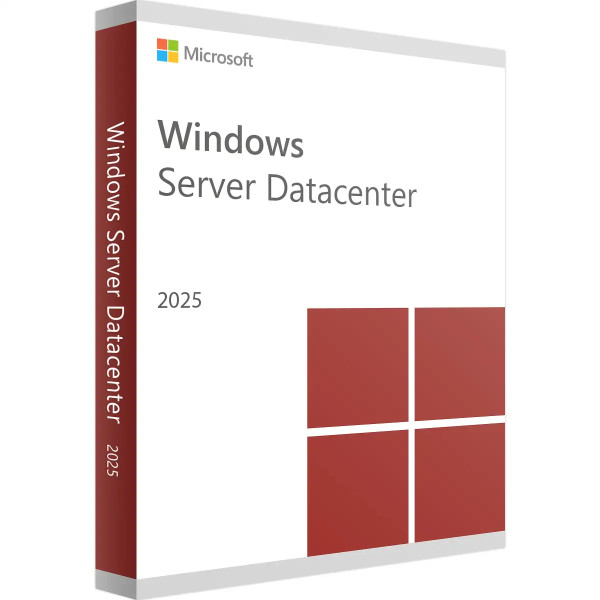








We advise you personally
Directly accessible for private and business customers.

We are happy to help!
Mon. - Fri.: 9:00 a.m. - 2:00 p.m.
Prices incl. VAT plus shipping costs
Instant download + product key
- Order number: SWI24-700595
- Devices: 1 device + VMs
- Runtime: Dauerhaft gültig
- Language: All languages
- Country zone: Worldwide
- Shipping method: E-Mail
- Manufacturer: Microsoft







Auslieferungsumfang
- Sofortdownload & Originalschlüssel per E-Mail
- Sichere Aktivierung: Garantie für langfristige Nutzung
- Einfache Anleitung: Installation und Aktivierung
- Transparente Rechnung: inkl. Mehrwertsteuer
Buy Windows Server 2025 Datacenter license from Softwareindustrie24
Introduction
Windows Server 2025 Datacenter is the latest and most advanced version of the Windows Server family, designed specifically for the needs of modern enterprise environments. This version offers a wide range of new features and improvements that help IT professionals increase efficiency, enhance security, and optimize the management of IT infrastructures. In this detailed article, we will describe the most important features, benefits, and technical details of Windows Server 2025 Datacenter in detail to give you a comprehensive overview of this powerful operating system.
What's new in Windows Server 2025 Datacenter?
Enhanced security features
Windows Server 2025 Datacenter offers a variety of new security features that help protect your IT infrastructure from modern threats. The most important new security features include:
- Advanced threat protection: This feature provides comprehensive protection against ransomware, malware, and other cyber threats. By using advanced threat detection algorithms, Windows Server 2025 can detect and defend against potential attacks early on.
- Security baselines: Windows Server 2025 introduces new security baselines that help IT administrators implement security policies more quickly and efficiently. These baselines provide recommended settings based on proven security practices.
- Improved encryption: Encryption features have been improved to ensure the protection of sensitive data. This includes support for advanced encryption algorithms and the ability to centrally manage encryption policies.
Optimized virtualization features
Windows Server 2025 Datacenter offers significant improvements in virtualization that enable organizations to use their resources more efficiently and maximize the performance of their virtual machines:
- Improved Hyper-V functionality: Hyper-V has been equipped with new features and performance improvements that make it easier to manage and scale virtual machines. These include faster live migrations, expanded support for containers, and improved network virtualization.
- Extended container support: Windows Server 2025 now supports a wider range of container technologies, including Docker and Kubernetes. This allows developers to isolate and scale applications in containers, simplifying application deployment and management.
- Azure Arc integration: With Azure Arc integration, organizations can manage their on-premises and cloud-based resources through a single platform. This simplifies the management of hybrid and multi-cloud environments and provides a central control plane for all IT resources.
Improved management tools
The management tools in Windows Server 2025 Datacenter have been significantly improved to increase efficiency and usability:
- Windows Admin Center: Windows Admin Center provides a central console for managing servers, clusters, hyper-converged infrastructures, and Windows 10 PCs. The user interface has been improved to provide a more intuitive experience and faster access to key management functions.
- Advanced automation capabilities: New and improved automation tools enable IT administrators to automate repetitive tasks, increasing efficiency. PowerShell has been enhanced with new cmdlets and modules that make it easier to automate complex management tasks.
- Improved monitoring and diagnostic capabilities: Windows Server 2025 offers improved tools for monitoring and diagnosing system performance and network activity. These tools enable early detection and resolution of issues before they impact operations.
Scalability and performance
Windows Server 2025 Datacenter is designed to meet the demands of modern data centers. Key improvements in scalability and performance include:
- Extended hardware support: Windows Server 2025 supports a wider range of hardware configurations, enabling greater scalability. This includes support for the latest processors, more memory, and larger storage solutions.
- Optimized network performance: Network performance has been significantly improved through enhancements to network protocols and technologies. This enables faster data transfers and greater network stability.
- Performance improvements for large workloads: Windows Server 2025 has been optimized to process large workloads more efficiently. This includes improvements in the processing of database applications, big data analytics, and other computationally intensive tasks.
Removed and deprecated features
With each new version of Windows Server, some features are removed or marked as deprecated to make room for new technologies and improvements. The following features have been removed or marked as obsolete in Windows Server 2025 Datacenter:
Removed features
- Internet Storage Name Service (iSNS): The iSNS server service has been removed. Users who require iSNS should consider alternative solutions.
- Remote Server Administration Tools (RSAT): The RSAT tools have been removed from the standard installation and are now available separately as an optional feature.
- Legacy Network Adapter in Hyper-V: The legacy network adapter in Hyper-V has been removed. Users should switch to modern network adapters to ensure the best performance and compatibility.
Obsolete features
- WINS Server: The WINS server has been marked as obsolete and will no longer be supported in future versions. Users should switch to modern DNS-based solutions.
- FAT file system: The FAT file system is considered obsolete and is being replaced by the NTFS or ReFS file system. Users should update their file systems to ensure the best performance and security.
- NetBIOS: NetBIOS is obsolete and will no longer be supported in future versions. Users should switch to modern network protocols.
Advantages of Windows Server 2025 Datacenter
Enhanced security
Windows Server 2025 Datacenter offers advanced security features that help protect your IT infrastructure from modern threats. This includes advanced threat protection, security baselines, and improved encryption capabilities, all designed to raise the security standards in your organization.
Improved efficiency and management
New and improved management tools, including Windows Admin Center and advanced automation capabilities, enable IT administrators to complete tasks more efficiently and streamline IT infrastructure management. This results in reduced administrative overhead and increased productivity.
Higher performance and scalability
With expanded hardware support, optimized network performance, and performance improvements for large workloads, Windows Server 2025 Datacenter offers the scalability and performance that modern data centers need. This enables companies to use their IT resources more efficiently and maximize the performance of their applications.
Support for modern technologies
With improved support for virtualization technologies such as Hyper-V and containers, as well as the integration of Azure Arc, organizations can leverage the benefits of modern technologies to optimize their IT infrastructures and implement innovative solutions.
Technical specifications
System requirements
To get the most out of Windows Server 2025 Datacenter, the following system requirements should be met:
- Processor: At least a 2 GHz processor; a multi-core processor is recommended.
- Memory: At least 4 GB of RAM; 16 GB or more is recommended.
- Hard disk space: At least 32 GB of free space; 64 GB or more is recommended.
- Network adapter: Gigabit Ethernet adapter or faster.
- Graphics card: DirectX 9 graphics card or higher.
Supported protocols and standards
Windows Server 2025 Datacenter supports a variety of protocols and standards to ensure compatibility and interoperability with other systems and devices:
- Network protocols: IPv4, IPv6, TCP/IP, SMB, NFS.
- Security protocols: SSL/TLS, Kerberos, IPsec.
- File systems: NTFS, ReFS, FAT (limited).
- Virtualization: Hyper-V, Docker, Kubernetes.
Installation instructions
Preparation
Before you begin installing Windows Server 2025 Datacenter, you should perform the following steps:
- Check system requirements: Make sure your system meets the minimum requirements.
- Back up your data: Make a backup copy of all important data to avoid data loss during installation.
- Create installation media: Download the installation files from our website Softwareindustrie24 and create a bootable USB drive or DVD.
Installation
- Boot from the installation media: Start your server and boot from the installation media (USB drive or DVD).
- Select installation language: Select the desired language, time zone, and keyboard layout, then click “Next.”
- Start installation: Click “Install now” to start the installation process.
- Enter product key: Enter the product key for Windows Server 2025 Datacenter and click “Next.”
- Select installation options: Select the desired installation option (new installation or upgrade) and click “Next.”
- Accept license terms: Read the license terms and accept them to continue.
- Partitioning: Select the hard drive and partition where Windows Server 2025 should be installed and click “Next.”
- Complete installation: Wait until the installation is complete. Your server will restart several times during the installation process.
Initial setup and activation of the key
After installation, you will need to configure some basic settings:
- Set up an administrator account: Create an administrator account and set a secure password.
- Configure network settings: Configure the network settings, including IP address, subnet mask, and gateway.
- Windows Update: Run Windows Update to ensure that your system is up to date.
- Add roles and features: Add the required roles and features via Server Manager.
Direct download and purchase from Softwareindustrie24
Windows Server 2025 Datacenter offers a variety of new features and enhancements designed to improve the efficiency, security, and management of IT infrastructures. With advanced security features, optimized virtualization capabilities, improved management tools, and high performance and scalability, Windows Server 2025 is the ideal choice for modern data centers and businesses looking to take their IT infrastructure to the next level. By leveraging the latest technologies and standards, Windows Server 2025 ensures that your business is ready for the challenges of the digital future.
















