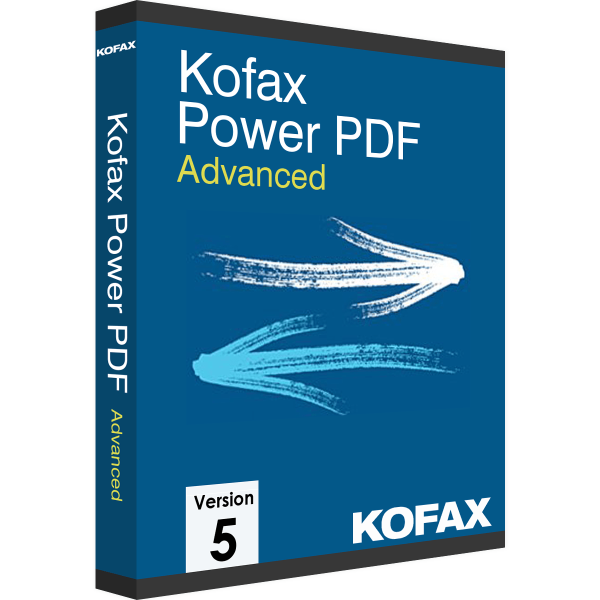We advise you personally
Directly accessible for private and business customers.

We are happy to help!
Mon. - Fri.: 9:00 a.m. - 2:00 p.m.
UNSERE EMPFEHLUNG
Artful creations - an ode to creativity
Kofax Power PDF Advanced 4.0 is a comprehensive software solution for creating, editing and converting PDF files. The software offers a wide range of features and tools to effectively manage and optimize PDF documents. One of the outstanding features of Power PDF Advanced 4.0 is its intuitive user interface, which enables users to create and edit PDF files quickly and easily. The software also supports a variety of file formats, including Word, Excel, PowerPoint and other popular formats to convert documents to PDF files and vice versa. Power PDF Advanced 4.0 also offers advanced PDF collaboration and sharing features. Users can annotate and comment on PDF files, fill in forms and add digital signatures. The software also enables real-time collaboration and document sharing via a secure cloud platform.
In addition, Power PDF Advanced 4.0 offers powerful security features to protect sensitive information in PDF files. The software supports 256-bit encryption, password protection and the ability to permanently remove sensitive information from documents.
Overall, Kofax Power PDF Advanced 4.0 is a powerful and comprehensive solution for managing PDF files. Its intuitive user interface, wide range of features and tools, and advanced security features make Power PDF Advanced 4.0 an ideal choice for individuals and organizations looking to optimize their PDF workflows.
Who is Kofax Power PDF Advanced 4.0 suitable for?
Kofax Power PDF Advanced 4.0 is a comprehensive software solution that is suitable for different target groups.
Here are some categories of users for whom Power PDF Advanced 4. 0 could be a good choice:
- Individuals: Power PDF Advanced 4.0 is an ideal choice for individuals who frequently work with PDF files, such as freelancers, researchers, students and professors. The software offers a variety of PDF creation, editing, conversion and collaboration features to streamline workflow and increase efficiency.
- Enterprise: Power PDF Advanced 4.0 is also suitable for organizations of all sizes that use PDF files in their workflows. The software offers a wide range of PDF file management features that improve collaboration and document sharing within the organization and with customers and partners.
- Accounting and finance departments: Power PDF Advanced 4.0 can also be used by accounting and finance departments to create, edit and archive financial documents such as invoices and receipts.
- Designers and graphic artists: Power PDF Advanced 4.0 offers features such as the ability to edit images and graphics in PDF files to prepare them for printing or publishing. This is a particularly useful function for designers and graphic artists.
- Scientists and researchers: Power PDF Advanced 4.0 offers functions for the creation and management of scientific and technical documents, such as the ability to insert and edit formulas and mathematical equations in PDF files.
- Teachers and trainers: Power PDF Advanced 4.0 is also a good choice for teachers and instructors, as the software offers features for creating and editing classroom materials such as handouts, slides and worksheets.
- Healthcare: Power PDF Advanced 4.0 can also be used in the healthcare industry to create and manage medical reports, medical records and other documents.
- Architects and Engineers: Power PDF Advanced 4.0 offers features for editing CAD drawings and other technical drawings in PDF formats to prepare them for sharing and collaboration with other team members.
Overall, Kofax Power PDF Advanced 4.0 is an ideal choice for anyone who frequently works with PDF files and is looking for a comprehensive software solution that offers a wide range of features and tools to optimize workflow and increase efficiency.
Hardware requirements for Kofax Power PDF Advanced 4.0
The hardware requirements for Kofax Power PDF Advanced 4.0 are relatively moderate and should be easily met on most modern computers.
The exact requirements may vary slightly depending on the operating system and version, but in general you will need
- Processor: 1.2 GHz or faster
- RAM: 2 GB (for 32-bit operating systems) or 4 GB (for 64-bit operating systems)
- Hard disk space: 700 MB free disk space
- Operating system: Windows 7, Windows 8, Windows 8.1, Windows 10 or Windows 11 (32-bit or 64-bit versions)
- Display: At least a resolution of 1024 x 768 pixels
It is recommended that the computer also has an up-to-date graphics card with at least 512 MB of memory to improve the graphics performance of the program. An internet connection is also required to use some of the more advanced features such as cloud integration or online activation of the program.
It is important to note that these requirements may be higher when working with larger PDF files or very complex documents. In such cases, it may be necessary to use a computer with higher performance or more memory to ensure optimal performance of the program.
(Further details can be obtained from the manufacturer)