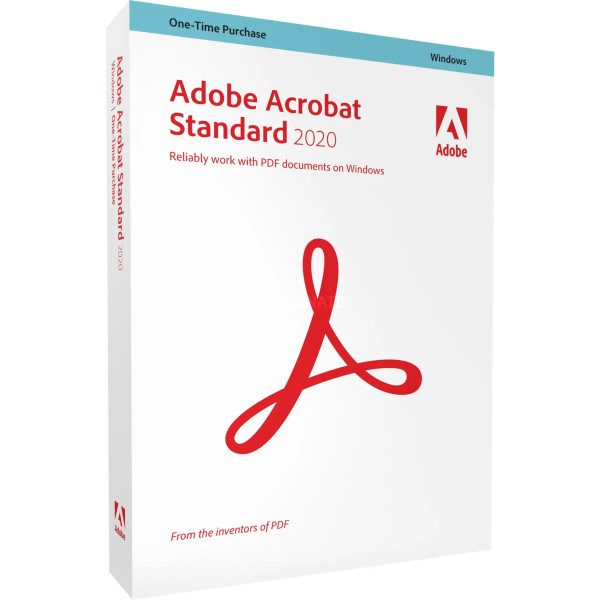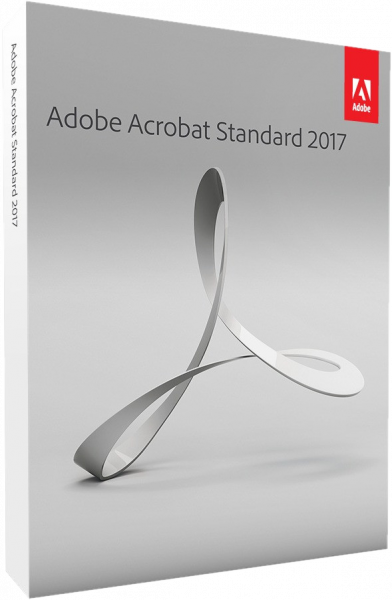












We advise you personally
Directly accessible for private and business customers.

We are happy to help!
Mon. - Fri.: 9:00 a.m. - 2:00 p.m.
UNSERE EMPFEHLUNG
PDF management made easy: A product description of Adobe Acrobat Standard 2017 for Windows
Adobe Acrobat Standard 2017 is a PDF program for Windows operating systems. It offers numerous functions with which users can create, edit and share PDF files . One of the main functions of Adobe Acrobat Standard 2017 is the creation of PDF files from various sources such as Word documents, Excel spreadsheets, PowerPoint presentations and web pages. Users can also convert files in other formats into PDF files and print PDF files directly from the program. Adobe Acrobat Standard 2017 has tools that make it easier to edit PDF files. Users can add, delete and edit text, images and graphics. It is also possible to annotate and mark up PDF files by adding notes, highlighting text or drawing with a pen.
The program also includes security features to protect confidential information in PDF files. Users can set passwords to restrict access to PDF files or control the use of copying, printing and modifying. It is also possible to redact confidential information to make it unrecognizable. Adobe Acrobat Standard 2017 also offers PDF collaboration and sharing features. Users can send PDF files to other users and share them for viewing or commenting. It is also possible to save and share PDF files in cloud storage services such as Dropbox and Google Drive.
In summary, Adobe Acrobat Standard 2017 is a powerful PDF program that offers functions for creating, editing, saving and sharing PDF files. It is ideal for individuals and businesses who work with PDF files on a regular basis and need a reliable tool for managing PDF files.
Who is Adobe Acrobat Standard 2017 | Windows suitable for?
Adobe Acrobat Standard 2017 | Windows is suitable for a wide range of users who regularly work with PDF files.
Here are some categories of users for whom the program may be useful:
- Sole proprietors and freelancers: Adobe Acrobat Standard 2017 provides sole proprietors and freelancers with a powerful tool to create, edit and share PDF files. It is also ideal for managing documents such as invoices, quotes and contracts.
- Students and teachers: Adobe Acrobat Standard 2017 is a useful tool for students and teachers who need to create, edit and share PDF files. It is also useful for creating educational materials such as course notes and handouts.
- Administration and HR departments: Adobe Acrobat Standard 2017 offers administrative and HR departments the ability to create and manage forms and documents in PDF format. It is also useful for creating HR documents such as employment contracts, performance appraisals and payslips.
- Business professionals and office workers: Adobe Acrobat Standard 2017 is a valuable tool for business professionals and office workers who need to work with PDF files on a regular basis. It is useful for creating and editing reports, presentations, invoices and other documents.
To summarize, Adobe Acrobat Standard 2017 is suitable for users who need a reliable tool for creating, editing and sharing PDF files, regardless of their background and role.
Hardware requirements for Adobe Acrobat Standard 2017 | Windows
The minimum hardware requirements to use Adobe Acrobat Standard 2017 | Windows are as follows:
- Processor: 1.5 GHz or faster
- RAM: 1 GB (however, 2 GB is recommended)
- Hard disk space: 2.5 GB available space on the hard disk
- Screen resolution: 1024x768 pixels
- Operating system: Windows 7 (32-bit or 64-bit versions), Windows 8 (32-bit or 64-bit versions), Windows 10 (32-bit or 64-bit versions) or Windows 11 (32-bit or 64-bit versions)
However, it should be noted that Adobe Acrobat Standard 2017 | Windows will work smoothly and achieve optimal performance if the system meets higher requirements than those mentioned above. We recommend at least a processor with 2.0 GHz or faster, 2 GB or more RAM, a hard disk with 4.5 GB free space and a screen resolution of 1280x800 pixels or higher. Depending on the intended use and the number of documents opened, it may also be necessary to ensure a higher hardware performance.
(Further details can be requested from the manufacturer)