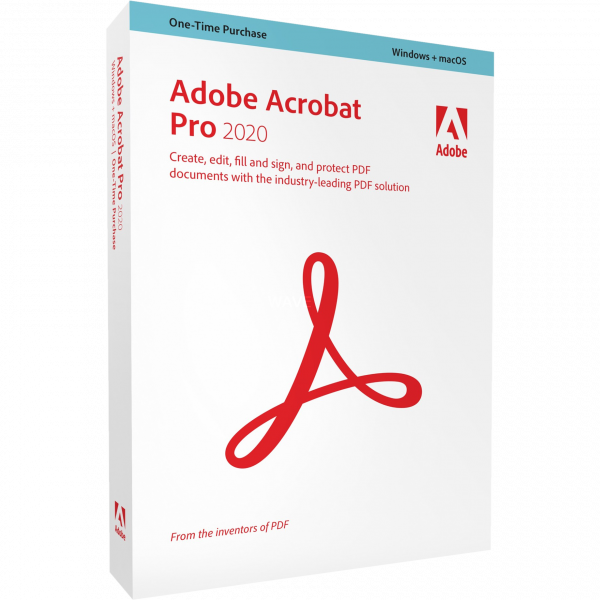








We advise you personally
Directly accessible for private and business customers.

We are happy to help!
Mon. - Fri.: 9:00 a.m. - 2:00 p.m.
Prices incl. VAT plus shipping costs
Instant download + product key
- Order number: SWI24-700646
- Devices: 1 PC
- Runtime: Permanently valid
- Language: All languages
- Country zone: EU
- Shipping method: E-Mail
- Manufacturer: Adobe







Auslieferungsumfang
- Sofortdownload & Originalschlüssel per E-Mail
- Sichere Aktivierung: Garantie für langfristige Nutzung
- Einfache Anleitung: Installation und Aktivierung
- Transparente Rechnung: inkl. Mehrwertsteuer
PDF management made easy: Adobe Acrobat Pro 2020 for Windows and Mac
Adobe Acrobat Pro 2020 is software for creating, editing and managing PDF documents on Windows and Mac computers. With this program, you can create, edit, convert, merge and share PDF files. Adobe Acrobat Pro 2020 offers a wide range of functions that make working with PDF documents easier and more efficient. The functions of Adobe Acrobat Pro 2020 include the ability to create and convert PDF files. You can convert files into various formats, including Word, Excel, PowerPoint and others. With the “PDF Portfolios” feature, you can combine multiple files into a single PDF portfolio. Adobe Acrobat Pro 2020 also offers tools for editing PDF documents. You can edit or add text, images and other elements in PDF files. Optical Character Recognition (OCR) technology allows you to convert text from scanned documents into editable text. You can also add watermarks, stamps and digital signatures to protect and verify your documents.
The software also offers a range of tools for collaborating with other users. You can add comments and annotations to communicate feedback and changes. With the “Create Forms” function, you can create interactive forms that can be filled out by other users. Other features of Adobe Acrobat Pro 2020 include the ability to share and protect PDF files. You can protect files with passwords or set access rights to ensure the security of your documents. The “Reduce file” function allows you to reduce the size of PDF files without affecting the quality of the file.
Adobe Acrobat Pro 2020 is available for both Windows and Mac computers and offers an intuitive user interface that is easy to use. The software is ideal for organizations that frequently work with PDF documents, as well as individuals who need to create, edit and manage PDF files.
Who is Adobe Acrobat Pro 2020 suitable for?
Adobe Acrobat Pro 2020 is a comprehensive PDF solution that is suitable for different target groups.
Here are some of the categories of users for whom Adobe Acrobat Pro 2020 can be useful:
- Business users: organizations, especially those that regularly work with large volumes of documents, can benefit from the features of Adobe Acrobat Pro 2020. It offers the ability to create, edit, convert and share PDF files. The addition of digital signatures and password protection is also beneficial in business environments.
- Teachers and students: In educational institutions such as schools and universities, Adobe Acrobat Pro 2020 is often used to create and distribute teaching materials and other educational content in PDF format. The software can also be helpful when creating worksheets, presentations and other teaching materials.
- Individuals: Home users who frequently work with PDF documents can also benefit from the features of Adobe Acrobat Pro 2020. It offers the ability to create, edit and convert PDF files, as well as adding digital signatures and password protection.
- Graphic designers and creatives: For creatives who frequently work with visual content, Adobe Acrobat Pro 2020 is a useful addition. It allows the addition of interactive elements such as forms and multimedia content to PDF files to enhance the user experience.
In summary, Adobe Acrobat Pro 2020 is a versatile solution suitable for a wide range of users working with PDF documents.
Hardware requirements for Adobe Acrobat Pro 2020
The hardware requirements for Adobe Acrobat Pro 2020 differ depending on the operating system and can be summarized as follows:
For Windows:
- Processor: 1.5 GHz or faster
- Operating system: Windows 10 (64-bit) version 1903 or Windows 11; Windows Server 2016 (64-bit), Windows Server 2019 or Windows Server 2022
- RAM: 2 GB RAM (4 GB recommended)
- Hard disk space: 2.5 GB free disk space
- Graphics card: DirectX 12-capable graphics card
For macOS:
- Processor: Intel processor
- Operating system: macOS 10.13 or higher
- RAM: 2 GB RAM (8 GB recommended)
- Hard disk space: 2.75 GB free disk space
- Graphics card: GPU acceleration requires a Metal-capable graphics card
Other requirements:
- Screen resolution: 1024x768
- Internet connection for product activation, validation of subscriptions and access to online services
It is important to note that Adobe Acrobat Pro 2020 may not perform optimally on older or less powerful computers and may be slow. It is recommendedto meet the recommended specifications to ensure the best performance and user experience.
(Further detailed information can be obtained from the manufacturer)


















