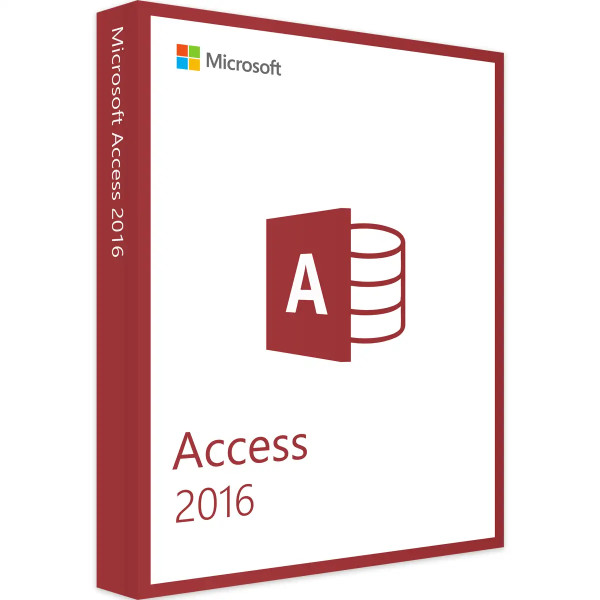






We advise you personally
Directly accessible for private and business customers.

We are happy to help!
Mon. - Fri.: 9:00 a.m. - 2:00 p.m.
Prices incl. VAT plus shipping costs
Instant download + product key
- Order number: SWI24-700453
- Devices: 1 PC
- Runtime: Permanently valid
- Language: All languages
- Country zone: Worldwide
- Shipping method: E-Mail
- Manufacturer: Microsoft







Auslieferungsumfang
- Sofortdownload & Originalschlüssel per E-Mail
- Sichere Aktivierung: Garantie für langfristige Nutzung
- Einfache Anleitung: Installation und Aktivierung
- Transparente Rechnung: inkl. Mehrwertsteuer
A powerful and versatile database application for Windows users
Microsoft Access 2016 is a powerful database management software for Windows operating systems that enables users to develop and manage comprehensive and customized database solutions. With a user-friendly interface and a wide range of powerful features, Access 2016 is an ideal choice for businesses and individuals who want to organize and analyze their data efficiently. Access 2016 offers a wide range of templates and wizards that allow users to quickly and easily create databases. From task tracking to contact management to inventory management, there are numerous templates available that can be customized to meet individual requirements. These templates make it easy to get started and allow even less experienced users to work effectively with the software. A standout feature of Access 2016 is the ability to create relational databases. Users can define relationships between different tables to create complex data structures and ensure data integrity. These relationships allow users to organize data in a logical manner and perform complex queries.
With Access 2016, users can create extensive queries to retrieve specific data from the database. These queries can be customized and combined in a variety of ways to perform advanced analysis and data extraction. Users can set complex conditions and criteria to obtain accurate results and gain valuable insights from the data. The reporting features of Access 2016 allow users to create attractive reports and forms to present data in a visually appealing way. Users can customize reports, add fields, insert images, and apply formatting to generate reports that meet their needs. These reports can be printed or exported as PDF files to share with others. Access 2016 also offers built-in security features to protect data from unauthorized access. Users can set permissions for individual users or user groups and restrict access to specific data. This helps protect sensitive information and ensure data security.
In summary, Microsoft Access 2016 offers a comprehensive database management solution with a user-friendly interface, templates and wizards for quick start, powerful query and report creation features, relational database creation capabilities, and built-in security features. It is powerful software that enables users to efficiently organize and analyze their data and make informed decisions.
Who is Microsoft Access 2016 | Windows suitable for?
Microsoft Access 2016 is a versatile database application suitable for a wide range of users, including:
- Individual users and freelancers: Access 2016 provides an easy way to organize and analyze data, making it useful for individuals and freelancers who need databases for their work.
- Small and medium-sized businesses: Access 2016 can be used by small and medium-sized businesses to create databases for managing customer information, inventory, and orders.
- Educational institutions: Access 2016 is also suitable for educational institutions, as it provides an easy way to organize and manage course materials, student data, and curriculum information.
- Non-profit organizations: Access 2016 can also be used by government and non-profit organizations to create databases for managing information about citizens and programs.
- Large businesses: Access 2016 is also suitable for large businesses that need a database solution that is easily scalable and can be integrated with other Microsoft products.
Overall, Microsoft Access 2016 is suitable for anyone who needs a powerful but user-friendly database application to effectively organize, analyze, and manage data.
Hardware requirements for Microsoft Access 2016 | for Windows
The hardware requirements for Microsoft Access 2016 on a Windows computer are as follows:
- Main processor CPU: A CPU with 1 GHz or higher and the distinction between 32-bit (x86) or 64-bit (x64) are important aspects in meeting the requirements of certain software.
- System software: Windows 7 Service Pack 1/Windows 8/Windows 8.1/Windows 10/Windows 11, Windows Server 2016
- Main memory (RAM): The system requires a working memory capacity of 2GB RAM (64-bit)
- Storage capacity: A storage capacity of 3GB RAM.
- Graphics processor: The graphics card should support at least DirectX10 and have a resolution of 1,024 x 576 pixels or higher.
- Monitor: Recommended minimum resolution of 1024 * 768 pixels.
(Further detailed information can be obtained from the developer).
Please note that the exact hardware requirements may vary depending on the size and complexity of the Access database. If you intend to create a larger or more complex database or allow multiple users to access a database simultaneously, higher hardware and operating system requirements may be necessary. It is recommended that you check the hardware requirements against those of your planned database before purchasing Access 2016.
Relevant: We offer the appropriate setup file for the key! Due to the variety of versions available, we strongly recommend that you perform a new installation using the file we provide to avoid potential future difficulties. If you are unsure. This Office program offers countless templates to help you create documents.

















