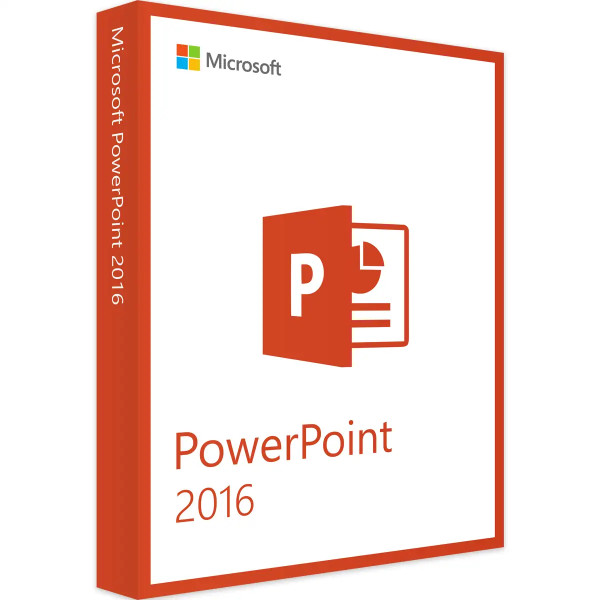






We advise you personally
Directly accessible for private and business customers.

We are happy to help!
Mon. - Fri.: 9:00 a.m. - 2:00 p.m.
Prices incl. VAT plus shipping costs
Instant download + product key
- Order number: SWI24-700433
- Devices: 1 PC
- Runtime: Permanently valid
- Language: All languages
- Country zone: Worldwide
- Shipping method: E-Mail
- Manufacturer: Microsoft







Auslieferungsumfang
- Sofortdownload & Originalschlüssel per E-Mail
- Sichere Aktivierung: Garantie für langfristige Nutzung
- Einfache Anleitung: Installation und Aktivierung
- Transparente Rechnung: inkl. Mehrwertsteuer
Microsoft PowerPoint 2016 for Windows: Powerful features for professional and engaging presentations
Microsoft PowerPoint 2016 for Windows is a powerful and comprehensive software for creating presentations. With its numerous features and tools, users can create professional presentations with visually appealing slides and multimedia content. One of the main features of PowerPoint 2016 is improved collaboration. Users can edit and share presentations with other users in real time, which facilitates teamwork and increases efficiency. In addition, PowerPoint 2016 offers integration with Microsoft OneDrive, allowing users to store presentations in the cloud and access them from different devices. PowerPoint 2016 also features a variety of templates and designs that allow users to quickly and easily create attractive slides. In addition, the software offers advanced design tools that allow users to customize and save backgrounds and themes. The improved design view also allows users to customize slide layouts and master slides. Multimedia content can also be seamlessly integrated into PowerPoint 2016, including audio and video files, images, and 3D models. The improved integration of multimedia content allows users to make presentations more dynamic and interactive.
PowerPoint 2016 also offers an improved user interface with an intuitive user interface and optimized menu navigation. The search function has been improved to allow users to search for slides and content more quickly and accurately. Finally, PowerPoint 2016 also offers an improved presentation view with enhanced screen presentation and improved display of notes and speaker views. In addition, users can quickly navigate between different slides or sections within a presentation using the new zoom feature.
In summary, Microsoft PowerPoint 2016 for Windows offers a comprehensive and powerful platform for creating professional and engaging presentations. With improved collaboration, design, multimedia integration, and presentation view features, users can quickly and easily create and share impressive presentations.
Who is Microsoft PowerPoint 2016 | Windows suitable for?
Microsoft PowerPoint 2016 for Windows is suitable for a wide range of users who want to create professional and engaging presentations.
Here are some examples of who PowerPoint 2016 is suitable for:
- Business users: Companies and organizations can use PowerPoint 2016 to create presentations for meetings, training sessions, conferences, or presentations for customers. With Microsoft OneDrive integration and improved collaboration, users can share and edit presentations in real time.
- Teachers and students: Teachers and students can use PowerPoint 2016 to create presentations for lessons, presentations, or projects. The templates and designs included in PowerPoint 2016 can help them create engaging slides quickly and easily.
- Freelancers and self-employed professionals: Freelancers and self-employed professionals can use PowerPoint 2016 to create presentations for potential clients or to market their products or services. With advanced design tools and multimedia integrations, they can create engaging presentations that appeal to their clients.
- Creative professionals: Creative professionals such as designers and artists can use PowerPoint 2016 to create presentations for exhibitions, galleries, or clients. The improved design tools and multimedia integrations can help them create engaging and impressive presentations that showcase their work.
- Home users: PowerPoint can also be useful for home users, for example to create birthday or wedding presentations.
In summary, Microsoft PowerPoint 2016 | Windows is suitable for anyone who wants to create presentations, whether for business or personal use.
Hardware requirements for Microsoft PowerPoint 2016 | for Windows
The following hardware requirements are recommended for Microsoft PowerPoint 2016 | for Windows:
- Main processor CPU: A CPU with 1 GHz or higher and the distinction between 32-bit (x86) or 64-bit (x64) are important aspects in meeting the requirements of certain software.
- System software: Windows 7 Service Pack 7 Windows 8.1/Windows 10/Windows 11, Windows Server 2016
- Main memory (RAM): The system requires a working memory capacity of 1GB RAM (32-bit), 2GB RAM (64-bit)
- Storage capacity: A storage capacity of 3GB.
- Monitor: Recommended minimum resolution of 1024 x 768 pixels.
- Graphics card: DirectX 10-compatible graphics card for using graphics hardware acceleration
Please note that these are the recommended requirements and that PowerPoint 2016 may run on computers with lower specifications, but with potentially reduced performance or longer loading times. It should also be noted that the requirements for the full functionality of PowerPoint 2016 may vary depending on the size and complexity of the presentations.
(Further detailed information can be obtained from the manufacturer).
Relevant: We offer the appropriate setup file for the key! Due to the variety of versions available, we strongly recommend that you perform a new installation using the file we provide to avoid potential future difficulties. If you are unsure, this Office program offers countless templates to help you create documents.
















