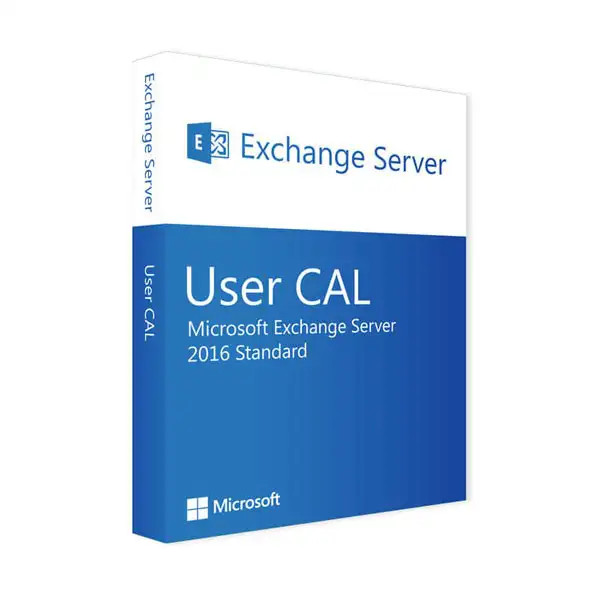








We advise you personally
Directly accessible for private and business customers.

We are happy to help!
Mon. - Fri.: 9:00 a.m. - 2:00 p.m.
Prices incl. VAT plus shipping costs
Instant download + product key
- Order number: SWI24-701182
- Runtime: Permanently valid
- Language: All languages
- Country zone: Worldwide
- Shipping method: E-Mail
- Manufacturer: Microsoft







Auslieferungsumfang
- Sofortdownload & Originalschlüssel per E-Mail
- Sichere Aktivierung: Garantie für langfristige Nutzung
- Einfache Anleitung: Installation und Aktivierung
- Transparente Rechnung: inkl. Mehrwertsteuer
Working with Microsoft Exchange Server 2016 User CAL
Microsoft Exchange Server 2016 User CAL is a license that allows users to access the Exchange Server software. Unlike a device license (Device CAL), a user CAL is tied to a user, regardless of how many devices the user works on. With a user CAL, a user has access to all features of Exchange Server 2016, including email, calendar, contacts, tasks, and notes. With Exchange Server 2016, companies can improve communication and collaboration among their employees. The software offers numerous features such as email, calendar, and contacts, which can be synchronized across different devices and platforms. Exchange Server 2016 also enables integration with other Microsoft products such as SharePoint and Skype for Business. By using user CALs instead of device licenses, companies can make their licensing more flexible. Employees can use their own devices or work from different devices without affecting their access rights. A user CAL is tied to the user and not to the device, so the user can enjoy the benefits of Exchange Server 2016 regardless of the device. In addition, Exchange Server 2016 User CALs offer high security and control over email communication. Administrators can implement email rules and policies to prevent data loss and ensure the security of the organization. Exchange Server 2016 also offers anti-spam and anti-malware protection features that protect emails from threats.
Overall, Microsoft Exchange Server 2016 User CALs offer a powerful and flexible option for businesses looking to improve their email and collaboration systems. With numerous features and a high level of security and control, Exchange Server 2016 can help increase employee productivity and improve business efficiency.
Who is Microsoft Exchange Server 2016 User CAL suitable for?
Microsoft Exchange Server 2016 User CAL is suitable for various user groups and offers flexible options for collaboration and information exchange in companies of all sizes.
Here are some categories of users for whom Microsoft Exchange Server 2016 User CAL is suitable:
- Small businesses: Small businesses can benefit from Microsoft Exchange Server 2016 User CAL because it provides them with a cost-effective way to take advantage of collaboration and information sharing without having to deploy expensive hardware and infrastructure. The solution allows them to share email, calendars, contacts, and tasks and access them from any device, anywhere.
- Medium-sized businesses: Medium-sized businesses benefit from Microsoft Exchange Server 2016 User CAL because it provides them with a robust and secure platform for collaboration and information sharing. The solution supports a larger number of users and offers advanced features such as archiving, compliance, and data loss prevention.
- Large enterprises: Large enterprises can benefit from the scalability and flexibility of Microsoft Exchange Server 2016 User CAL. The solution supports thousands of users and offers advanced features such as automatic replication, load balancing, and cluster support to ensure that businesses can always access the data they need.
· Educational institutions: Microsoft Exchange Server 2016 User CAL is also suitable for educational institutions that need an email and calendar platform for teachers, students, and administrative staff. Its collaboration and integration with other Microsoft products make it easy to work together and stay organized.
Overall, Microsoft Exchange Server 2016 User CAL is suitable for businesses of all sizes that want to improve collaboration and information sharing.
Hardware requirements for Microsoft Exchange Server 2016 User CAL
The hardware requirements for Microsoft Exchange Server 2016 User CAL depend on various factors, such as the number of users using the Exchange Server, the size of the mailbox databases, and the hardware configuration of the server.
However, here are some general minimum requirements recommended by Microsoft:
- Processor: x64 architecture-based computers with Intel processors (Intel Xeon processor E5-2673 v3) or equivalent AMD processors.
- Memory: At least 8 GB RAM, but Microsoft recommends 16 GB or more, depending on the number of users and the size of the mailbox databases.
- Hard disk space: At least 30 GB of free space on the system drive where Exchange Server 2016 will be installed. It is also recommended to reserve additional space for mailbox databases, log files, and other data.
- Network adapter: A network card that connects to the network and supports a network configuration supported by Exchange Server 2016.
It is important to note that these requirements are minimum requirements and may vary depending on the specific requirements of the organization or company. It is recommended to check the detailed hardware requirements from Microsoft and ensure that the server meets the requirements to ensure optimal performance and reliability of Exchange Server 2016.
(Further detailed information can be obtained from the manufacturer)


















