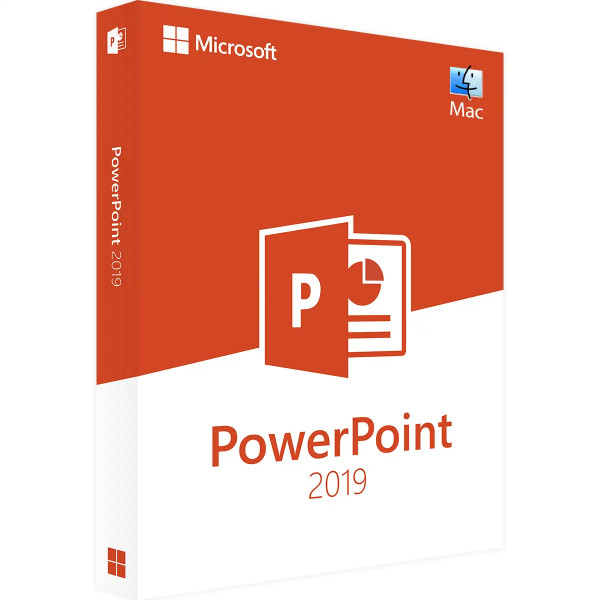





We advise you personally
Directly accessible for private and business customers.

We are happy to help!
Mon. - Fri.: 9:00 a.m. - 2:00 p.m.
Prices incl. VAT plus shipping costs
Instant download + product key
- Order number: SWI24-700476
- Devices: 1 Mac
- Runtime: Permanently valid
- Language: All languages
- Country zone: Worldwide
- Shipping method: E-Mail
- Manufacturer: Microsoft







Auslieferungsumfang
- Sofortdownload & Originalschlüssel per E-Mail
- Sichere Aktivierung: Garantie für langfristige Nutzung
- Einfache Anleitung: Installation und Aktivierung
- Transparente Rechnung: inkl. Mehrwertsteuer
Microsoft PowerPoint 2019 | Mac: The ultimate presentation software for effective collaboration and impressive results
Microsoft PowerPoint 2019 for Mac is the latest version of the popular presentation program from Microsoft. It is part of the Microsoft Office suite for Mac and offers a wealth of features and options for creating professional presentations. One of the most noticeable improvements to PowerPoint 2019 for Mac is the revamped design, which offers a modern look and improved usability. The user interface is designed to be more intuitive to ensure smooth and efficient operation. PowerPoint 2019 for Mac also offers a variety of new features and options that allow users to create interactive and engaging presentations. One of the new features is Morph Transition Animation, which allows you to move objects seamlessly from one slide to the next. This gives your presentations a professional look and ensures a seamless experience for your audience.
Another important feature of PowerPoint 2019 for Mac is the integration of 3D models. You can now insert 3D models directly into your presentations to create an even more engaging experience. This can be particularly useful if you want to present products or prototypes. PowerPoint 2019 for Mac also offers an improved zoom feature, allowing you to zoom presentations to child slides. This gives you the opportunity to make your presentations more detailed and get your message across in an effective way. In addition, PowerPoint 2019 for Mac offers improved collaboration options. You can now collaborate on presentations in real time with other people, regardless of their location. PowerPoint 2019 for Mac supports real-time collaboration in the cloud and allows you to track changes in real time.
In summary, PowerPoint 2019 for Mac offers a wealth of features and options for creating professional and engaging presentations. With its enhanced design and collaboration options, as well as new features such as morph transition animation and 3D model integration, it is a powerful and essential piece of software for anyone who creates presentations.
Who is Microsoft PowerPoint 2019 | Mac suitable for?
Microsoft PowerPoint 2019 | Mac is suitable for a wide range of users, especially people who want to create presentations. It is ideal for business people, teachers, students and freelancers who need to create professional presentations. Designers and creative individuals can also take advantage of PowerPoint's many features to create impressive and engaging presentations. Whether it's a simple school presentation or a professional business presentation, PowerPoint offers all the necessary tools and features to achieve the desired result.
Here are some categories of users for whom PowerPoint 2019 | Mac can be particularly useful:
- Business professionals: Microsoft PowerPoint is one of the most widely used presentation software in the business world. It offers a variety of templates, themes and designs to create professional presentations that effectively represent the company. With PowerPoint, business professionals can present even complex data and charts in a simple and understandable way.
- Teachers: Educators can use PowerPoint to create interactive and engaging learning materials. Teachers can visualize their learning content by adding images, videos and audio. PowerPoint also offers the possibility to integrate quizzes or interactive elements to make learning more interactive and fun.
- Students: Students can use PowerPoint to create their presentations and showcase their projects. It's also a great way to create complex topics or summaries that are visually appealing and easy to understand.
- Freelancers: Freelancers and self-employed people can use PowerPoint to present their work and services. It's also a great way to create visual portfolios that can be shown to potential clients.
- Designers: Designers and creatives can use PowerPoint to create visually appealing presentations that showcase their work and skills. It offers a variety of tools and features to create appealing graphics, charts, animations and transitions.
In summary, Microsoft PowerPoint 2019 | Mac is suitable for anyone who wants to create professional, engaging and effective presentations. It is an ideal solution for all types of applications - from simple school presentations to complex business presentations
Hardware requirements for Microsoft PowerPoint 2019 Mac
- Operating system: The compatibility of Office on Mac systems applies to the three latest versions of macOS. After the release of a new major version of macOS, Microsoft focuses on the latest and the two previous versions of macOS and ends support for the oldest version. The availability and functionality of product features may vary depending on the age of the system. To ensure trouble-free use for the user, it is recommended to always use the latest version of the specified operating system.
- Processor: Intel processor with 64-bit support
- RAM: 4 GB or more
- Hard disk space: 10 GB or more free disk space
- Screen resolution: 1280 x 800 pixels or higher
- Graphics card: DirectX 10 compatible graphics card for GPU hardware acceleration.
However, it should be noted that these minimum requirements may not be sufficient to get optimal performance from Microsoft PowerPoint 2019 for Mac, especially if you are working with larger and more complex presentations. For example, if you work with many images and multimedia elements or use a high resolution, you may need a more powerful computer.
It is recommended that you check the system requirements of Microsoft PowerPoint 2019 for Mac and ensure that your computer meets these requirements before installing and using the software.
(Further detailed information can be obtained from the developer).
Relevant: We offer you the appropriate setup file for the key! Due to the variety of available versions, we strongly recommend to perform a fresh installation with our provided file to avoid possible future difficulties. If you are unsure.















