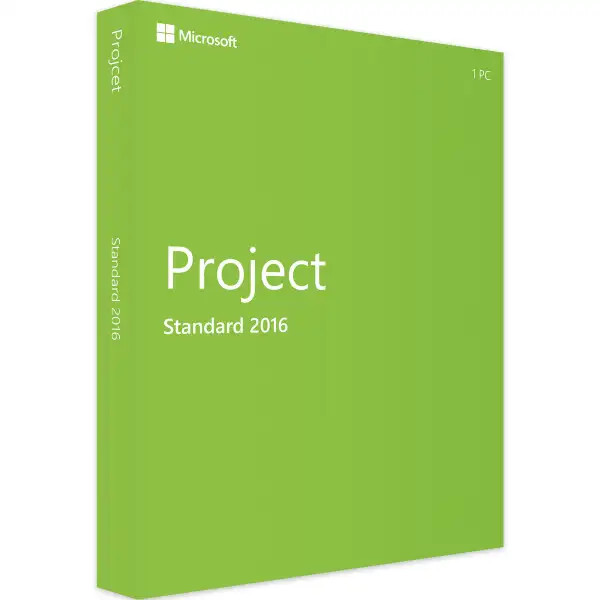






We advise you personally
Directly accessible for private and business customers.

We are happy to help!
Mon. - Fri.: 9:00 a.m. - 2:00 p.m.
Prices incl. VAT plus shipping costs
Instant download + product key
- Order number: SWI24-700321
- Devices: 1 PC
- Runtime: Permanently valid
- Language: All languages
- Country zone: Worldwide
- Shipping method: E-Mail
- Manufacturer: Microsoft







Auslieferungsumfang
- Sofortdownload & Originalschlüssel per E-Mail
- Sichere Aktivierung: Garantie für langfristige Nutzung
- Einfache Anleitung: Installation und Aktivierung
- Transparente Rechnung: inkl. Mehrwertsteuer
Plan, control and manage: Effective project management with Microsoft Project 2016
Microsoft Project 2016 Standard | Windows is a project management software that has been specially developed for companies to plan, manage and control projects effectively. It is a single-user version for one PC that is suitable for one person. The user interface of Microsoft Project 2016 Standard | Windows is user-friendly and allows easy navigation and management of projects. It offers a variety of features that make project management work easier, such as creating project plans, assigning tasks to team members, monitoring progress and managing budgets and resources. One of the main features of Microsoft Project 2016 Standard | Windows is the ability to create Gantt charts and other diagrams that visualize the progress of the project. These diagrams can be easily customized and updated to reflect changes in the project. The software also makes it possible to effectively manage resources such as manpower, materials and costs.
Microsoft Project 2016 Standard | Windows also offers integration with other Microsoft products such as Excel and SharePoint. It enables the import and export of data and collaboration with other team members via the cloud. Collaboration is facilitated by the ability to share the progress of projects in real time. Another benefit of Microsoft Project 2016 Standard | Windows is the ability to create customized reports and dashboards that show the progress of the project. These reports can be easily shared with other team members to enable better transparency and collaboration in project management.
In summary, Microsoft Project 2016 Standard | Windows is a powerful project management software that enables organizations to plan, manage and control projects effectively. It offers a variety of features to visualize the progress of the project, manage resources and facilitate team collaboration. It is a user-friendly software that also enables integration with other Microsoft products.
Who is Microsoft Project 2016 Standard | Windows | 1 PC suitable for?
Microsoft Project 2016 Standard | Windows is a powerful project management tool that is aimed at different target groups.
Here are seven categories of users for whom Microsoft Project 2016 Standard | Windows is suitable:
- Project managers: Microsoft Project 2016 Standard | Windows is an essential tool for project managers who need to plan, monitor and control complex projects. It helps with the creation of work plans, resource allocations and budgets and enables the progress of the project to be tracked in real time.
- Team leader: Microsoft Project 2016 Standard | Windows facilitates collaboration and coordination between different teams and departments. Team leaders can track the progress of individual team members and optimize their workload to ensure the project is completed on time and within budget.
- Business analysts: Business analysts can use Microsoft Project 2016 Standard | Windows to collect, analyze and visualize data to make better business decisions. The tool makes it possible to integrate data from different sources and create customized reports.
- IT managers: IT managers can use Microsoft Project 2016 Standard | Windows to plan and manage IT projects, such as the implementation of new software systems or the migration of databases. The tool helps to track the progress of the project and ensure that projects are completed within budget and on time.
- Engineers: Engineers can use Microsoft Project 2016 Standard | Windows to plan and manage complex construction projects or the development of new products. The tool allows resources such as labor and materials to be used more effectively and ensure that the project runs smoothly and on time.
- Architects: Architects can use Microsoft Project 2016 Standard | Windows to plan and manage large architectural projects, such as the construction of residential buildings, office buildings or shopping centers. The tool helps to track the progress of the project and ensure that the project is completed within budget and on time.
- Students: Microsoft Project 2016 Standard | Windows can also be used by students to plan and manage projects for their courses. It is a useful resource for students who want to learn how to plan and manage projects effectively.
In summary, Microsoft Project 2016 Standard | Windows is suitable for anyone who needs to plan and manage complex projects, regardless of their industry or field of activity. It is a valuable tool for project managers, team leaders, business analysts, IT managers, engineers, architects and students.
Hardware requirements for 2016 Standard | Windows | 1 PC
The minimum requirements for installing Microsoft Project 2016 Standard on a PC with a Windows operating system are
- Operating system: Windows 7 SP1 or higher, Windows Server 2008 R2 or higher
- Processor: 1 gigahertz (GHz) or faster x86 or x64-bit processor with SSE2 support
- RAM: 1 GB (32 bit), 2 GB (64 bit)
- Hard disk space: 3 GB available disk space
- Graphics card: DirectX 10-compatible graphics card with a resolution of at least 1024 x 768 pixels
- Internet connection for downloading and activating software updates and for accessing certain functions
However, it should be noted that for better performance and more extensive projects, it is recommended to use a more powerful computer with higher specifications.
(Further details can be obtained from the manufacturer)

















