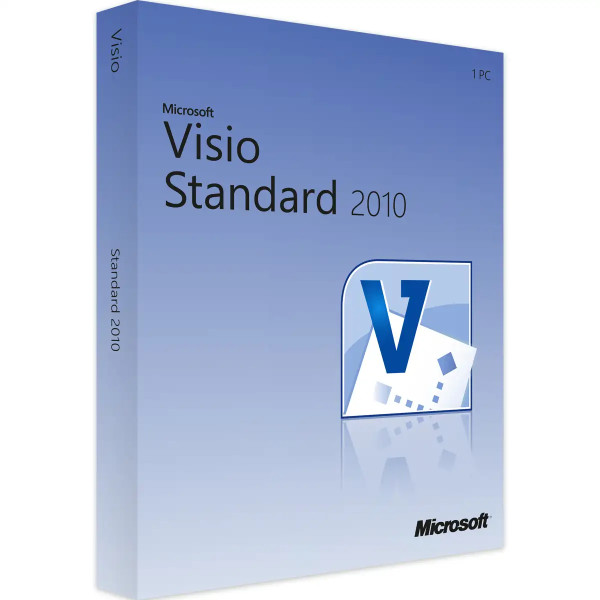


We advise you personally
Directly accessible for private and business customers.

We are happy to help!
Mon. - Fri.: 9:00 a.m. - 2:00 p.m.
Prices incl. VAT plus shipping costs
Instant download + product key
- Order number: SWI24-700341
- Devices: 1 PC
- Runtime: Permanently valid
- Language: All languages
- Country zone: Worldwide
- Shipping method: E-Mail
- Manufacturer: Microsoft







Auslieferungsumfang
- Sofortdownload & Originalschlüssel per E-Mail
- Sichere Aktivierung: Garantie für langfristige Nutzung
- Einfache Anleitung: Installation und Aktivierung
- Transparente Rechnung: inkl. Mehrwertsteuer
Create professional diagrams with ease: Microsoft Visio 2010 Standard for Windows
Microsoft Visio 2010 Standard is a powerful diagramming software designed specifically for Windows that enables users to create professional diagrams. This software is ideal for people who regularly create diagrams, flowcharts, organization charts, network diagrams and floor plans. With Microsoft Visio 2010 Standard, users can quickly and easily create diagrams and integrate them into other Microsoft products such as Word, PowerPoint or Excel . There are also a variety of shapes, templates and styles to help you design your diagrams quickly and effectively. Users can also integrate data from other sources, such as Excel spreadsheets, into their diagrams and update them automatically. Microsoft Visio 2010 Standard also offers advanced diagram collaboration and sharing features. Users can share and collaborate on their diagrams in real time to improve collaboration and increase productivity. This version of Microsoft Visio 2010 Standard is licensed for one PC and can be installed on a Windows operating system. The software is easy to use and offers an intuitive user interface. It also offers a variety of features and tools that enable users to create professional and meaningful diagrams.
In summary, Microsoft Visio 2010 Standard is a powerful diagramming software that is easy to use and offers a variety of features to help users create professional diagrams.
Who is Microsoft Visio 2010 Standard | Windows suitable for?
Microsoft Visio 2010 Standard is a program for creating diagrams, flowcharts, organization charts and other visual representations.
It is suitable for a wide range of users, including:
- Business professionals and entrepreneurs: Microsoft Visio 2010 Standard is ideal for business professionals and entrepreneurs who want to create diagrams and flowcharts for business processes, organizational charts, process flows and other types of business diagrams.
- IT professionals: IT professionals can use Visio to create network diagrams, system architecture, data flow diagrams and other types of IT diagrams.
- Engineers: Engineers can use Visio to create technical diagrams, schematics, diagrams and other technical drawings.
- Teachers and students: Teachers and students can use Visio to create diagrams and flowcharts for their research projects, presentations and reports.
Overall, Microsoft Visio 2010 Standard is suitable for all users who need to create diagrams, flowcharts or other visual representations.
Hardware requirements for Microsoft Visio 2010 Standard | for Windows
The minimum hardware requirements for Microsoft Visio 2010 Standard on a Windows-based system are as follows:
- Processor: 1 GHz or faster (x86 or x64 processor)
- Operating system: Windows XP with Service Pack 3 (32-bit), Windows Vista with Service Pack 1, Windows 7, Windows 8, Windows 8.1 or Windows 10
- Memory: 512 MB RAM or more
- Hard disk space: 1.5 GB available space on the hard disk
- Graphics card: A DirectX 9.0c compatible graphics card with at least 64 MB VRAM
(Further details can be obtained from the developer).
It is recommended to have a higher specification than the minimum requirements to ensure a smooth and fast execution of Visio 2010 Standard, especially for large and complex diagrams. A 64-bit version of Visio 2010 is also available and requires a 64-bit operating system as well as a 64-bit processor and at least 2 GB RAM.
Relevant: We offer you the appropriate setup file for the key! Due to the variety of versions available, we strongly recommend performing a fresh installation with our provided file to avoid possible future difficulties. In case you are unsure. This Office program offers countless templates to help you create documents.













