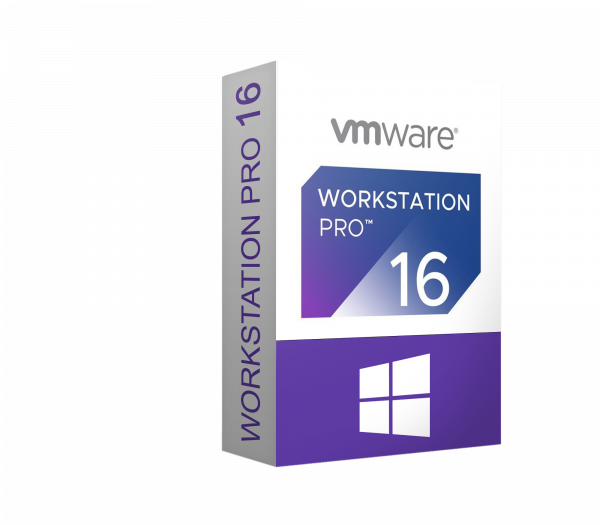







We advise you personally
Directly accessible for private and business customers.

We are happy to help!
Mon. - Fri.: 9:00 a.m. - 2:00 p.m.
Prices incl. VAT plus shipping costs
Instant download + product key
- Order number: SWI24-700927
- Devices: 1 PC
- Runtime: Permanently valid
- Language: English
- Country zone: Worldwide
- Shipping method: E-Mail
- Manufacturer: VMware







Auslieferungsumfang
- Sofortdownload & Originalschlüssel per E-Mail
- Sichere Aktivierung: Garantie für langfristige Nutzung
- Einfache Anleitung: Installation und Aktivierung
- Transparente Rechnung: inkl. Mehrwertsteuer
Advanced virtualization capabilities with VMware Workstation 16 Pro
VMware Workstation 16 Pro is powerful virtualization software that enables users to run multiple operating systems on a single host system. With VMware Workstation 16 Pro, users can create, run, test, and deploy virtual machines without the need for physical hardware. The software offers numerous features and enhancements that increase user productivity and efficiency. New features in VMware Workstation 16 Pro include support for DirectX 11 and OpenGL 4.1, which makes it easier to run graphics-intensive applications in virtual machines. The integration of new security features such as UEFI Secure Boot and VBS (Virtualization Based Security) provides additional protection against threats. In addition, the new version offers improved networking capabilities and supports restarting virtual machines on the host system without affecting the virtual machines themselves.
Furthermore, VMware Workstation 16 Pro offers improved support for Kubernetes and provides new tools to enhance collaboration and productivity for developers and teams. The integration of VMware vSphere allows users to deploy and manage virtual machines directly on vSphere servers. With VMware Workstation 16 Pro, users can also deploy and manage virtual machines in the cloud. The integration of VMware Cloud on AWS allows users to create and run virtual machines directly in the AWS cloud, enabling seamless migration of on-premises systems to the cloud.
In summary, VMware Workstation 16 Pro offers numerous features and enhancements that improve the virtualization experience for users. Whether it's running graphics-intensive applications or seamlessly integrating with cloud and Kubernetes environments, VMware Workstation 16 Pro provides a powerful and flexible virtualization solution for individuals and businesses.
Who is VMware Workstation 16 Pro suitable for?
VMware Workstation 16 Pro is powerful virtualization software that is suitable for a wide range of users.
Here are seven categories of users for whom VMware Workstation 16 Pro might be suitable:
- Developers: VMware Workstation 16 Pro is ideal for developers who want to run multiple operating systems on a single host system to test and develop their applications. Developers can create and configure virtual machines in VMware Workstation 16 Pro to test and develop different operating systems and applications without the need for physical hardware.
- IT professionals: VMware Workstation 16 Pro is also suitable for IT professionals who want to create, run, and manage virtual machines. IT professionals can set up virtual machines in VMware Workstation 16 Pro to test and develop different operating systems, applications, and network configurations.
- Security professionals: VMware Workstation 16 Pro offers additional security features such as UEFI Secure Boot and VBS (Virtualization Based Security). This makes it suitable for security professionals who deal with the security of virtual environments.
- Educational institutions: VMware Workstation 16 Pro is also suitable for educational institutions that need virtual environments for teaching and learning purposes. The software offers a cost-effective way to provide virtual environments without the need for physical hardware.
- Freelancers: VMware Workstation 16 Pro is also suitable for freelancers who need to run multiple operating systems on a single host system. The software offers a cost-effective way to create and manage virtual environments for different client projects.
- Businesses: VMware Workstation 16 Pro is also suitable for businesses that need virtual environments for various purposes, such as testing, development, training, and deployment. The software offers a flexible and scalable virtualization solution for businesses of all sizes.
In summary, VMware Workstation 16 Pro is suitable for a wide range of users, including developers, IT professionals, security professionals, educational institutions, gamers, freelancers, and businesses.
Hardware requirements for VMware Workstation 16 Pro
The hardware requirements for VMware Workstation 16 Pro are as follows:
- A 64-bit x86processor with at least 1.3 GHz or faster
- At least 2 GB RAM, 4 GB RAM or more is recommended
- At least 3 GB of free hard disk space for installing VMware Workstation 16 Pro
- A supported 64-bit version of Windows 11, Windows 10, Windows 8.x, or Windows 7 SP1, Ubuntu 18.04 or later, Red Hat Enterprise Linux 7.0 or later, CentOS 7.0 or later, Oracle Linux 7.0 or later, or another supported operating system
- A DirectX 11-capable GPU for hardware acceleration of 3D graphics in the virtual machine
- A compatible audio system to hear audio in the virtual machine
It is also important to note that VMware Workstation 16 Pro may require additional resources depending on the requirements of the virtual machines you want to create and run. For example, creating and running virtual machines with higher CPU, RAM, and storage requirements may require more resources. It is recommended to ensure that your system has sufficient resources to meet your specific requirements before installing and using VMware Workstation 16 Pro.
(Further detailed information can be obtained from the manufacturer)

















