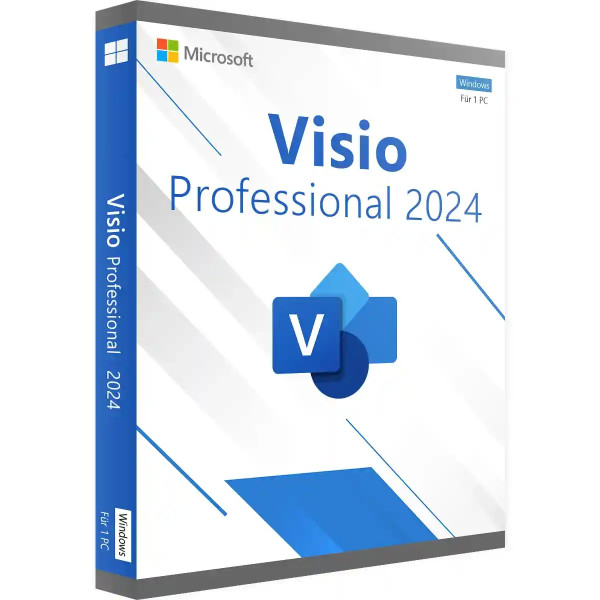







We advise you personally
Directly accessible for private and business customers.

We are happy to help!
Mon. - Fri.: 9:00 a.m. - 2:00 p.m.
Prices incl. VAT plus shipping costs
Instant download + product key
- Order number: SWI24-700343
- Devices: 1 PC
- Runtime: Permanently valid
- Language: All languages
- Country zone: Worldwide
- Shipping method: E-Mail
- Manufacturer: Microsoft







Auslieferungsumfang
- Sofortdownload & Originalschlüssel per E-Mail
- Sichere Aktivierung: Garantie für langfristige Nutzung
- Einfache Anleitung: Installation und Aktivierung
- Transparente Rechnung: inkl. Mehrwertsteuer
Buy Microsoft Visio 2024 Professional for Windows online
Microsoft Visio 2024 Professional is the latest version of the highly regarded diagramming and visualization software designed specifically for Windows. With a host of new features and enhancements, it enables organizations and professionals to present complex information in clear, professional diagrams.
Overview and key features
Visio 2024 Professional offers a wide range of tools and templates that simplify and speed up the diagram creation process. Key features include:
- Templates and shapes: Over 250,000 shapes and numerous pre-built templates are available that conform to industry standards such as BPMN 2.0, UML 2.5 and IEEE.
- Data linking: Ability to link diagrams with real-time data from various sources such as Excel, SQL Server and SharePoint to ensure up-to-date visualizations.
- Collaboration: Integration of commenting functions and the ability to share and collaborate on diagrams with colleagues in real time.
- Ease of use: Intuitive user interface with new search features and an updated look and feel that integrates seamlessly with other Office applications.
New features in Visio 2024 Professional
The 2024 version of Visio Professional brings several significant new features:
Expanded Shape Library
With the introduction of new shapes, stencils and templates, users can now create even more diverse diagrams. This includes new Azure stencils, Kubernetes shapes and Yourdon Coad notations, which are particularly useful for software and network diagrams.
Modernized design and new license
Visio 2024 has an updated look and feel with modern transparency effects and a new Office theme that improves the user experience and makes the software visually appealing.
Improved search function and online download
The new search bar in the title bar allows quick access to functions, templates and help topics, increasing efficiency when creating diagrams.
Integration with Microsoft 365
Visio 2024 Professional integrates seamlessly with the Microsoft 365 suite, facilitating collaboration and data exchange between applications such as Excel, Word and PowerPoint. This allows users to import data directly into Visio and use diagrams in other Office applications.
Areas of application
Visio 2024 Professional is versatile and suitable for various industries and applications:
- Business process modeling: Creation of process flow diagrams to analyze and optimize business processes.
- Network diagrams: Visualization of IT infrastructures, including physical and logical networks.
- Organizational charts: Visualization of company hierarchies and team structures.
- Floor plans and space planning: Design and planning of office and building layouts.
- Software and database modeling: Creation of UML diagrams and database models for software development.
System requirements
The following system requirements should be met in order to make optimum use of Microsoft Visio 2024 Professional
- Operating system: Windows 10 or higher
- Processor: 1.6 GHz or faster, dual-core
- Memory: 4 GB RAM; 2 GB RAM (32-bit)
- Hard disk space: 4 GB available disk space
- Screen: 1280 x 768 resolution
- Graphics: DirectX 10 graphics card for graphics hardware acceleration
Affordable pricing at Softwareindustrie24
Microsoft Visio 2024 Professional is available as a one-time purchase. Pricing may vary by region. For the latest pricing and offers, please visit the official Microsoft website.
Customer reviews on Softwareindustrie24
Users praise Visio 2024 Professional for its ease of use and extensive diagramming features. The seamless integration into the Microsoft 365 suite and the extended collaboration options are particularly emphasized. However, some users would like even deeper integration with other tools and a larger selection of templates.
So why buy Visio from us?
Microsoft Visio 2024 Professional for Windows is a powerful program for anyone who wants to create professional diagrams. With its new features, improved and deep integration with the Microsoft 365 suite, it is an excellent choice for companies and professionals who value pleasant and factual visualization.















