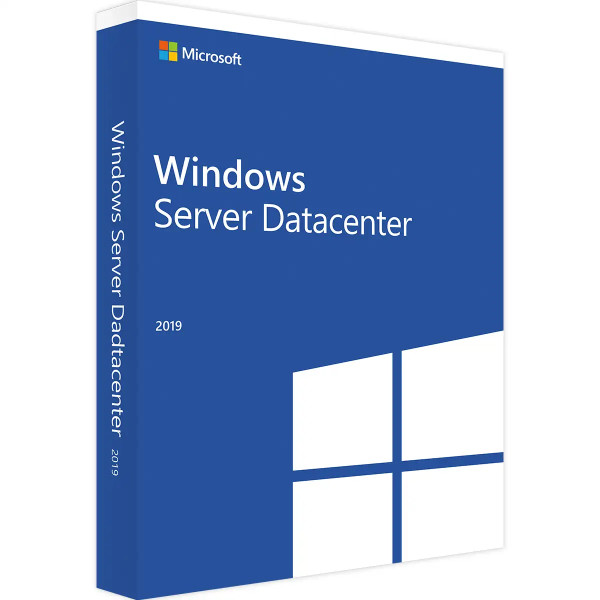









We advise you personally
Directly accessible for private and business customers.

We are happy to help!
Mon. - Fri.: 9:00 a.m. - 2:00 p.m.
Prices incl. VAT plus shipping costs
Instant download + product key
- Order number: SWI24-700536
- Devices: 1 device + VMs
- Runtime: Permanently valid
- Language: All languages
- Country zone: Worldwide
- Shipping method: E-Mail
- Manufacturer: Microsoft







Auslieferungsumfang
- Sofortdownload & Originalschlüssel per E-Mail
- Sichere Aktivierung: Garantie für langfristige Nutzung
- Einfache Anleitung: Installation und Aktivierung
- Transparente Rechnung: inkl. Mehrwertsteuer
Microsoft Windows Server 2019 Datacenter - Powerful and secure operating system for businesses
Microsoft Windows Server 2019 Datacenter is a powerful and secure operating system for servers that offers a variety of features and tools to help companies manage their IT infrastructure and optimize their business processes. One of the key features of Windows Server 2019 Datacenter is enhanced security. Windows Defender ATP is integrated into the operating system, which means that the server can be monitored for threats in real time. In addition, Windows Server 2019 Datacenter offers improved encryption and protection against ransomware. The scalability of Windows Server 2019 Datacenter is another strength of the operating system. It supports up to 4 TB of RAM per server and up to 64 virtual processors, which enables greater scalability and better performance. This means that the operating system is able to keep pace with the growing demands of businesses and help them tackle tasks such as big data analytics and artificial intelligence.
Windows Server 2019 Datacenter also offers enhanced hybrid cloud capabilities, including seamless integration with Microsoft Azure and support for Kubernetes. Integration with Azure enables organizations to connect their on-premises infrastructure to the cloud and extend their workloads to Azure when needed. Kubernetes support facilitates the management of containers and the implementation of microservices architectures. The operating system also offers excellent support for containers. It not only supports Windows containers, but also Linux containers, which means that organizations can run applications on the operating system regardless of which platform they were created on. In addition, Windows Server 2019 Datacenter offers improved integration with Docker, making it easier to manage containers. Windows Server 2019 Datacenter also offers easier management through tools such as Windows Admin Center, which enables centralized management of servers. In addition, the operating system offers greater compatibility with many applications and tools that are widely used in companies.
Overall, Windows Server 2019 Datacenter is a powerful and secure operating system that helps companies manage their IT infrastructure and optimize their business processes. With enhanced security features, increased scalability, improved hybrid cloud capabilities, support for containers and easy management, it is an attractive option for organizations of all sizes.
Who is Microsoft Windows Server 2019 Datacenter suitable for?
Microsoft Windows Server 2019 Datacenter is an operating system that is suitable for companies of all sizes. It offers a wide range of features and tools to manage IT infrastructure and optimize business processes.
Here are some categories of companies for which Microsoft Windows Server 2019 Dat acenter is suitable:
- Large enterprises: For large enterprises, Windows Server 2019 Datacenter offers greater scalability and performance, which means it will be able to keep up with the growing number of applications and workloads. It also offers better support for containers and improved hybrid cloud capabilities, which are beneficial for large enterprises.
- Midsize businesses: For mid-sized businesses, Windows Server 2019 Datacenter provides a cost-effective solution for managing servers and optimizing business processes. It offers a wide range of features and tools needed to manage servers and support business processes.
- Start-ups and small businesses: For start-ups and small businesses, Windows Server 2019 Datacenter offers a powerful and scalable solution that can grow with them as they grow. It also offers easy management through tools like Windows Admin Center, which is beneficial for small businesses that may not have extensive IT resources.
- Educational institutions: Windows Server 2019 Datacenter is suitable for educational institutions as it allows easy management of users, groups and devices. It also offers features such as Remote Desktop Services to allow access to applications and desktops from anywhere.
- Healthcare: For the healthcare industry, Windows Server 2019 Datacenter offers greater security and threat protection to safeguard patient data and the integrity of IT systems. It also provides better scalability and performance to keep pace with healthcare growth.
- Research institutions: Windows Server 2019 Datacenter is suitable for research institutions as it offers a wide range of features to process and store large amounts of data. It also offers better support for containers and improved hybrid cloud capabilities, which are beneficial for processing and storing large amounts of data.
- Retail organizations: For retail businesses, Windows Server 2019 Datacenter provides a cost-effective solution for managing servers and streamlining business processes. It also offers features such as Windows Defender Application Control to provide protection against malware and unwanted applications.
Overall , Windows Server 2019 Datacenter is an operating system that is suitable for businesses of all sizes and offers a wide range of features and tools to manage IT infrastructure and optimize business processes.
Hardware requirements for Microsoft Windows Server 2019 Datacenter
Here are the minimum hardware requirements for Microsoft Windows Server 2019 Datacenter:
- Processor: Supports both x64 and ARM64 processors. However, support for ARM64 processors is limited to selected editions.
- RAM: The recommended RAM configuration depends on the size and number of virtual machines running and the type of workloads running. However, Microsoft recommends using at least 8 GB of RAM for physical servers and at least 4 GB of RAM for virtual servers.
- Hard disk storage: The recommended hard disk storage capacity depends on the type and size of the applications and workloads being run. However,Microsoft recommends providing at least 32 GB of free disk space on the system partition.
- Network card: Microsoft recommends using a Gigabit Ethernet or faster network card for optimal performance.
Note that these minimum requirements only apply to the installation of Windows Server 2019 Datacenter. If you want to run applications or host workloads, you may need to add additional hardware to ensure performance and stability. For example, Microsoft recommends at least 4 GB of RAM for servers that will run as virtual machines and additional disk space for applications and data.
It is also important to note that hardware requirements may vary depending on the specific configuration and application. It is therefore advisable to check the hardware requirements carefully and, if necessary, consult with an expert to ensure that your server hardware meets the requirements.
(Further detailed information can be obtained from the manufacturer).
Relevant: It is important that the installation file and the product key match. There are different variants of this software, so it may be necessary to use the installation file offered by us as a download for a new installation. It is advisable to obtain information in advance and ask questions if necessary to avoid difficulties and inconvenience later on.


















