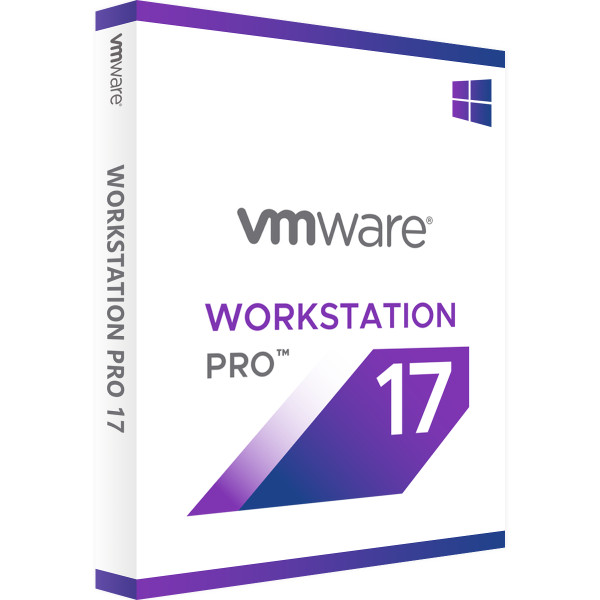







We advise you personally
Directly accessible for private and business customers.

We are happy to help!
Mon. - Fri.: 9:00 a.m. - 2:00 p.m.
Prices incl. VAT plus shipping costs
Instant download + product key
- Order number: SWI24-700928
- Devices: 1 PC
- Runtime: Permanently valid
- Language: English
- Country zone: Worldwide
- Shipping method: E-Mail
- Manufacturer: VMware







Auslieferungsumfang
- Sofortdownload & Originalschlüssel per E-Mail
- Sichere Aktivierung: Garantie für langfristige Nutzung
- Einfache Anleitung: Installation und Aktivierung
- Transparente Rechnung: inkl. Mehrwertsteuer
The virtual world at your fingertips: Discover the power of VMware Workstation 17 Pro!
VMware Workstation 17 Pro is a comprehensive and powerful virtualization software designed specifically for professional users. With this software, users can run multiple operating systems on a single computer by creating virtual machines. It is an ideal solution for developers, IT professionals, system administrators, and testers who need to test, develop, or deploy different operating systems or applications without the need for physical hardware. The software offers a wide range of features that allow users to create, configure, and manage virtual machines in a simple and efficient manner. One of the most notable features is the Snapshot Manager, which allows users to save the state of a virtual machine at a specific point in time and restore it later. The cloning feature allows users to quickly and easily create copies of virtual machines and distribute them across different computers or platforms. VMware Workstation 17 Pro supports a wide range of operating systems, including Windows, Linux, and macOS, as well as various cloud and container technologies such as Kubernetes, Docker, and OpenShift. It also offers integrations with popular development and DevOps tools such as Visual Studio, Eclipse, and Ansible. These integrations allow users to seamlessly transfer their work between different platforms and development environments.
The software also offers a powerful network editor that allows users to create and manage complex network topologies for virtual environments. With this editor, users can create, connect, and configure virtual networks to test or simulate different scenarios. Another important aspect of VMware Workstation 17 Pro is security. The software offers advanced security features such as virtual machine encryption and network isolation. These features ensure that virtual machines and networks are protected and that confidential information is not compromised.
In summary, VMware Workstation 17 Pro offers professional users a robust and versatile virtualization solution for testing, developing, and deploying different operating systems and applications . The software offers a wide range of features and integrations to simplify and accelerate the work of developers and DevOps teams. With VMware Workstation 17 Pro, users can optimize their workload and increase their productivity.
Who is VMware Workstation 17 Pro suitable for?
VMware Workstation 17 Pro is virtualization software that is suitable for a wide range of users.
Here are seven categories of users who may find VMware Workstation 17 Pro particularly useful:
- Developers: VMware Workstation 17 Pro is ideal for developers who need to test different operating systems and develop applications. With this software, developers can run multiple operating systems on a single computer and integrate different development environments to optimize their work.
- IT professionals: IT professionals can use VMware Workstation 17 Pro to test and debug different operating systems and applications without the need for physical hardware. This software enables IT professionals to optimize their workload and increase their efficiency.
- System administrators: VMware Workstation 17 Pro is an ideal solution for system administrators who need to simulate and test complex network topologies. With this software, system administrators can create, connect, and configure virtual networks to test or simulate various scenarios.
- Testers: VMware Workstation 17 Pro provides testers with a powerful virtualization environment to test different operating systems and applications. With this software, testers can ensure that applications work properly on different platforms and operating systems.
- Security experts: VMware Workstation 17 Pro offers advanced security features such as virtual machine encryption and network isolation. These features make the software ideal for security experts who need to protect confidential information and simulate threats.
- Students: VMware Workstation 17 Pro is also suitable for students who need to study or test different operating systems and applications. The software allows students to create virtual machines and simulate different scenarios without the need for physical hardware.
- Freelancers: VMware Workstation 17 Pro is also suitable for freelancers who need to work on different platforms. The software allows freelancers to optimize their workload and easily switch between different operating systems and applications.
In summary, VMware Workstation 17 Pro is suitable for a wide range of user groups who work with different operating systems and applications and need a comprehensive virtualization solution to optimize their work and increase their productivity.
Hardware requirements for VMware Workstation 17 Pro
The hardware requirements for VMware Workstation 17 Pro are as follows:
- Processor: A 64-bit x86 processor with at least 1.3 GHz or faster; multiple processors or processors with multiple cores are recommended.
- RAM: At least 2 GB RAM; 4 GB RAM or more is recommended.
- Hard disk space: At least 3 GB of free hard disk space for installing the application and sufficient space for virtual machines.
- Graphics card: A compatible graphics card with DirectX 11 support is recommended.
- Operating system: VMware Workstation 17 Pro can be run on Windows, Linux, or macOS. Supported operating systems are: Windows 11, 10/8.1/7 (64-bit), Ubuntu 20.04 or higher, Red Hat Enterprise Linux 8.4 or higher, Fedora 34 or higher, CentOS 8.4 or higher, Oracle Linux 8.4 or higher, macOS 10.15 or higher.
- Network adapter: An Ethernet adapter or wireless adapter supported by the host operating system.
Please note that hardware requirements may vary depending on the size and number of virtual machines you want to run. It is recommended that you check the VMware documentation and hardware compatibility lists to ensure that your hardware is compatible with VMware Workstation 17 Pro.
(Further details can be obtained from the manufacturer)
Supported guest operating systems:
VMware Workstation Pro and Player offer support for a wide range of operating systems, including:
- Windows 11
- Windows 10
- Windows 8.X
- Windows 7
- Windows XP
- Ubuntu
- Red Hat Enterprise Linux
- SUSE Linux Enterprise Server
- Oracle Linux
- Debian
- Fedora
- openSUSE
- Linux Mint
- CentOS
Host operating system requirements:
VMware Workstation Pro and Player can run on most popular 64-bit host operating systems, including:
- Windows 11
- Windows 10
- Windows Server 2019
- Windows Server 2016
- Windows Server 2012
- Windows 8
- Ubuntu
- Red Hat Enterprise Linux
- CentOS
- Oracle Linux
- openSUSE
- SUSE Linux Enterprise Server
Please note that support for Windows 7 hosts has been discontinued and VMware Workstation 16 can no longer run on these systems.
Legal
We own all rights to this article, whether in written or intellectual form, and reserve the right to resell this article. Upon purchase, these rights are transferred to you.
Our offer does not infringe any third-party rights in accordance with a final ruling by the Federal Court of Justice on December 11, 2014 (file number: I ZR 8/13).
The software is licensed for use on a single workstation in accordance with a volume license agreement. Registration under an ID is therefore not possible. You can activate the product and use it without restriction, but higher updates are unfortunately not possible, nor is separate registration. Please only purchase the product if you agree to these terms and conditions.
(Further detailed information can be obtained from the manufacturer).















