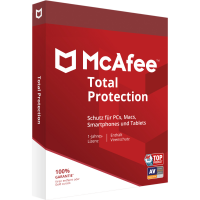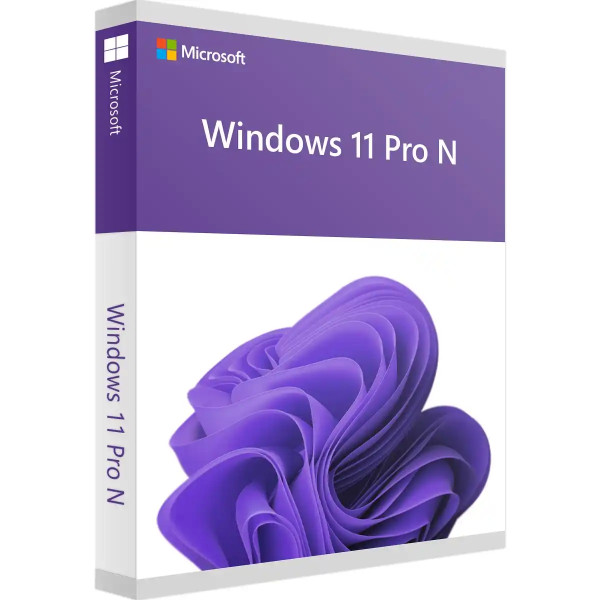









We advise you personally
Directly accessible for private and business customers.

We are happy to help!
Mon. - Fri.: 9:00 a.m. - 2:00 p.m.
Prices incl. VAT plus shipping costs
Instant download + product key
- Order number: SWI24-700137
- Devices: 1 PC
- Runtime: Permanently valid
- Language: All languages
- Country zone: Worldwide
- Shipping method: E-Mail
- Manufacturer: Microsoft







Auslieferungsumfang
- Sofortdownload & Originalschlüssel per E-Mail
- Sichere Aktivierung: Garantie für langfristige Nutzung
- Einfache Anleitung: Installation und Aktivierung
- Transparente Rechnung: inkl. Mehrwertsteuer
Windows 11 Pro N: The future of productivity and security
Windows 11 Pro N is the latest version of Microsoft's operating system and is aimed specifically at professional users and businesses. It is designed to provide a seamless and powerful user experience while improving security and productivity. The operating system presents a revamped and modern design with an aesthetic focus on aesthetics and usability. The redesigned taskbar and Start menu provide an easily accessible arrangement of applications and key features that allow users to quickly access frequently used programs and files. With Windows 11 Pro N, you get improved multitasking functionality that allows you to manage multiple applications and windows simultaneously. The snap window feature has been enhanced to allow easy arrangement of windows into different layouts, increasing the efficiency of your workflows. The performance of Windows 11 Pro N has been optimized to ensure applications run smoothly and quickly. Thanks to the latest technologies and improvements, the operating system runs efficiently on a wide range of hardware configurations, increasing both user-friendliness and responsiveness.
Another important aspect of Windows 11 Pro N is the improved security. With features such as Windows Defender, BitLocker and Windows Update, you get comprehensive protection against threats and malware. The operating system also supports application virtualization, creating a secure and isolated environment for the deployment of potentially insecure software applications. Windows 11 Pro N also offers native support for cloud services, allowing you to seamlessly access your files and settings, regardless of your location and device. This facilitates collaboration and productivity, especially for organizations with distributed teams and remote workplaces. Another improvement of Windows 11 Pro N is the integration of Microsoft Store, which offers a wide range of applications and entertainment offerings. This allows you to easily access popular apps, games, movies, music and more to personalize and enrich your Windows experience.
In summary, Windows 11 Pro N offers a comprehensive and powerful platform for professionals and businesses. With a modern design, improved multitasking, optimized performance, enhanced security features and seamless integration of cloud services and applications, Windows 11 Pro N promises to be a world-class operating system that will boost your productivity while delivering an immersive user experience.
Who is Windows 11 Pro N suitable for?
Windows 11 Pro N is a special version of Microsoft 's operating system and is aimed at a wide range of professional users and businesses.
Here are the main categories of users for whom Windows 11 Pro N is particularly suitable:
- Businesses and Organizations: Windows 11 Pro N offers numerous features and tools that meet the needs of businesses and organizations . Improved security, the ability to virtualize apps and native support for cloud services make it easier to manage and secure data in business environments.
- Professional users: Windows 11 Pro N is ideal for professional users such as graphic designers, architects, video editors and developers. The improved performance and optimized multitasking features allow you to work efficiently with demanding applications.
- Freelancers and independent contractors: Independent contractors and freelancers who run their own businesses benefit from the ease of use and security features of Windows 11 Pro N. The ability to access data and applications from different locations facilitates flexibility at work.
- Remote workers and telecommuters: In times of increasing remote work, Windows 11 Pro N is ideal for employees working from home or on the road. Seamless integration of cloud services enables access to files and applications from anywhere.
- IT administrators and technicians: The advanced security features and easy management of Windows 11 Pro N make the tasks of IT administrators and technicians easier. The ability to centrally manage Windows updates and security patches contributes to the stability and security of IT infrastructures.
- Educational institutions: Windows 11 Pro N is also suitable for educational institutions such as schools and universities. The combination of user-friendliness, security and creativity functions supports the learning process and collaboration between teachers and students.
- Creative artists: For creative professionals such as artists and photographers, Windows 11 Pro N offers powerful tools and applications to support their artistic work. The improved performance and integration of creative applications allow you to work smoothly with creative projects.
In summary, Windows 11 Pro N is a versatile operating system that is equally suitable for businesses, professionals, freelancers, remote workers, IT administrators, educational institutions, creative artists and multimedia enthusiasts. It offers a comprehensive and powerful operating system experience that increases productivity and ensures security.
Hardware requirements for Windows 11 Pro N
The hardware requirements for Windows 11 Pro N are slightly different from previous versions of the operating system. Microsoft has set certain minimum requirements to ensure that Windows 11 can run properly on a system.
Here are the basic hardware requirements for Windows 11 Pro N:
- Processor: 64-bit processor with at least 1 GHz or faster. You also need a processor that has at least two cores.
- RAM: At least 4 GB of RAM. It is recommended to use 8 GB or more RAM for better performance, especially for more demanding tasks and multitasking.
- Disk space: Windows 11 Pro N requires at least 64 GB of free disk space.
- Graphics card: DirectX 12 compatible graphics card with WDDM 2.0 driver. Specialized graphics capabilities may be required for a better visual experience and for some features.
- Display: A screen with a diagonal of at least 9 inches and a minimum resolution of 720p is required. For certain functions and an optimal visual experience, a larger and higher resolution display is recommended.
- Firmware: UEFI with Secure Boot is required to support Windows 11 Pro N. Most modern PCs have these features.
- Internet connection: An internet connection is required to activate Windows 11 Pro N, download updates and use some features.
- TPM (Trusted Platform Module): A TPM 2.0 is required to install and operate Windows 11 Pro N. This chip is used for system security and is already integrated in most newer PCs.
It is important to note that these are the minimum requirements to install Windows 11 Pro N. If you want a better user experience and performance, you should consider a PC with more powerful hardware, especially if you want to perform more demanding tasks such as 3D rendering, video editing or gaming.
Before installing Windows 11 Pro N, it is advisable to check the compatibility of your system using Microsoft 's PC Health Check tool or other compatibility check programs to ensure that your PC meets all the necessary requirements.
(Further detailed information can be obtained from the manufacturer)